Searching West Virginia’s Secretary of State records is the fastest way to confirm if your business name is available, spot conflicts in the ERLS state trademark/service-mark database, and instantly download a $10 Certificate of Existence/Authorization for banks or vendors. Start with the Business Organization Search to review exact and similar names, then check ERLS for confusingly similar marks that could block your brand. If the name is clear, you can reserve it for 120 days or proceed to file. From any entity’s Details page, you can also purchase an official certificate online in minutes.
Why this search matters in West Virginia
West Virginia’s business entity search is the fastest way to avoid name conflicts, verify a company’s legal status, and get bank-ready proof—before you file, sign a lease, or spend on branding.
- Prevent rejected filings — Check distinguishability so your LLC name won’t be denied.
- Spot trademark conflicts — ERLS state marks are separate; run both checks.
- Confirm legal status — See Active/Revoked and domestic vs. foreign authorization.
- Verify the registered agent — Confirm who receives service of process and where.
- Order proof instantly — Download a $10 Certificate of Existence with online validation.
- Use data freshness — Note the “Search Data Current as of …” timestamp for audits.
- Reserve the name — Hold it 120 days ($15) while you finalize filings.
- Plan compliance — See filings history and schedule your Annual Report on time.
Still weighing structure? Review the LLC tax benefits.
How to Search West Virginia Businesses Online
Before you start, set aside 10–15 minutes and open two tabs: the state Business Organization Search and the ERLS Trademark/Service Mark search. You’ll use the first to check legal entity conflicts and the second to catch state-level trademark issues. We’ll go step-by-step with a live-style example so you can follow along.
Open the Business Organization Search
Start on the West Virginia Secretary of State home page. In the center panel titled Business Organization Search, you’ll see the Enter Organization Name box and a Search button. This is your entry point to the state’s business entity search for corporations, LLCs, nonprofits, and more.
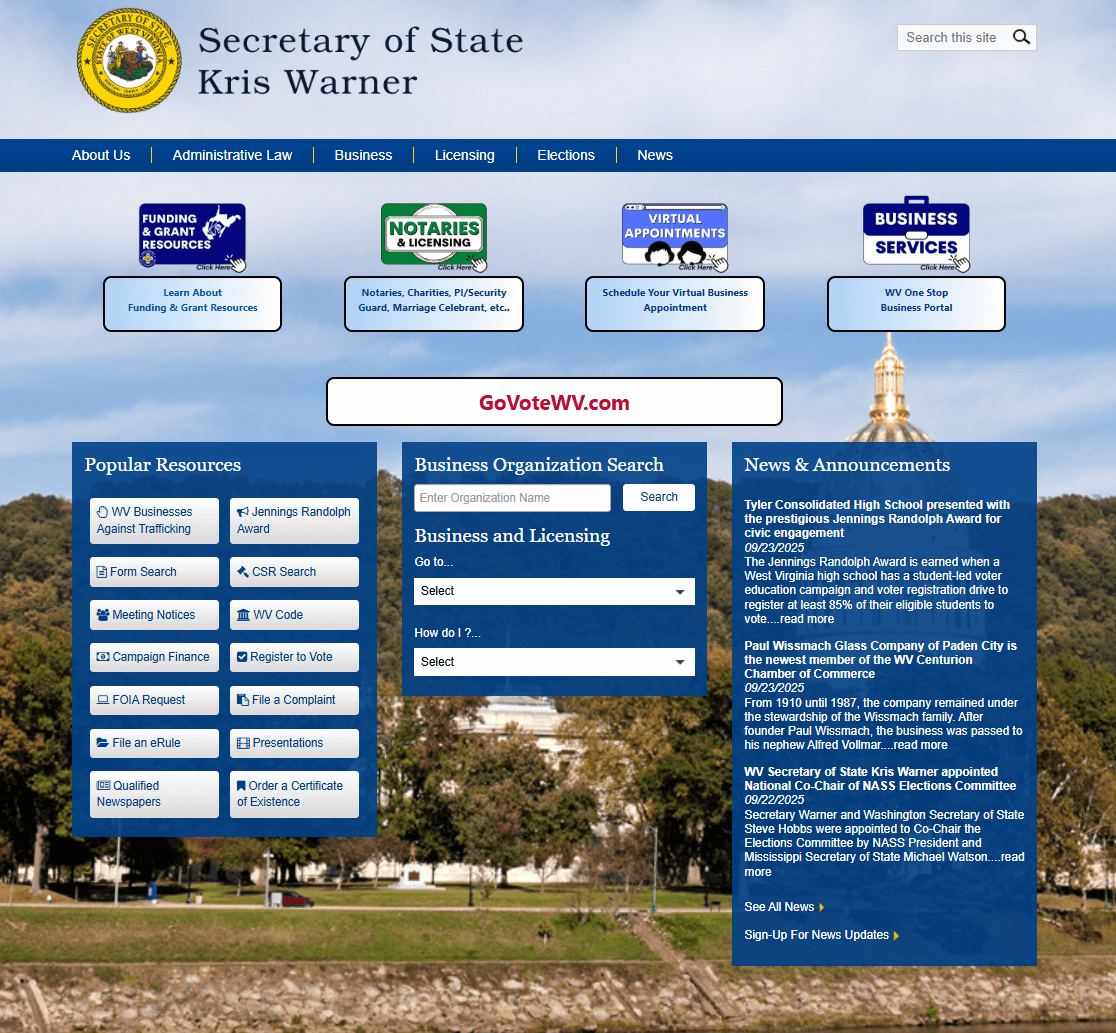
Pick Your Mode: Organization vs. Agent/Officer/Name vs. RecordID
The advanced screen lets you switch search modes and add filters—this is where pros save time. Choose Organization (default), Agent/Officer/Name (people/agent lookups), or RecordID Search (when you have the ID). You can also add City or Street filters to narrow large results.
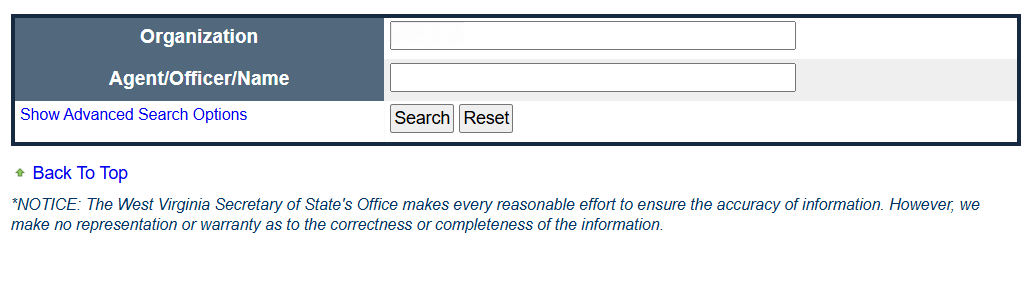
Search Smart: Short Keywords First, Then Refine
Start with one distinctive word, keep it short to surface near-matches you might miss.
- In Organization field, for example, type Bluebird and click Search.
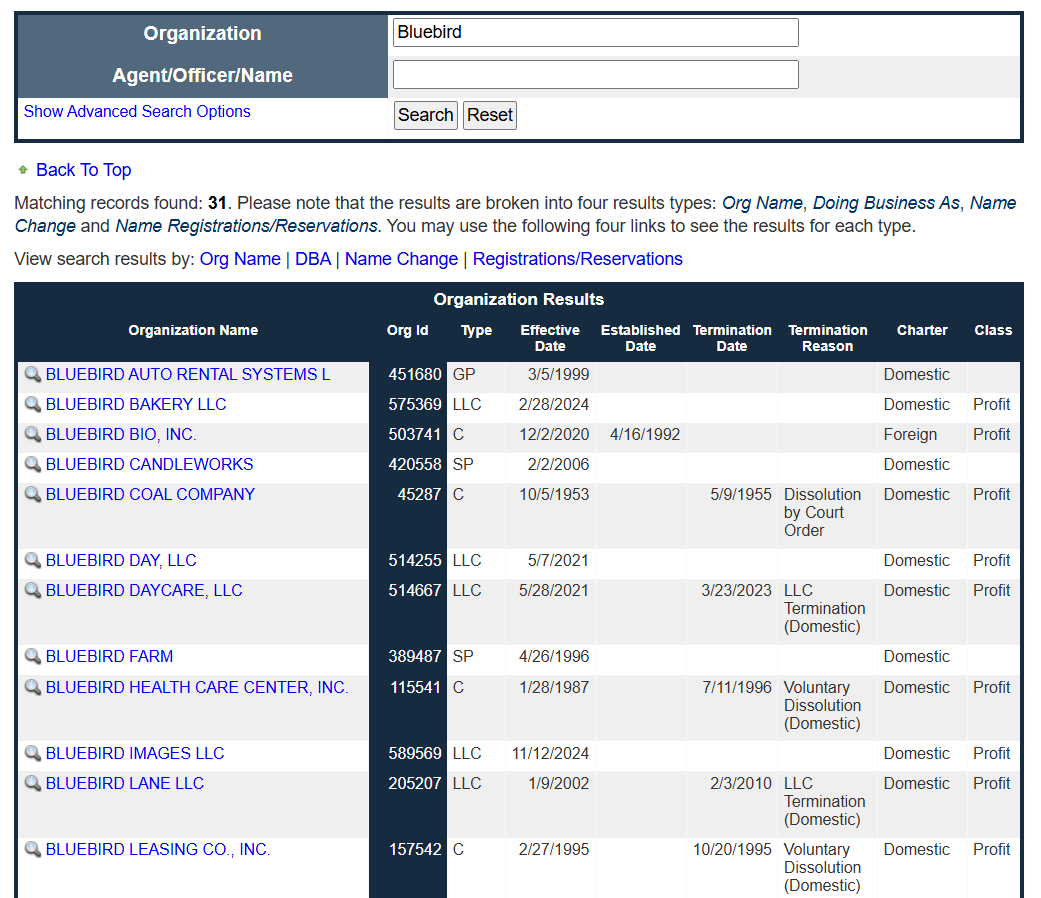
- Scan the four result tabs (Org Name, DBA, Name Change, Registrations/Reservations).
- If the list is long, click Show Advanced Search Options and add a City (e.g., Fairmont or Charleston).
- Still noisy? Switch to Agent/Officer/Name to pivot by person or registered agent.
What to look for in the grid: exact matches, close spellings (“Blue Bird”), plural/singular shifts, and entities with termination lines (those names may still block you).
Open “Details” and Read the Record Like a Pro
Click the magnifying-glass icon or Details on a close match to open the full record (example using BLUEBIRD BAKERY LLC). Use this order so you don’t miss deal-breakers:
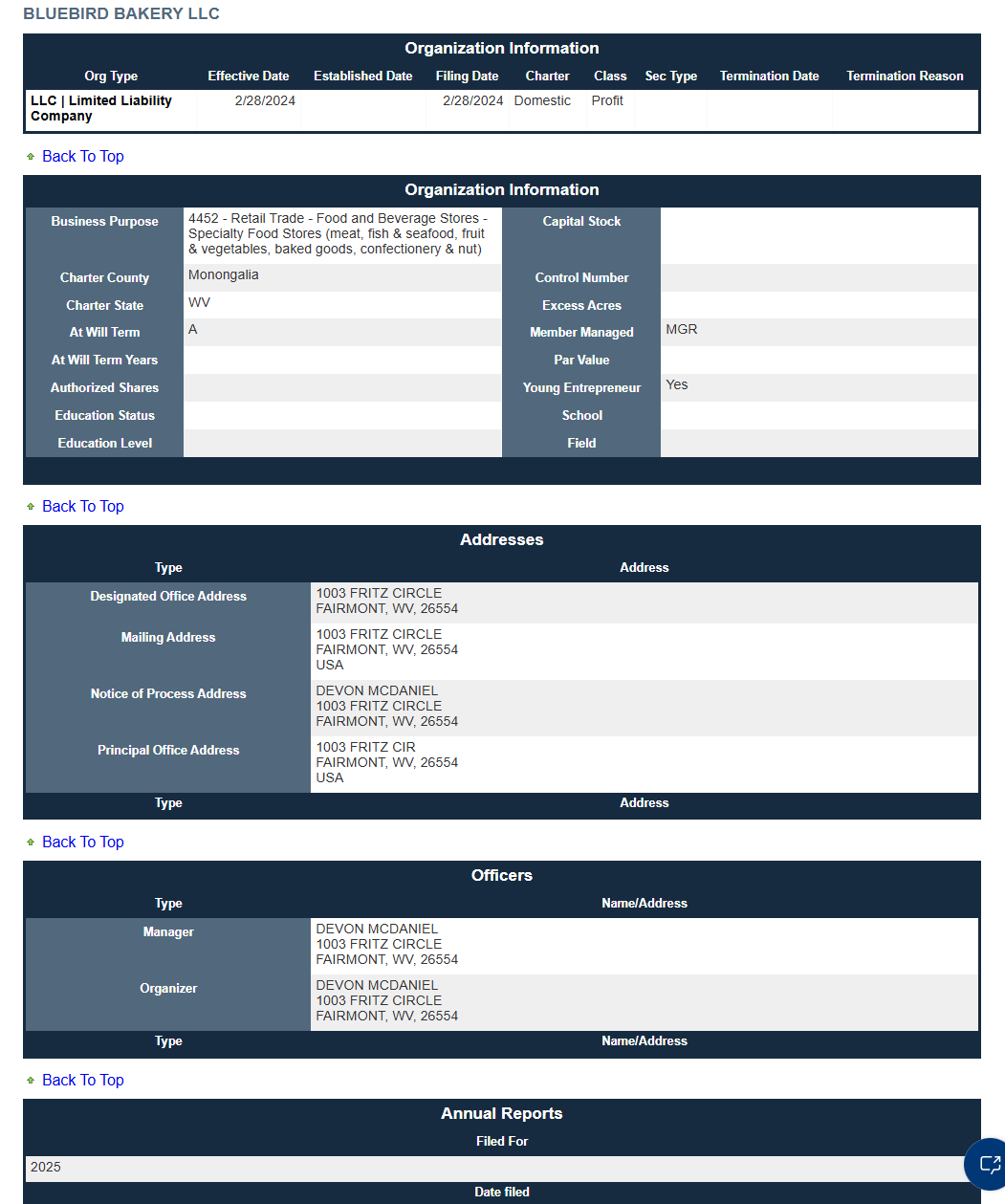
- Top banner facts — Org Type: LLC, Effective Date: 2/28/2024, Charter: Domestic, Class: Profit.
- Organization Information — Purpose (e.g., Retail Trade – Food and Beverage Stores), Charter County: Monongalia, “Member Managed” = MGR, “Young Entrepreneur” = Yes (where shown).
- Addresses — Designated Office, Mailing, Notice of Process Address (service of process), Principal Office. (In the example, these list 1003 FRITZ CIRCLE, FAIRMONT, WV 26554.)
- Officers — Manager/Organizer name and address (e.g., Devon McDaniel).
- Annual Reports — Confirm the filing year row (e.g., 2025) and whether a Date filed appears.
- Next actions — Use the Certificates area to order a Certificate of Existence ($10) if you need bank-ready proof.
Prefer a done-for-you route? See our Northwest vs CorpNet comparison.
Name Reality Check: Distinguishability Rules (What Works / Doesn’t)
WV approves names that are “noticeably different” from existing ones. Changing only punctuation, articles (“the,” “a”), pluralization, or the entity designator (Inc./LLC) usually does not make a name distinguishable. Use a fresh key word or rearrange meaningfully. For a quick workflow, here’s how to check LLC names guide.
Usually works (meaningfully different from BLUEBIRD BAKERY LLC):
- Bluebird Artisan Bakery LLC — adds a dominant descriptor (“Artisan”) that changes the impression.
- Bluebird Sourdough Works LLC — shifts the core noun (“Bakery” → “Works”) and adds a product term.
- Bluebird Mountain Bakehouse LLC — replaces “Bakery” with “Bakehouse” and adds a new dominant word.
- Bluebird & Finch Bakes LLC — introduces a second distinctive brand element.
- Bluebird Pantry & Provisions LLC — moves beyond a bakery-only concept.
Usually doesn’t work (still too close to BLUEBIRD BAKERY LLC):
- Blue Bird Bakery LLC — spacing/word split only.
- The Bluebird Bakery LLC — article added.
- Bluebirds Bakery LLC — pluralization only.
- Bluebird Bakery of Fairmont LLC — geographic tag only.
- Bluebird Bakery Co./Inc. — designator swap only.
- Bluebird Café & Bakery LLC — generic add-on; still centers on “Bluebird Bakery.”
Confirm Availability (Business Search + State Trademark; Optional 120-Day Name Reservation)
Finish by checking state trademarks: run the same words in ERLS (it’s a separate index from the entity database). If your name is clear but you’re not ready to file today, reserve it for 120 days with Form NR-1 ($15). The NR-1 itself spells out the 120-day lock and the “distinguishable” standard.
Quick sequence:
- Entity search: verify conflicts/near-matches.
- ERLS trademark search: check Active/Pending marks.
- Reserve with NR-1 (optional): lock your name for 120 days ($15).
Choose Next Action: Order Certificates or File/Reserve
From the same state page, you can purchase a Certificate of Existence or Authorization for $10, download it instantly (PDF), and share the validation number with your bank or counterparties (yes, even a national bank can verify it online). Or move on to file your documents or reserve a name. If you’re ready to form, follow our West Virginia LLC formation guide.
Handy follow-ups (official):
- Order/validate a certificate (instant PDF + validation link).
- File the Annual Report (Jan 1–Jun 30; $25).
- Jump to ERLS to search state trademarks or use other state registration tools.
Start Your WV Business Name Search with Northwest
Northwest helps you search the West Virginia database, identify available names, and take the first step toward forming your business.
Read West Virginia Search Results Correctly
When you open a west virginia result, the goal is to extract decision-ready facts fast. Every detail page follows a consistent pattern: organization basics, status block, addresses (including Notice of Process Address for the registered agent/service-of-process contact), officers, and filings (amendments, annual reports, mergers, withdrawals). Below is how to read each section like a pro so your business entity search work leads straight to the next action (banking, filings, or compliance). Ready to file with help? Compare LLC services in West Virginia.
Status Meanings
Status tells you whether the business may legally operate in West Virginia and whether the name is typically unavailable to new registrants. You’ll often see labels like “Active,” “Revoked,” “Dissolved/Withdrawal (Foreign),” “Merged,” or “Terminated.” For example, WV shows explicit reasons such as “Revoked (Failure to File Annual Report).”
- Active — Generally indicates the entity is in good standing and authorized to operate. (Corroborated by annual report guidance that non-filing can lead to dissolution/revocation.)
- Revoked / Administratively Dissolved — Signals loss of authority due to non-compliance (often missed reports/fees). WV Code confirms the secretary may dissolve/revoke after notice; authority ceases on the effective date of revocation.
- Withdrawal (Foreign) — A foreign company voluntarily ended authority in WV (you’ll see it under Dissolutions).
- Merged / Converted — The record shows merger lines or conversions under “Date Amendment.” Review them to understand survivor names and whether the original business names continue.
Domestic vs Foreign and “Authority” Concepts
Before you decide availability or filing steps, identify whether the entity is domestic (formed in WV) or foreign (formed elsewhere but authorized here). Foreign companies must obtain a Certificate of Authority before transacting in WV; Code and forms make this explicit. You’ll also see “Withdrawal (Foreign)” events when that authority ends.
- Domestic records show WV as “Charter State” and won’t list an authority issuance—focus on status and filings.
- Foreign records often include withdrawal entries or amendments referencing the certificate of authority; that’s your clue the company originally formed out of state. (Forms and code sections governing authority and revocation provide the legal backdrop.)
Registered Agent and Registered Office
In WV detail pages, look for the Notice of Process Address—that’s effectively where service of process goes (sometimes listing a commercial registered agent like NRAI, RASi, or “West Virginia Registered Agent”). It sits alongside office addresses such as “Principal Office,” “Mailing Address,” or “Local Office.” These lines help you verify who receives legal papers and where the company operates/administers mail. New to address choices? Here’s what to use for your LLC’s business address.
Why it matters: Banks and counterparties often want a current service-of-process contact. WV statutes also frame how service works and tie it to the registered-agent role.
Choosing one now? Compare West Virginia registered agents.
Get a Dependable West Virginia Registered Agent from Northwest
Protect your privacy and never miss a notice—Northwest provides professional registered agent service trusted by West Virginia businesses.
Which Filings to Open First
Because WV shows filings chronologically, you’ll save time by opening the highest-impact items first. Start here:
- Annual Reports — Confirms continuity and may show current headcount/ownership flags (e.g., veteran-owned). Gaps hint at reinstatement needs.
- Amendments — Scan for “Merger,” “Name Change,” or “Amended Certificate of Authority” entries to understand history and rights in the business directory.
- Dissolutions/Withdrawals — “Withdrawal (Foreign)” or termination lines confirm whether operations ceased in WV.
- Addresses & Officers — Validate mailing/physical address, plus officer/manager names for KYC, contracting, or service-of-process routing.
Pro move: If you’re deciding on name availability for an llc, pair this reading with a quick ERLS trademark check so you don’t miss a state-level mark conflict that lives outside the business entities index.
Pro Tips & Advanced Lookups
This is where the business entity search gets powerful. Use the state’s built-in people lookups, advanced filters, and on-page checkout to move from “I think” to “I know,” then purchase exactly what you need in minutes.
Search by Registered Agent or Officer (people-first due diligence)
When you need to map all business entities tied to a person or service company, switch the search mode from “Organization” to “Agent/Officer/Name.” Enter a last name (or company name for a commercial registered agent) and review the table of results. This mode is available directly on the state portal, and you’ll see it labeled alongside “Organization.” From each hit, click “Details” to open addresses, officers, filings, and order options.
Why this is useful: People-based lookups surface related companies you’d miss with a pure name search—handy for vendor vetting, lien checks, or tracking a companies register footprint tied to a single organizer or agent. If you prefer a visual refresher before trying it, third-party guides also show the Agent/Officer/Name field.
Show Advanced Search Options (street, city & record ID)
For larger investigations, open Show Advanced Search Options. You can toggle among Organization, Agent/Officer/Name, or RecordID Search, and add City or Street filters to cut noise fast. It’s perfect when you only know a partial address, a legacy RecordID, or you’re narrowing inside a single municipality.
Workflow that saves time (2 steps):
- Choose your mode (Organization / Agent/Officer/Name / RecordID), then add city if you’re targeting a specific area.
- Scan the results table; click Details on the best match to verify status, type, and the registered contact before you act.
Check State Marks in ERLS (don’t skip trademark conflicts)
Entity availability ≠ mark clearance. After your west virginia business entity search, open the state’s ERLS Trademark/Service Mark search and run the same words. Use Contains logic first, then tighten to Exact Match for a second pass. You can also filter by status (Active/Expired/Terminated) and by county in the ERLS interface. For nationwide protection checks, run the USPTO database as well.
Order an Official Certificate Online (bank-ready in minutes)
From any active, current record’s detail page, use the built-in checkout to purchase a Certificate of Existence (or Authorization) for $10. The state confirms the price, provides instant PDF download, and includes a validation number so your lender, vendor, or national bank can authenticate it online—no waiting for mail. You can also validate a certificate later by order/validation number right from the portal.
Fast path (3 clicks):
- Find the entity via the west virginia secretary portal’s business entity search.
- Click Details → Certificates.
- Pay (credit card) and print; share the validation link/number with counterparties.
Data hygiene box (refresh & coverage): the page header shows “Search Data Current as of …”; WV’s help page reiterates the $10 price and that viewing data is free. Results routinely include fictitious business names registered with the State Tax Department, so scan the entire table before concluding availability.
Name Rules & Trade/Trademark Basics
Before you file anything with the West Virginia secretary, make sure your business names follow state-required endings and won’t be rejected for similarity. This section explains the exact designators for each structure, how “distinguishable” works in West Virginia, and the difference between a DBA (trade name) and a state/federal trademark.
Naming Requirements and Required Designators
Choosing the right ending isn’t optional—it’s required by state law and enforced during the business entity search. West Virginia’s statutes and One Stop guidance list the acceptable endings (“designators”) by entity type; the name must also be distinguishable from other names on file (designators don’t make a name unique).
Allowed designators (quick table):
| Entity type | Required words / abbreviations (examples) |
|---|---|
| LLC | “Limited Liability Company” or “Limited Company,” or LLC / L.L.C. / LC / L.C.; “Limited” may be Ltd. and “Company” may be Co. (e.g., “Ltd. Co.”). |
| PLLC (professional) | “Professional Limited Liability Company,” or PLLC / P.L.L.C. / Professional LLC / Professional L.L.C. |
| Corporation (for-profit) | “Corporation,” “Incorporated,” “Company,” “Limited,” or Corp. / Inc. / Co. / Ltd. (WV also notes “Foundation” is reserved for nonprofits). |
| LP | “Limited Partnership,” or LP / L.P. |
| LLP | “Registered Limited Liability Partnership,” or LLP / L.L.P. (must appear at the end). |
| LLLP | “Registered Limited Liability Limited Partnership,” or LLLP / L.L.L.P. (at the end). |
Distinguishability rules (what doesn’t make a new name unique): changing only the designator (Inc./LLC), adding articles or separators (“The”, “&”, “-”), switching singular/plural, or separating/combining words doesn’t create a new name under WV standards. Always search for close variants and core keywords before you file.
Trade Name (DBA) vs State Trademark
Many businesses want a customer-friendly name for branding. In West Virginia, that usually means registering a DBA (trade name) and checking trademarks.
DBA (trade name) basics:
- File your DBA with the WV Secretary of State (fastest via the One Stop portal). Fees vary by organization type (e.g., $0 for sole proprietors/general partnerships; $25 for LLC, corporation, LP/LLP).
- A DBA is an alias—it doesn’t create limited liability, change your tax status, or grant exclusive mark rights. It simply lets your company operate under that business name.
State trademarks (ERLS) and federal trademarks (USPTO):
- WV’s ERLS has a dedicated Trademark/Service Mark search; use “Contains” first, then tighten to “Exact Match,” and consider county/status filters.
- State registration is separate from your entity name/DBA. For stronger, nationwide protection, search and (if appropriate) file at the USPTO.
How to avoid conflicts (quick workflow):
- Run the west virginia business entity search for close matches (ignore designator differences).
- If you’ll market under a different storefront name, register a DBA with the SOS.
- Search ERLS state marks and then the USPTO database for overlapping marks.
- Not filing today? Reserve your entity name for 120 days ($15) to hold it.
Note on scope: WV’s One Stop page emphasizes that the SOS name search checks SOS-registered names; it doesn’t cover Tax Department name checks. Run broader checks when in doubt.
Check Licenses & Permits
Once you finish your business entity search, make sure your business is actually allowed to operate. West Virginia licensing spans state-level registrations (tax and special licenses), local city/county business licenses, and profession-specific boards. Here’s a lean workflow so you don’t miss a step.
State Licensee Search (ERLS)
Before you apply locally, check whether your activity requires a state-issued license or registration that’s searchable in ERLS (the Secretary of State’s Enterprise Registration & Licensing System). The ERLS Licensee Search lets you filter by licensee type (e.g., Marriage Celebrant, Private Investigator/Security Guard, Athlete Agent, Scrap Metal Dealer), status (Active, Expired, Canceled, Closed), and by City, State, or County. You can also enter a license ID to pull details fast.
How to run a precise search (quick steps):
- Open ERLS → Licensees Search and select a licensee type (or leave “All”).
- Add County and City criteria to narrow the business directory results; then click Search.
- From the table, open a record to verify status, organization name, and address; save the record link for your compliance file.
If your industry touches alcohol, also search WVABCA’s License Search to confirm the site is properly licensed (retail, clubs, etc.). This protects banks and vendors that require third-party confirmation before they’ll do business.
Local and Municipal Permits
West Virginia does not issue a one-size statewide “general business license,” but most businesses must obtain a Business Registration Certificate from the State Tax Department (sometimes called the “business license”), and then comply with city/county licensing and zoning. The One Stop portal emphasizes this initial registration and links to the BUS-APP. Confused by terminology? Here’s whether an LLC needs a business license.
Local examples (how it works in practice):
- Charleston (Kanawha County): The City requires a Business Registration Application and, in many cases, a separate Business License, plus inspections (Planning/Zoning, Building, Fire). City guidance and forms spell out B&O tax obligations and renewal timing.
- Huntington (Cabell County): You must present a valid West Virginia Business Registration Certificate before the City will issue its Business License.
What to check, in order:
- State Tax: Get/verify your Business Registration Certificate (one per location if you serve the public from multiple sites).
- City/County: Confirm whether your city requires a general business license, zoning clearance, inspections, or signage permits (Charleston publishes applications and renewals online).
- Industry add-ons: If you sell alcohol, coordinate with WVABCA; restaurants also coordinate with local health authorities.
Pro tip: Keep a one-page “licenses map” in your file: State Tax certificate → City business license → special boards (if any). It speeds renewals and vendor onboarding for national bank accounts that ask for proof of authority.
Professional & Occupational Boards (WV Licensing Boards)
Beyond ERLS, many professions use dedicated board portals. These verifications are often required by lenders, insurers, and prime contractors. Below are representative official lookups you can open in new tabs and locate credentials quickly:
- Division of Labor — Database Searches (contractors, plumbers, HVAC, manufactured housing, elevator inspectors). Use this when hiring or bidding on construction work.
- Board of Medicine — License Search (physicians/physician assistants). Handy for clinic setups and credentialing.
- Board of Professional Engineers — Licensure Verification (individual PE or firm COA). Often requested on public projects.
- RN/APRN Board — License Lookup (nursing). Useful for staffing agencies and clinics.
- WVABCA — Alcohol Licenses (on-premise/off-premise, special events). Cross-check before you sign a lease.
Where this fits in your formation timeline:
After you form the LLC or corporation and verify registered agent details in the west virginia secretary system, run the board lookups to confirm any required professional credentials before you purchase equipment or sign multi-year leases. This prevents costly delays during build-out.
Heads-up for compliance teams:
The Department of Commerce and WV SBDC point back to the One Stop portal as the main gateway for state registrations and links out to partner agencies; keep those bookmarks handy for renewals.
After the Search: Annual Report & Compliance
This section turns your business entity search into action, filings, status upkeep, and documents you can show to banks and vendors. We’ll cover the Annual Report, on-demand certificate orders, updating your registered agent or address, and what to do if your LLC is revoked.
File the Annual Report (Jan 1–Jun 30; $25)
Every West Virginia business that registers with the Secretary of State must file an Annual Report each year between January 1 and June 30. The filing fee is $25 (waived for veteran-owned entities for the first four years, but the report is still required). Missing the deadline can trigger penalties and even administrative dissolution/revocation. File online through the One Stop portal in a few minutes.
At-a-glance (what to expect):
- Window: Jan 1 → Jun 30 (for the year after registration). Late filings risk penalties and potential dissolution.
- Fee: $25 per report; veteran-owned waiver for four years.
- What you update here: many records such as principal office/mailing address, and registered agent info (within the Annual Report window). For other changes, use the dedicated forms (next section).
Update Your Registered Agent or Address (how & how much)
If you need to change your registered agent or update addresses outside the Annual Report, file the state’s change form. West Virginia’s fee schedule lists Change of Agent of Process: $15. You can file online via One Stop or use Form AAO (Application to Appoint or Change Process, Officers and/or Addresses). Some changes (agent, address, officers) may also be made while filing the Annual Report during the open window.
Quick workflow:
- Open the state Forms page; search “AAO” (or use the One Stop “Address/Office/Agent Change”).
- Submit online (fastest) or mail the signed form with payment; $15 state fee.
- If timing aligns, you can also update agent/address within your Annual Report filing window.
Not sure about the role itself? Read: do you need a registered agent in West Virginia ?
Obtain a Certificate of Existence ($10)
Need proof of good standing/authority? Order a Certificate of Existence (domestic) or Certificate of Authorization (foreign) online for $10. You’ll get an instant PDF and a validation number that any national bank or vendor can authenticate on the same site. You can also order by phone or mail if you prefer.
Fast path (3 clicks):
Find your entity → open Details → Certificates → pay by credit card and download. The validation link lives on the certificate itself.
If Your LLC Was Revoked: Reinstatement (what to file & fees)
Fell behind? West Virginia provides a clear reinstatement process for a revoked/administratively dissolved LLC:
- Form: LLD-10 (Application for Reinstatement of Revoked or Administratively Dissolved LLC).
- Core requirements:
- Letter of Good Standing from the State Tax Division (requested via MyTaxes).
- The current year Annual Report and any delinquent reports.
- Payment of the $25 reinstatement application fee plus all $25 annual report fees owed and statutory late fees ($50 per delinquent year for for-profit entities; $25 for nonprofits).
- Where to send / speed options: Mail or deliver to a WV Business Center; optional expedite services are published (e.g., 24-hour expedite $25, 2-hour $250, 1-hour $500 in addition to normal fees).
The reinstatement form itself notes an Annual Report is “due by July 1st;” the official Annual Report page frames the filing window as Jan 1–Jun 30. Treat June 30 as your practical cutoff to avoid penalties and revocation triggers.
Frequently Asked Questions About West Virginia Business Entity Search
Use the West Virginia business search to answer the questions founders and lenders ask most. This FAQ distills the Secretary of State’s business entity search into quick, actionable answers—how to confirm name availability for an LLC, order a Certificate of Existence, run a registered agent or officer lookup, see when new filings post, and tell ERLS trademarks from DBAs. Read this first if you’re opening a bank account, onboarding vendors, or prepping filings in West Virginia—then jump to the Q&As below.
How Do I Confirm a Name Is Available in West Virginia
Do two checks, then (optionally) reserve it. First, run the state business entity search to catch conflicts and near-matches. Second, check state trademarks in ERLS. If you’re not filing today, hold the name for 120 days with Form NR-1 (state fee $15). Remember: availability isn’t final until the filing is accepted, so keep results and timestamps in your notes.
Where Do I Order a Certificate of Existence or Certified Copies
Order certificates online; request copies from SOS. From your entity “Details” page, buy a Certificate of Existence/Authorization for $10 and share the built-in validation link with banks and vendors. For plain or certified copies of filings (e.g., articles, amendments), use the SOS “Copies and Certificates” request workflow; expedite options are available.
Can I Search by Registered Agent or Officer in West Virginia
Yes, switch the search mode from “Organization” to “Agent/Officer/Name.” Enter a surname or a commercial registered agent name to see all linked business records, then click Details to review addresses, status, and filings. Use Show Advanced Search Options for city/street refinements or RecordID lookups when investigating multiple related companies.
How Quickly Do New Filings Appear in the Search
Often same-day online; otherwise within a few days. The SOS notes many online filings are processed immediately, with others completed in “less than a few days.” The search page also displays a “Search Data Current as of …” timestamp—use it when documenting diligence for banks or partners. Expedite services are available if you’re on a deadline. For formation timelines end-to-end, see how long it takes to get an LLC in West Virginia.
Are Trade Names and State Trademarks in the Same Portal
They’re separate indexes under SOS. Trade names (DBAs) and business records appear in the Business Organization Search—and results may include fictitious business names registered with the State Tax Department. State trademarks/service marks live in the ERLS trademark search and must be checked separately from entity/DBA results. Run both before finalizing branding.
- West Virginia Secretary of State: Application for Name Reservation (NR-1) (PDF)
- West Virginia Secretary of State: Trade Name (DBA) Registration
- West Virginia Secretary of State: Trade Name Registration for Individuals/Sole Proprietors/General Partnerships (TN-1) (PDF)
- West Virginia Code: Trade Names (§47-8-4) (PDF)
- U.S. Patent & Trademark Office: Trademark Search
- West Virginia Secretary of State: UCC Online Filing, Search & Retrieval
- West Virginia Code: Corporate Name Requirements (§31D-4-401)
- West Virginia Secretary of State: Annual Reports (Jan 1–Jun 30; $25)
Looking for an overview? See West Virginia LLC Services
Access West Virginia Entity Records with Harbor Compliance
Harbor Compliance offers fast tools and expert guidance to search West Virginia business records and verify your desired name is ready to claim.

