Are you eager to secure the perfect name for your South Carolina LLC? Wondering how to navigate the Secretary of State’s search portal without missing hidden conflicts? Curious which advanced search options can give you total peace of mind?
Using South Carolina’s Business Entities Online portal, you can instantly verify whether your chosen LLC name is available by selecting the “Business Entities Online” link on the secretary of state website, choosing the “Name Search” function, and submitting your desired name without designators like “LLC.” The system returns exact and “contains” matches in seconds, highlighting any active or reserved entities that could conflict. Running variations and checking agent or ID searches ensures no hidden duplicates or suspended listings slip through. Armed with this real-time snapshot of name availability, you’ll avoid costly rejections and move forward with confidence in minutes.
In this guide, you’ll learn:
- How to access and use the South Carolina LLC search tool efficiently
- Tips for broadening your results with “contains” and advanced filters
- How to interpret search results and spot potential conflicts
- Next steps after confirming availability, from name reservation to filing
Ready to get started? Let’s dive in and make sure your LLC name is officially all yours!
How to Use the South Carolina LLC Search Tool (Step‑by‑Step)
Finding the perfect name for your company is exciting, but it also comes with legal homework. South Carolina’s online business name search tool makes it easy to see whether a name is free or already taken. Below you’ll learn how to navigate the state’s website, interpret your results and understand why a clear, unique name is essential for building a reliable business.
Go to the SC Secretary of State’s Business Entity Search
South Carolina offers a dedicated search portal for business entities. From the Secretary of State’s website, click on the “Business Entities Online” link and choose the option to “File & Search Online.” This tool allows you to search companies, reserve a name or start a new filing all in one place. It’s available around the clock. The search is free and doesn’t require you to create an account, making it ideal for checks before moving forward with a formal filing.
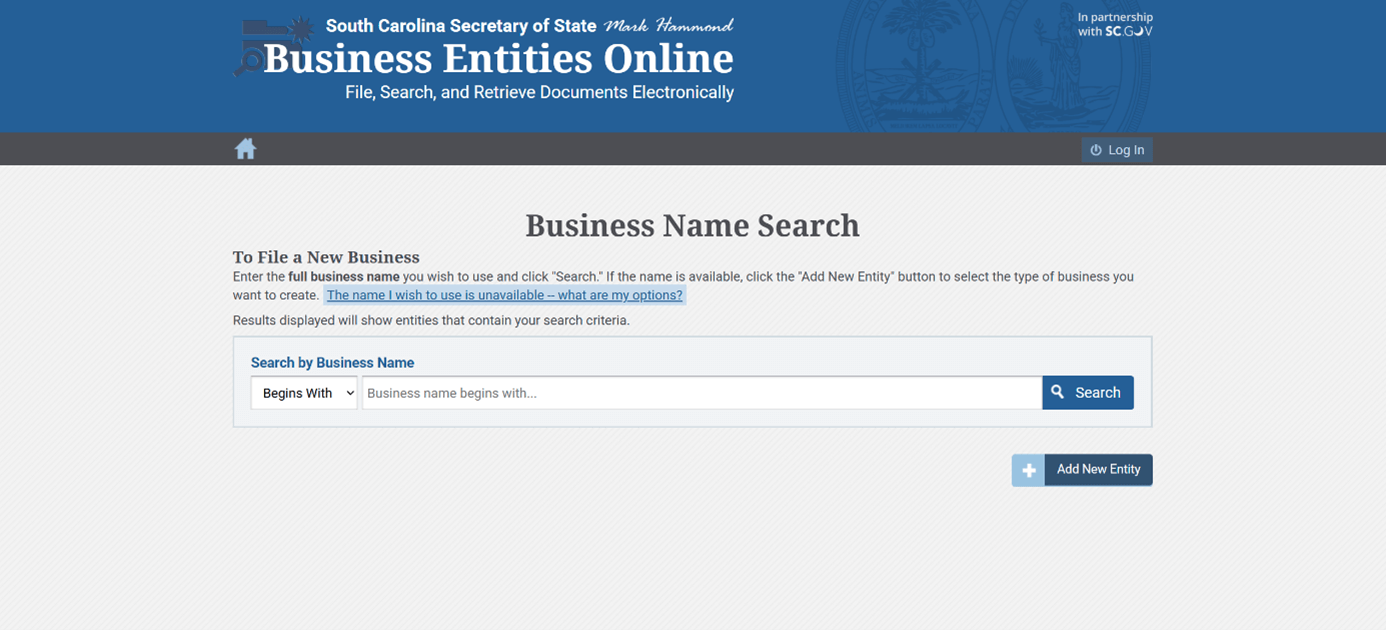
Select the “Contains” Option for Broader Results
When the search page loads, you’ll see a drop‑down menu with different search types. Choose “Contains” to get the broadest set of results. This option tells the system to return any names that include your chosen words, not just exact matches. By casting a wide net, you’ll see similar or competing names that might cause confusion. This extra step helps ensure that your brand stands out from the crowd and avoids potential trademark or intellectual property issues.
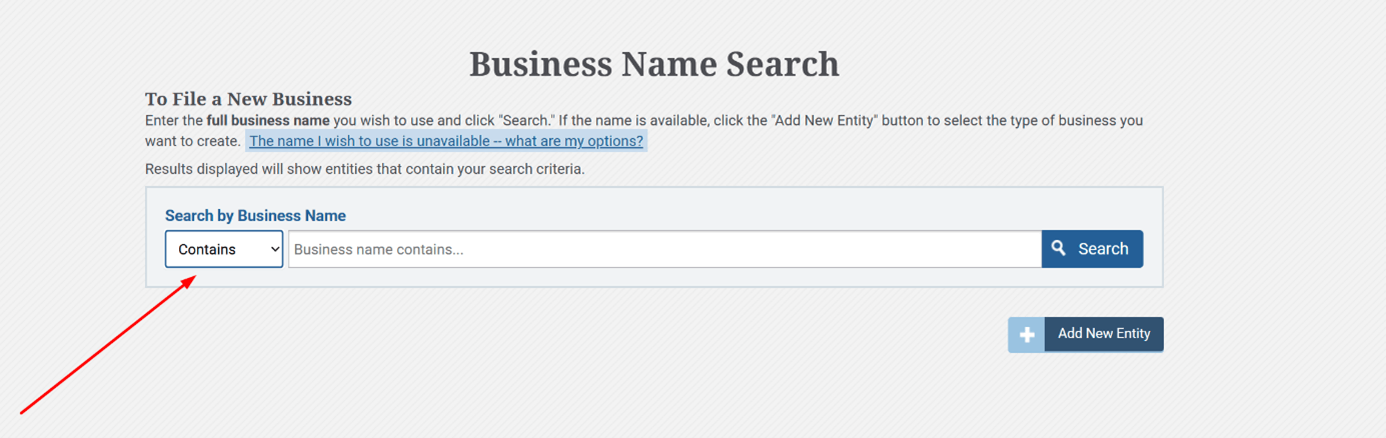
Enter Your Desired Name Without “LLC” or Punctuation
Type your proposed name into the search field, but omit any commas, punctuation or designators like “LLC” or “L.L.C.”. Leaving off these elements produces a cleaner search and shows results that are truly similar. For example, searching for “Palmetto Coffee Roasters” instead of “Palmetto Coffee Roasters, LLC” catches names with small variations. Remember that the state only registers names with English letters and numbers, so unusual characters or symbols are ignored. Using a clean search ensures you don’t miss conflicts that could delay your business registration.
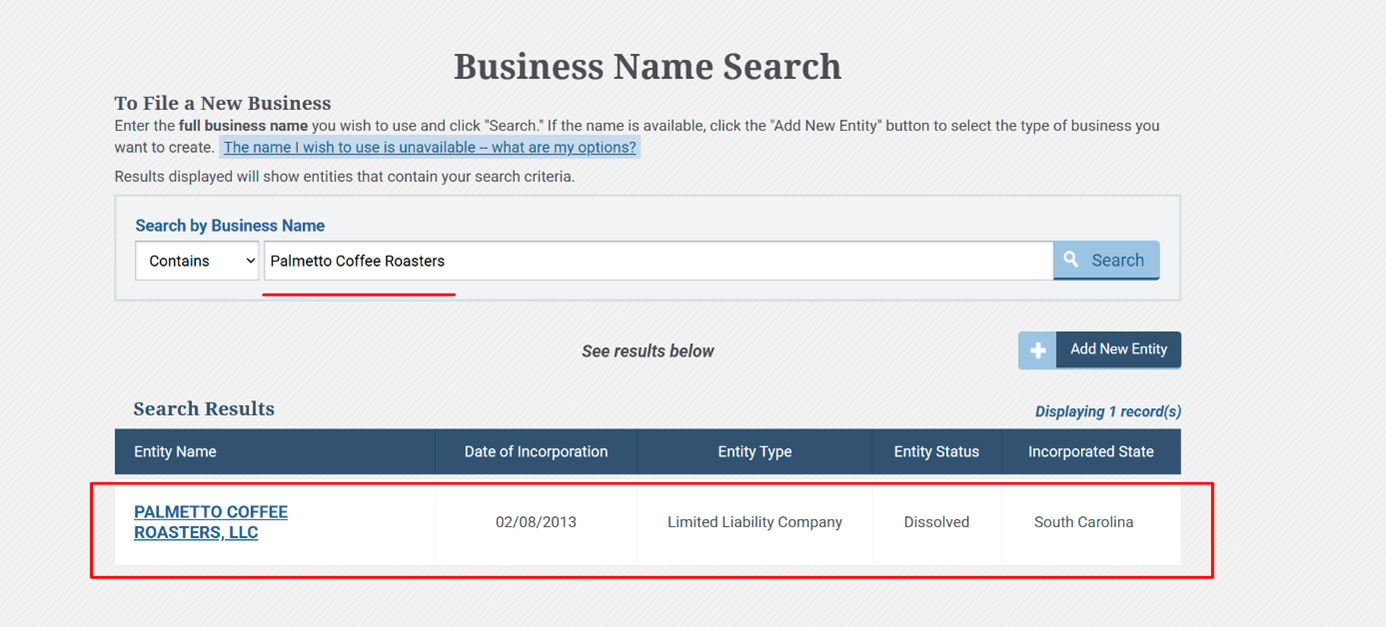
Review the Results and Spot Potential Conflicts
After submitting your query, review the list of companies that appear. If your exact name or a very similar name exists, the state will likely reject your filing. Look for differences beyond mere punctuation, abbreviations or plurals, since those changes don’t make a name distinguishable. If another south carolina llc offers similar goods or services, you might also run into trademark issues. At this stage, take notes on any names that could confuse customers and be prepared to adjust your idea.
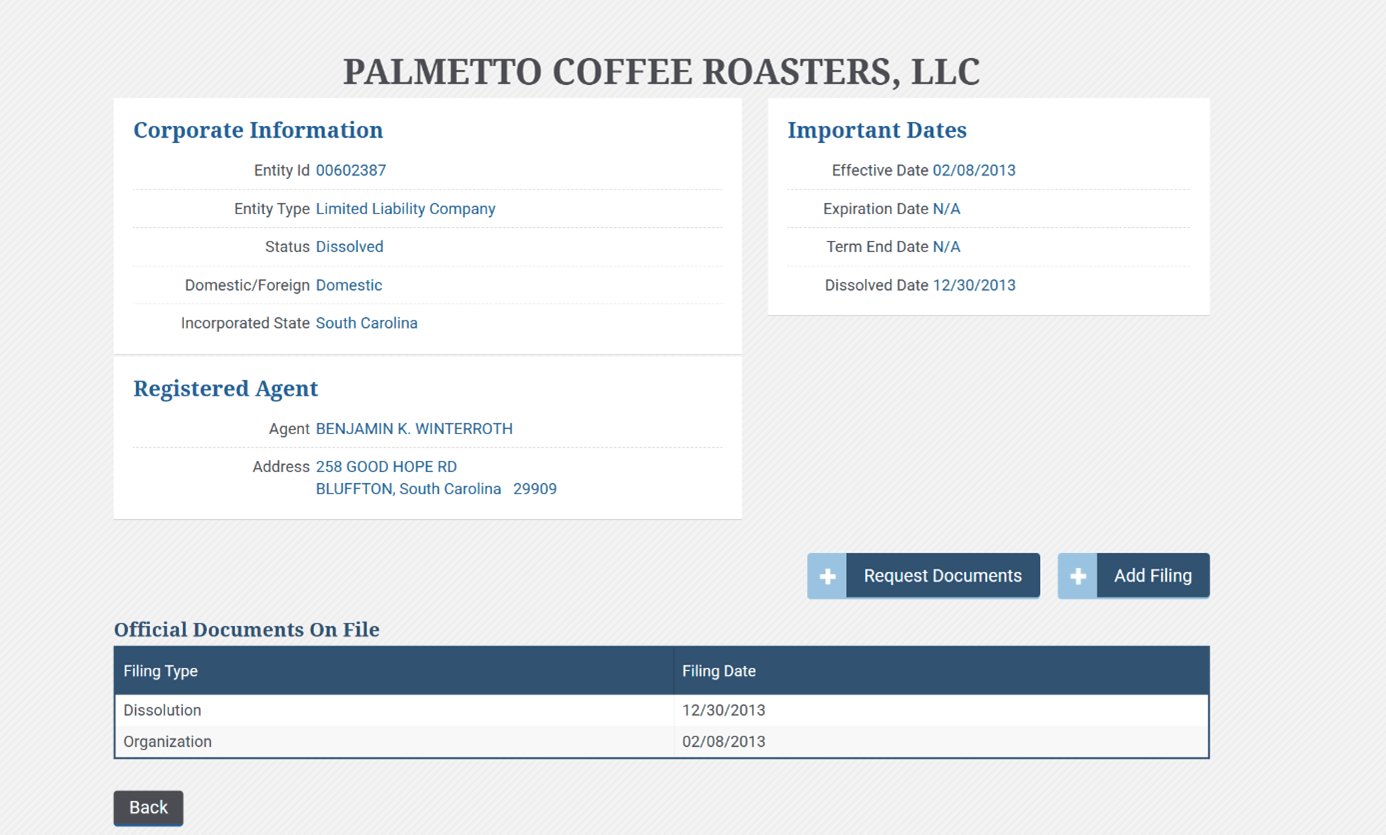
What “No Results Found” Really Means
Seeing “No Results Found” is a positive sign. It indicates that there are no active or reserved entities with the exact or similar name you entered. However, it isn’t an official approval. The Secretary of State still reviews every filing to ensure the name meets statutory requirements. Even when the search shows no conflicts, you should still run variations of your name and check for trademarks on similar words. This thoroughness helps you avoid costly changes later and protects your limited liability company against challenges.
What You’ll See in the Business Entity Details (Status, Agent, Dates)
If the search returns one or more entries, click on each result to view details. The listing shows the entity’s status, date of formation, the registered agent and principal office. An active status means the name is in use; a “dissolved” listing may indicate the name could become available after a waiting period. The agent information reveals where legal notices go, useful when researching competitors. These details help you decide whether to proceed with your chosen name or adjust your strategy.
Secure Your South Carolina LLC Name with ZenBusiness
Just checked name availability? ZenBusiness helps you lock it in, file your paperwork, and launch your LLC in no time.
Other Ways to Search for South Carolina LLCs
The primary search tool is versatile, but sometimes you need to dig deeper. South Carolina maintains several search options within its business register that help you confirm ownership or narrow down similar companies. Using these methods can uncover hidden conflicts or verify a company’s legitimacy.
Search by Business ID Number
Each south carolina business entity receives a unique identification number when it files formation documents. If you know this number—perhaps from a certificate of existence or prior research—you can enter it directly into the search tool. The system will pull up the exact record linked to that ID, including the entity’s status, filing history and agent details. This option is useful for verifying information after you’ve already chosen a name and want to ensure there are no clerical errors in official documents.
Search by Registered Agent Name
You can also search by a registered agent’s name. Entering the agent’s full name or company name will show all entities they represent. This is handy when you know who manages the service of process for a competitor but don’t recall the exact business name. Many agents serve multiple companies; if you’re exploring several legal entities at once, this search can reveal unexpected connections within a particular industry. It can also help you gauge the workload of an agent before appointing them for your own LLC.
When These Alternative Search Methods Are Useful
ID and agent searches come in handy when traditional name searches produce too many results or you need precise information. For example, if you receive a notice from a business with a similar name, searching its ID number confirms you’re dealing with the correct entity. Likewise, if you’re considering hiring a service to handle your compliance filings, searching by agent name lets you see their presence in the state. These methods provide an added layer of due diligence during the business entity search process.
What to Do If Another Business Has a Similar Name
Discovering that another company has a name close to yours can be disappointing, but it doesn’t necessarily end your dreams. A similar name doesn’t mean you must abandon your concept; instead, think creatively about how to differentiate your brand while complying with state law. If you're unfamiliar with DBAs, here's a breakdown of what is a DBA and when your business might need one. When the search tool shows close matches, the steps below help you evaluate your options and protect your brand without running afoul of state rules.
Can You Still Use Your Desired Name?
South Carolina law requires LLC names to be distinguishable from existing entities on the state’s records. A name is not distinguishable if it differs only by punctuation, pluralization, articles or abbreviations. If your proposed name is too close, the state will reject your filing. In some rare cases, you can use the name if the current owner consents or if you obtain a court judgment granting the right to use it. Otherwise, you’ll need to modify the name to avoid confusion in south carolina.
How to Modify It Without Losing Your Brand
If your first choice is taken, tweak it while preserving your identity. You might add a distinctive word that reflects your product or location (e.g., “Palmetto Coffee Roasters” instead of “Palmetto Roasters”). For real-world examples, check out these successful llc names and how they meet naming requirements. Alternatively, consider using a tagline or coined term that signals why your business stands out. If you're planning to operate under a different name, look into a reliable DBA registration service to secure your brand identity. Avoid simply switching the order of words or adding a comma; those changes won’t make the name legally unique. When in doubt, run several searches and consult an attorney to ensure your revised business naming rules are satisfied and your new name remains memorable.
Common Naming Mistakes That Trigger Rejection
Many rejections stem from easily avoidable errors. The secretary of state’s examiners commonly turn down filings for the following reasons:
- Exact name conflicts: Submitting a name identical to one already on record.
- Missing required words: Failing to include an approved designator such as “LLC,” “L.L.C.” or “Limited Liability Company”.
- Incomplete agent details: Omitting the name or address of the registered agent.
- Incorrect forms: Using outdated forms or forgetting required attachments like the CL‑1 form for corporations.
Avoiding these mistakes starts with thorough research. Always double‑check your chosen name, include all necessary information and read the filing instructions carefully. If you’re unsure, call the Business Filings Division at 803‑734‑2158 for clarification. Taking time up front helps you avoid delays and lets you launch your LLC filings with confidence.
South Carolina LLC Naming Requirements (Must‑Know Rules)
Besides being catchy, your LLC’s name must comply with state statutes. These rules guard consumers from confusion and ensure that your business type is clear at a glance. Understanding the rules helps you craft a name that is both legally compliant and marketable. You’ll also want to explore some of the best company names ideas that balance branding with compliance. Here’s a breakdown of South Carolina’s must‑know naming requirements.
Do You Need a Comma in Your LLC Name?
South Carolina law does not require a comma before “LLC” or “L.L.C.” in a company’s name. You’re free to use “Palmetto Brew LLC” or “Palmetto Brew, LLC”—both are acceptable. The key requirement is that your name contains one of the approved designators. Whether you include a comma depends on branding and style preferences, but it has no legal effect on your state records filing.
Approved Designators: LLC, L.L.C., Limited Liability Company, etc.
The South Carolina code requires every limited liability company to use certain words or abbreviations. Approved designators include “Limited Liability Company,” “Limited Company,” “L.L.C.,” “LLC,” “L.C.” or “LC. You may also shorten “Limited” to “Ltd.” and “Company” to “Co.,” giving you options such as “Ltd. Liability Co.” or “Ltd. Liability Company.” There is no legal difference between using periods (“L.L.C.”) and leaving them out (“LLC”); both satisfy the statute. The purpose of these terms is to signal that your business is a separate legal entity with limited liability. You must place the designator at the end of your name to clearly indicate your entity type and distinguish it from sole proprietorships or partnerships. Failure to include one of these approved designators is a common reason filings are rejected, so double‑check your name before submitting paperwork.
Disallowed Designators You Must Avoid
Some words are off‑limits because they imply a different legal structure. You cannot use “Corporation,” “Incorporated,” “Inc.,” “Corp.,” “Trust,” “Association” or “Cooperative” in an LLC name. These terms are reserved for corporations, trusts or nonprofits and will trigger rejection. The same applies to “Partnership” or “Limited Partnership,” because those words describe other legal entities. Avoid names suggesting government agencies such as “FBI,” “Treasury” or “South Carolina Police,” and steer clear of words that imply illegal or unethical activity. Even harmless‑sounding abbreviations can mislead if they hint at a different business type. Stick to permitted designators like “LLC” or “L.L.C.” and pair them with distinctive keywords. That way, your filing will sail through review and customers will know exactly what type of entity you operate.
Words That Are Restricted or Require Approval (e.g., Bank, Insurance)
Some words require special permission because they imply regulated activities or professional qualifications. Terms like “Bank,” “Trust,” “Credit Union” or similar financial references generally need approval from banking regulators and proof of charter authority. Insurance words often trigger review by the Department of Insurance, while professional titles such as “Engineer,” “Attorney,” “CPA” or “Doctor” typically require that owners hold appropriate licenses. Educational terms like “University” or “College” may also attract scrutiny. Using regulated terms without authorization delays your filing and can result in penalties. If your business legitimately operates in one of these fields, be ready to provide supporting documents with your formation and contact the relevant licensing board before submitting. When uncertain, consult an attorney or licensing authority so your company name search proceeds smoothly.
Your South Carolina Business Name Must Be Distinguishable
Having a unique name isn’t just a branding choice; it’s a legal requirement. The state insists that each business name be distinguishable on its records. Understanding how the Secretary of State evaluates uniqueness will help you craft a name that stands out and avoids costly delays.
What Makes a Name Unique in the Eyes of the State
To be considered unique, your name must differ in more than just minor elements. Adding new descriptive words (“Green Palmetto Coffee Roasters”) or changing the sequence of words can make a name distinctive. Conversely, simply swapping generic words like “Company” for “Co.” or “Services” for “Service” doesn’t count. If two names are confusingly similar, the state may require consent from the existing entity before you can use it. In essence, a unique name helps protect consumers and maintains an orderly business registry database.
Why Changing “LLC” or Adding a Comma Isn’t Enough
South Carolina doesn’t consider small changes in punctuation, articles, conjunctions or abbreviations when determining distinguishability. Replacing “LLC” with “L.L.C.” or adding a comma before the designator doesn’t create a new name. Likewise, changing “The Palmetto Garden” to “Palmetto Garden, LLC” won’t pass muster if another entity already uses the base name. When brainstorming, focus on substantive differences that reflect your product, geographic area or unique value proposition. This approach helps your business names stand out. For creative inspiration, here are some great small business name ideas that stand out and meet legal guidelines.
Ignored Elements: Filler Words, Plurals, Possessives, and Numbers
The state ignores certain elements when comparing names. Definite articles (“A,” “An,” “The”), conjunctions (“and,” “&”), singular versus plural forms and possessives don’t make a name unique. Likewise, punctuation or the use of numbers—whether spelled out or in Roman numerals—doesn’t distinguish one business from another. For example, “Palmetto Café” and “Palmetto Cafés” are considered the same. Even phonetic variations like “Boyz” instead of “Boys” aren’t enough. Knowing these rules will help you avoid unintentional duplication and streamline your entity check.
What Happens If Your Name Gets Rejected
If the Secretary of State rejects your name, they will return your filing and explain the reason—usually that the name isn’t available or doesn’t meet statutory requirements. You won’t lose your filing fee, but you’ll need to resubmit with a new name. To avoid delays, brainstorm multiple options before filing, and consider reserving your name once you settle on one. Reservation locks in the name for 120 days while you complete your formation documents. Flexibility speeds up approval and prevents repeated rejections.
Final Steps After a Successful LLC Name Search
Once you’ve confirmed your chosen name is available, the real work begins. Forming your LLC involves filing paperwork, appointing a registered agent and establishing your financial identity. You can find step-by-step information about how to incorporate your business to guide you beyond the naming stage. Completing these steps properly protects your personal assets and sets the stage for growth.
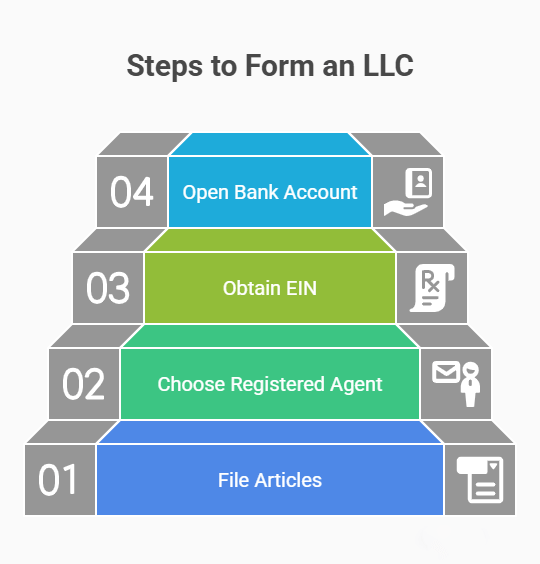
File Your Articles of Organization Online
To officially create your LLC, file Articles of Organization with the South Carolina Secretary of State. Filing online through the Business Entities Online system is convenient and usually takes one to two business days for approval. The fee is $125, and the portal accepts major credit cards. If you prefer to mail your documents, expect a three‑ to four‑day processing time. When preparing your filing, you’ll need:
- Company name including an approved designator.
- Primary office address and mailing address, even if they’re the same.
- Registered agent information: name and physical street address in South Carolina.
- Organizer’s name and signature.
After submission, the state will email you a stamped copy of your Articles of Organization. Keep this document for your records, as banks and licensing agencies often require it. Filing promptly ensures your business entity is legally recognized and can conduct business without delay.
Choose a Registered Agent That Meets State Rules
Every South Carolina LLC must maintain a registered agent who can receive legal notices and government correspondence. The agent must be available at a physical street address in South Carolina during normal business hours. For more details about what this role entails, check out this guide on choosing the right registered agent service for your LLC. PO Boxes are not permitted. You may serve as your own agent, appoint a trusted individual or hire a professional service. Before deciding, consider the following:
- Reliability: An agent must consistently be at the listed address to receive documents.
- Privacy: If you use your home address, it becomes part of the public record.
- Flexibility: Professional services handle mail and scanning, freeing you to travel or work remotely. To compare your options, take a look at this side-by-side review of the best registered agent services for LLC owners.
Failing to maintain an agent can result in administrative dissolution, meaning the state will shut down your LLC. Choosing a dependable agent protects your agent duties and keeps your company in good standing.
Stay Compliant with a Professional Registered Agent
Northwest’s local team ensures you never miss a deadline while keeping your personal address off the record.
Get Your EIN and Set Up a Business Bank Account
After filing, obtain an Employer Identification Number (EIN) from the IRS. An EIN is a federal tax ID used to identify your company for tax purposes, open a bank account and apply for licenses. The IRS issues EINs for free, and online applications typically take about 15 minutes. Once you have your EIN, open a dedicated business bank account. Keeping business and personal finances separate simplifies accounting and preserves your limited liability protection. Many banks require your Articles of Organization and EIN during the account‑opening process, so have these documents ready. Establishing proper financial infrastructure signals professionalism and supports long‑term success.
South Carolina Secretary of State Contact Information
Accurate contact details are essential when questions arise about your filings or if you encounter technical issues. The Secretary of State’s office maintains both phone support and a mailing address, and there’s a general email for corporate queries.
Business Filing Division Email, Phone Number & Mailing Address
The Business Filings Division manages LLC formations and name searches. Call 803‑734‑2158 during weekday business hours—typically 8 a.m. to 5 p.m. Eastern Time—for immediate assistance. Have your entity ID or reservation number ready so staff can quickly locate your file. For written inquiries, mail documents to 1205 Pendleton Street, Suite 525, Columbia, SC 29201. Mailing is useful for amendments or filings that require original signatures but takes longer than online processing. Although the state primarily uses online forms, many guides share corporations@sos.sc.gov as a general mailbox for corporate questions. Include your company name and contact information in any message, and avoid emailing sensitive financial data. Visiting the office in person or using the online portal often leads to faster responses.
When and Why to Contact the SC Secretary of State
Contact the Secretary of State if you encounter issues with the online filing system, need clarification on rejected filings, or have questions about name availability that the search tool can’t answer. The office can also verify whether a name reservation is still valid or explain how to reinstate a dissolved LLC. For technical problems, like error messages or payment issues, phone support is typically faster than email. Keeping a friendly tone and providing your entity’s ID number helps staff quickly locate your records. Reaching out when necessary ensures your secretary of state business filings stay on track.
South Carolina LLC Search FAQs
Searching for a name and preparing paperwork often sparks questions, especially for first‑time LLC owners. Below you’ll find straightforward answers to common concerns about the search tool, formation steps and staying compliant. Use these responses whenever you’re unsure, and remember that the Secretary of State is available if you need additional guidance.
Is the South Carolina business name search free?
Yes. The South Carolina Secretary of State offers a public search tool that allows anyone to look up existing businesses at no cost. You can search by name, identification number or registered agent without creating an account. The search provides basic details like status and registered agent information. Although free, it’s wise to cross‑check results and run multiple variations of your desired name to confirm availability.
Can I use a name that’s similar but not identical?
It depends on how similar the names are. South Carolina requires that each entity’s name be distinguishable from those already on record. Minor differences like changing punctuation, adding articles (“The”) or switching between singular and plural do not create a new name. However, adding a unique word or rephrasing the name may be sufficient. If your desired name is too close to another, consider seeking written consent from the existing company or choose a different name.
What if I made a mistake in my filing after the name search?
If you notice an error after submitting your Articles of Organization—such as a misspelled name or incorrect address—contact the Business Filings Division immediately at 803‑734‑2158. Depending on the issue, the staff may allow a simple correction or require you to file Articles of Amendment. Correcting mistakes promptly is important because inaccurate information can delay processing or cause legal issues down the road.
Can I search LLCs by registered agent or ID number?
Yes. In addition to name searches, South Carolina’s database allows you to look up entities by their identification number or through an agent search. Searching by an agent’s name will display all companies that person or service represents, while the ID search yields the exact record you need. These alternative methods are useful for confirming details when names are similar or when you already have partial information from another source.
How long does it take for the system to update new filings?
Online filings typically post within one to two business days. Once approved, the state updates its database and the entity appears in search results. Mailed filings take longer—usually three to four business days after receipt—and then appear online. Keep in mind that high filing volumes or system upgrades can cause short delays. If your new LLC doesn’t show up after a week, call the Secretary of State to ensure there were no processing issues.
Resources for Your South Carolina LLC Search (Updated July 2025)
- South Carolina Secretary of State – Business Entities Online (https://sos.sc.gov) — The state’s official portal for name availability checks, electronic filings, current fees, and real-time processing updates.
- South Carolina Code of Laws, Title 33 § 44 (https://scstatehouse.gov) — The controlling statute that sets out every legal requirement for naming and forming a limited liability company in South Carolina.
- Bizee (formerly Incfile) — South Carolina LLC Guide 2025 (https://bizee.com) — Practical commentary on distinguishability rules, registered-agent best practices, and common rejection triggers.
Looking for an overview? See South Carolina LLC Services
Found the Perfect Name? Let Harbor Compliance Handle the Rest
Harbor Compliance makes LLC formation simple after your business name is verified – plus expert help at every step.

