Use Montana’s official Business Search to check LLC/corporation name availability, read public filings, verify your registered agent, and order a $5 Certificate of Existence — all in one portal. Start with a name search (and near-match variants), then open View Filings to confirm Articles and the latest annual report; switch to the Trademark tab to catch brand conflicts. If timing matters, place an optional $10 name reservation (120 days)—but remember final availability is confirmed only when the state accepts your filing. Watch the portal’s “Processed through” date for recency and calendar the April 15 annual-report deadline.
Why This Search Matters in Montana
A precise Montana business entity search does more than “find a name.” It protects your filing, your brand, and your deals. Below are the five ways this search saves time and money, backed by official tools in the SOS portal and a couple of quick risk checks you can do in minutes.
- Prevent rejected filings. Run a business entity search on your exact and near-match business name, use search options (status/type filters), and—if you need time—place a $10 Name Reservation (120 days, non-renewable).
- Protect your brand. Check state trademarks (separate tab in the SOS portal) and do a quick USPTO look. Keep DBAs distinct from trademarks; Montana DBAs last 5 years and then renew.
- Prove good standing fast. Order a Certificate of Existence/Authorization online for $5 (instant PDF + public verification). Share as needed with banks, vendors, and agencies—no third-party upsells.
- Stay current & reduce risk. Watch the portal’s “Processed through” date (not truly real-time), consider a quick UCC lien check when dealing with another party, file the annual report by April 15 (2025 fee waived if on time), and keep your registered agent + street address updated. Not sure which provider to use? Compare the best registered agent services for small businesses.
- Move straight to filing. When you’re ready, submit Articles for your limited liability company (or corporation) in the same portal; your final availability is confirmed only upon acceptance. Keep your filing number handy to pull records fast later. For a step-by-step walkthrough, see our Montana LLC formation guide.
How to Search Montana Businesses Online
A quick primer before the steps: You can run a business entity search by business name or filing number in the official portal. Advanced search options help you narrow results and open public records like articles and prior filing history.
Step 1 — Open the Montana Business Search Portal
Start at the official place so you’re pulling up-to-date data and the right services.
- Open the SOS Online Business Services dashboard.
- Note the Processed through stamps on the tiles (Business, Trademark, Liens) — they’re your recency cue.
- Keep the Business Help Center handy for quick references.
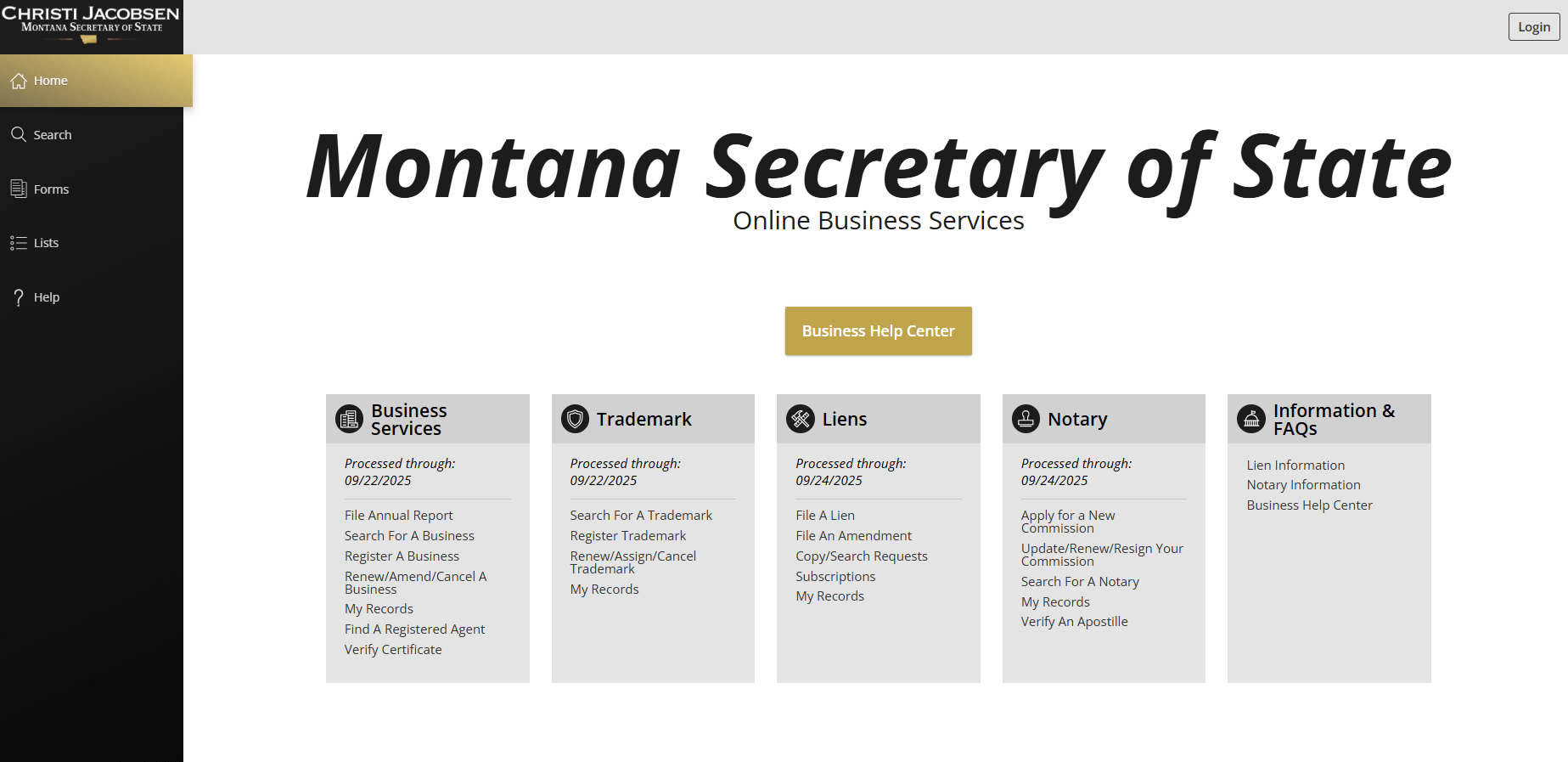
Step 2 — Go to Search from the Left Menu
Use the persistent left nav to reach the index quickly.
- Click Search in the left rail.
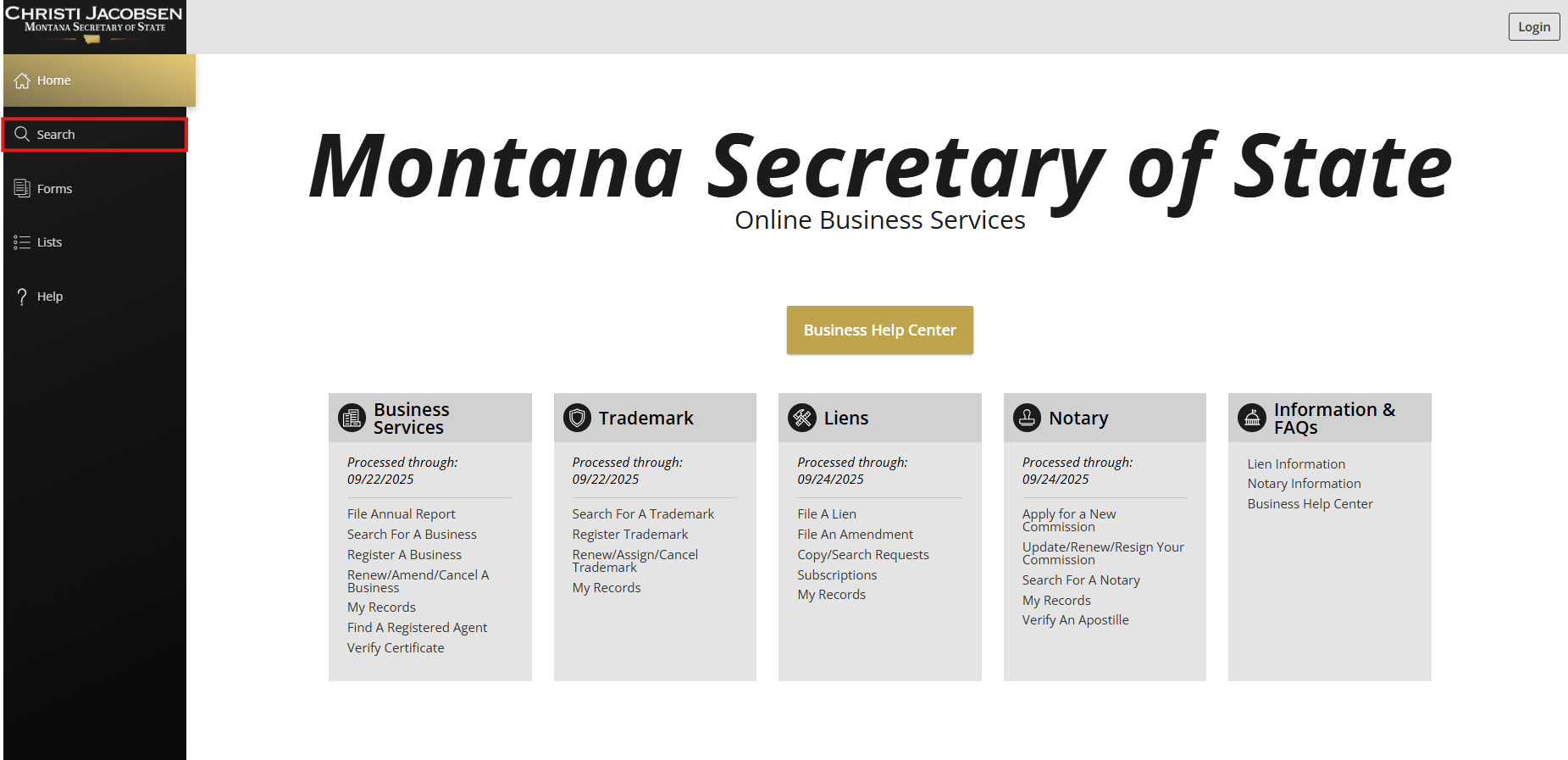
- This opens the unified search area you’ll use throughout this guide.
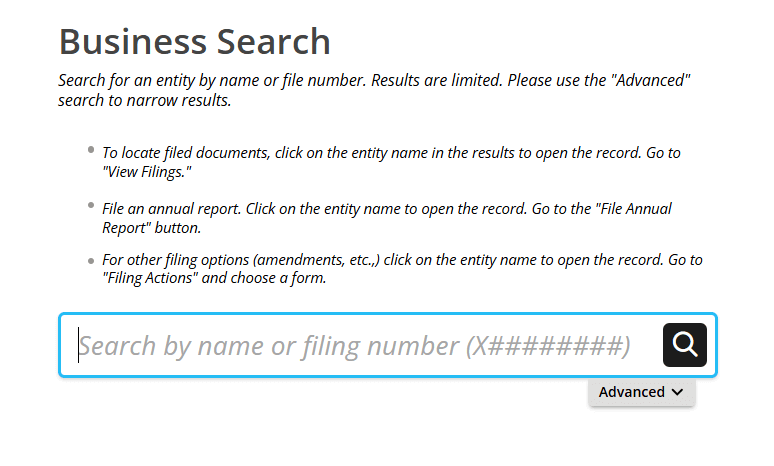
Step 3 — Run Your First Query (Name or Filing Number)
Begin broad, then tighten your results with filters.
- In Business Search, type your idea without designators (e.g., Glacier Peak Roasters).
- Make a second pass with a shorter root (e.g., Glacier Peak) to surface near-matches.
- If you’re looking up a specific record, paste the filing number (format like C########).
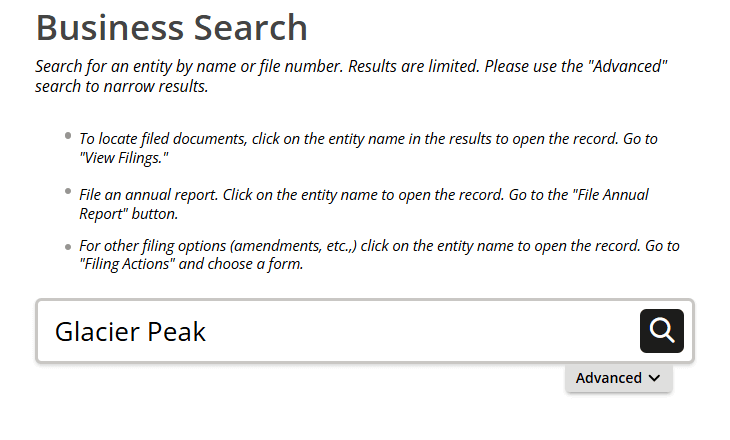
Experience example (what usually happens):
- Likely to work: Glacier Peak Roasters LLC — distinct core + descriptive word.
- Borderline: Glacier Peaks Roasting Co. — plural + synonym; might be too close.
- Usually rejected: Glacier Peak LLC — too generic; high collision risk.
- Restricted/misleading: Glacier Peak Bank LLC (regulated word; misrepresents type)
Step 4 — Use Advanced Search Options (filters that matter)
After your first pass, apply filters to remove noise and zero in on relevant business entities.
- Click Advanced.
- Match mode: switch from Starts with to Contains to catch spacing/hyphen variants.
- Filter Entity Type (corporation, limited liability company, nonprofit) and Status (Active/Inactive/Dissolved).
- Use Registration Date ranges if you only want newer records; add County if locality matters.
- Click Search to re-run.
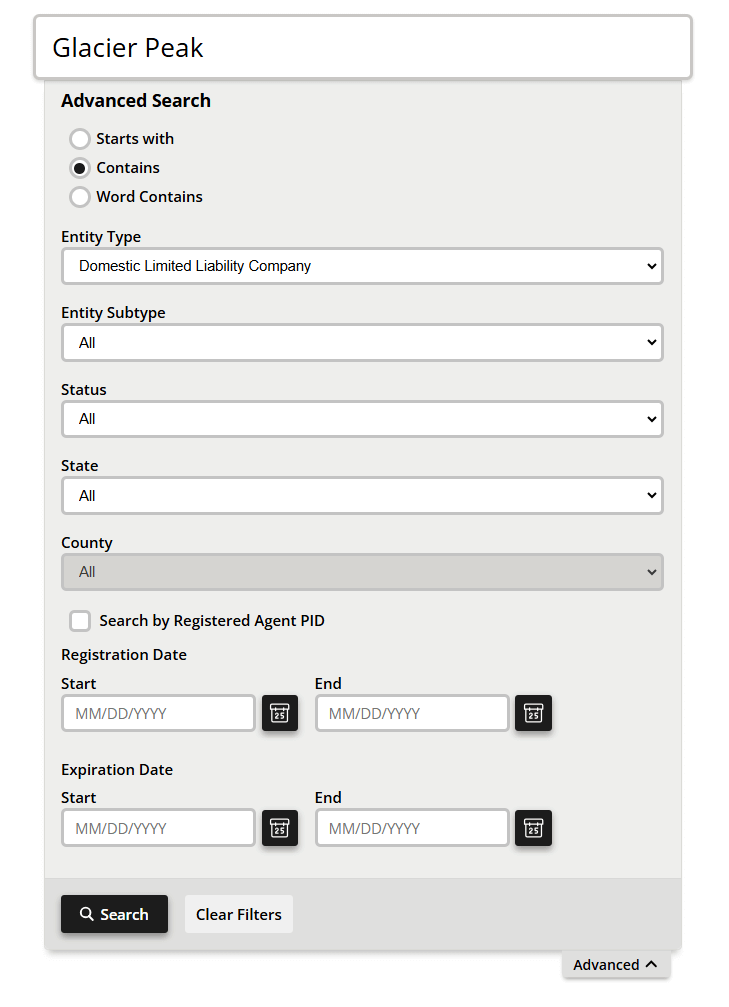
Step 5 — Scan the Results Like a Pro
Now skim the table quickly before opening anything.
- Read Status first (Active–Good Standing, Inactive, Involuntary Dissolution, etc.).
- Note Entity Type/Subtype — domestic vs foreign legal entities.
- Glance at the Agent column to see if a registered agent is on file.
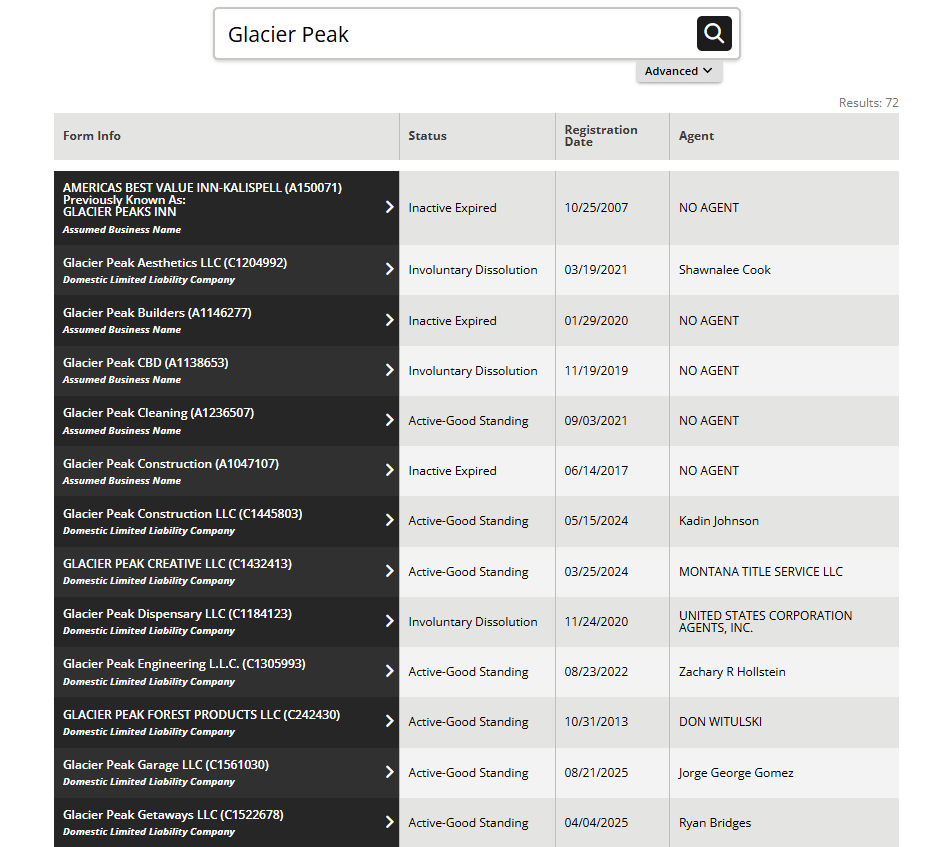
Step 6 — Open a Record & Read It (what to check first)
Open the most relevant hit and confirm the details inside the profile.
- Click the entity name → then View Filings for Articles, latest annual report, amendments, etc.
- In the header block, confirm Status, Entity Type, and the registered agent + registered office address.
- Make sure the registered office is a street address (not a P.O. box).
- Use the info to judge if your idea is distinguishable on the key words (not the ending like LLC/Inc.).
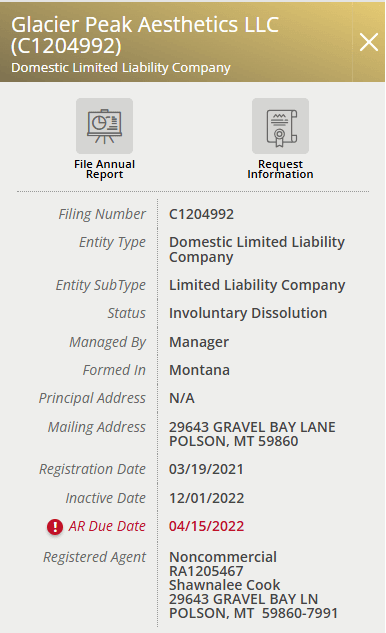
Step 7 — Confirm Availability
Before you lock a business name, run these checks and label your result — GO, CAUTION, or STOP.
Run these two checks (in order):
- Entity index re-check: Search your best idea + 1–2 variants (no “LLC/Inc.”). Open the top 3–5 hits → compare key words (ignore endings like LLC/Inc.). Flag anything identical or deceptively similar.
- Trademark safety: Switch to the Trademark tab (optionally USPTO) and look for conflicts in your class.
Label your decision (no action yet):
- GO — No confusingly similar entities or conflicting state marks.
- CAUTION — Near-matches (plural/synonym/hyphen). Tweak with a unique, descriptive word and re-check.
- STOP — Exact/near-exact match or clear state mark conflict. Choose a new core name and re-check.
Reality check: Final availability is only confirmed when your filing is accepted. Step 7 reduces risk; Step 8 is where you take action.
Step 8 — Choose Next Action: Order Certificates ($5) or File/Reserve
Now act on your Step-7 label so you can move forward confidently.
If you labeled GO (proceed):
- File your formation (Articles for limited liability company or corporation) in the SOS portal. Keep the filing number for your records.
If you labeled CAUTION (tweak & retry):
- Revise the name (add a unique descriptor: location/niche/product), re-run Step 5 checks, then return here once you get GO.
- Optional: If timing matters, reserve the name ($10 / 120 days, non-renewable) after your revised checks look clean.
If you labeled STOP (pick a new core):
- Choose a new base name and repeat Step 7. Don’t file or reserve until it passes the checks.
For existing entities that need proof:
- Order a Certificate of Existence/Authorization ($5, instant PDF + public verification). This is for banks, vendors, or licensing — not required to create a brand-new LLC.
Lock Down Your Montana Business Name with ZenBusiness
Make your dream business name yours—ZenBusiness helps you search Montana records, confirm availability, and claim your name before anyone else does.
Read Montana Search Results Correctly
Interpreting the business entity search results precisely saves you from rejected filings and bad assumptions. Below is a quick, field-by-field decoder, so your Montana business decisions are based on what the record actually says, not guesses.
Status Meanings
Status labels are decision cues, not decorations. Read them to answer one question fast: “Can I treat this name as blocked, or do I move ahead with a reservation/filing?” The notes below translate each status into the practical next step so you avoid rework and rejected filings.
You’ll see statuses like:
- Active — Good Standing
The entity is properly registered and current on required annual report(s). Treat the business name as unavailable. (Confirm final availability only on acceptance of your filing.) - Active — Pending Expiration / Pending Renewal / Pending Reinstatement / Involuntary Intent / Suspended
These flags signal upcoming deadlines, missed filings, or preliminary administrative actions. Names tied to these legal entities are usually still unavailable until the state changes status to an inactive category. - Inactive — Withdrawn / Revoked / Voluntary Dissolution / Expired
The entity is no longer active in Montana. Even so, similar or deceptively similar names can still block you; rely on the filing itself (or a name reservation) for the final word.
Domestic vs. foreign & The “Authority” (Qualification) Date
Montana distinguishes entities formed here (domestic) from those formed elsewhere but authorized to operate in Montana (foreign). The tell is the formation date vs. the “qualification/authority” date—details banks and agencies check when they ask for proof like a Certificate of Existence/Authorization.
- Domestic = formed in Montana; look for the formation/incorporation date in the filing history.
- Foreign = formed elsewhere but authorized to operate in Montana; look for the Qualification Date (this is the “authority” date in Montana’s data model).
- You may also see State/Country of Jurisdiction noted as “Montana” (domestic) or another state/country (foreign).
Registered Agent & Registered office
Every Montana entity must keep a registered agent and a registered office at a real, in-state street address (no P.O. boxes; if you’d rather not list your residence, avoid using your home address). When you review a record, confirm the agent’s legal name and the registered office street address you’ll use for service of process. If you need to switch agents or update the office, submit a Statement of Change in the SOS portal—there’s no state fee for the change. Remember: the Secretary of State’s mailing P.O. Box is for correspondence only; your registered office must be a physical street location. If you’re choosing one now, compare Montana registered agents.
Which Filings to Open First
Your goal is to verify identity and current standing in under a minute. Open the formation “Articles” to confirm the legal start, the latest annual report for today’s principals and agent, any DBAs for market-facing names, and recent changes (agent updates, amendments, reinstatements). That sequence gives you a trustworthy snapshot before you decide.
- Initial Filing — “Articles” (formation/registration). For a limited liability company, open “Articles of Organization”; for a corporation, open “Articles of Incorporation.” These confirm the legal start date, organizer/incorporator, and management structure.
- Latest Annual Report — Confirms current principals, registered agent, and whether the entity is keeping compliance. Due April 15 each year; fees are listed on the state’s schedule.
- Assumed Business Name (DBA) — If present, review these to avoid conflicts with your branding and to learn how the company operates in the market. Use the “View Filings” area inside the record.
- Recent changes — Look for Registered Agent/Office Change, amendments, or reinstatements to understand the entity’s current status trajectory.
Pro Tips & Advanced Lookups
Get cleaner results, verify recency, and cover brand risk in minutes using the SOS portal. These pro moves layer on top of the basic business entity search so you can confidently pick a business name, spot conflicts, and move straight to filing.
Use Advanced Filters and Check the “Processed through” Date
To cut through noise and verify freshness, start with a broad business entity search and then refine with the SOS portal’s search options. The quick steps and tips below keep everything scannable while you practice.
Dial in results fast (Advanced tab)
Before applying filters, read this in one breath: you’ll narrow by status, type, and dates — then open filings to confirm. Open Montana’s Business Search and click Advanced to filter by status (active/inactive), entity type (corporation, limited liability company, nonprofit), and date ranges. This trims noise and surfaces the exact records you need.
Why “Processed through” matters:
Here’s the context you need before trusting what you see.
- The dashboard shows a Processed through date on modules (e.g., Trademarks, Liens).
- Treat it as a recency cue—data isn’t truly real-time.
- If your decision is time-sensitive (banking, contracts, filings), re-check after the date advances.
Power tips (name-matching):
Use these quick tweaks to surface near-matches you’d otherwise miss.
- Switch match mode to Contains (not just “Starts with”) to catch spacing, plural/singular, and hyphen variants.
- Run a second pass without designators (no “LLC/Inc.”) to reveal look-alikes.
- Don’t rely on names alone—open View Filings to confirm by documents (Articles, latest annual report) rather than assumptions.
Search State Trademarks in the SOS Portal
An entity name check tells you who’s on file; a trademark search tells you who claims brand rights. Running both in the SOS portal (and skimming near-matches) significantly lowers the risk that a legally available entity name still collides with a mark in your space.
Why: Entity names and trademark rights are different. A name can be available for your LLC yet still conflict with a mark in your industry.
How to check Montana trademarks (state level):
- Go to Trademark Search in the SOS portal.
- Search for your wording and likely look-alikes (common misspellings, plurals, sound-alikes).
- Open matching records; review classes/description to gauge conflict risk.
Add a federal check (USPTO):
If you’ll sell beyond Montana or care about nationwide protection, run a quick USPTO search for identical and confusingly similar marks. Focus on your core words, plurals, obvious misspellings, and relevant goods/services classes. It won’t control your SOS filing, but it helps you avoid branding conflicts as you grow.
If you plan to file a Montana mark:
For in-state protection, file a Montana trademark/service mark via the SOS portal. Be ready to specify the mark, owner, goods/services, specimens, and applicable classes, following the SOS forms and rule requirements. You can then track status from the same dashboard you use for business filings.
Find a Registered Agent / Commercial Registered Agents List
You’ll see registered agent info on every entity record. If you’re forming or switching agents, Montana offers an official Commercial Registered Agents list.
Where to find it:
SOS Lists → Registered Agents (public index), plus the downloadable Commercial Registered Agent List (PDF) with addresses and, for many entries, phone/email.
What to verify before you choose:
Montana requires a real, in-state street address (or rural route) for the registered office — not a P.O. box — and lists out how commercial agents are formally listed with the state.
Changing agents later (good to know):
You can change your agent in the SOS portal from the business record’s Filing Actions. The state fee for a Statement of Change (Registered Office/Agent/Both) is NO FEE.
Appoint a Trusted Montana Registered Agent with Northwest
Northwest offers expert registered agent services with real support and strong privacy protection for your Montana business.
Name Rules & Assumed Business Names (DBA)
Before you file, lock in a compliant business name that won’t get rejected. Montana’s statutes spell out what each type of entity may (and may not) call itself, how “distinguishable” works, and how assumed names (DBAs) are registered and renewed. The quick decoder below keeps your montana business on-track.
Distinguishability basics and required designators
Before you fall in love with a name, make sure it meets Montana’s “distinguishable” standard and uses the correct designator for your entity type. The quick rules below condense what the statutes and admin rules expect at filing time.
Required designators (by entity type):
- Corporation — must include “Corporation,” “Incorporated,” “Company,” or “Limited,” or the abbreviations “Corp.,” “Inc.,” “Co.,” or “Ltd.” (or similar in another language).
- LLC / PLLC — must include “limited liability company” or “limited company,” or approved abbreviations (“LLC,” “L.L.C.,” “LC,” “L.C.”).
What “distinguishable” actually means (in Montana):
- Your name must be distinguishable in the Montana Secretary of State’s records from other business entities, and even from registered/reserved assumed names and state trademark/service mark filings.
- For a short period after administrative dissolution, some names remain protected (e.g., corporate names for 120 days). Don’t assume those are free.
- Changing only a “business identifier” (like swapping “Inc.” for “LLC”) usually does not make a name different. Montana’s admin rule treats identifiers as non-“key words.”
Restricted or regulated words (get consent first):
Banking terms (e.g., “bank,” “credit union,” “trust”) may require a consent letter from the Division of Banking & Financial Institutions before the SOS will accept your name.
Mini-table (keep handy):
| Entity type | Required words/abbrev. | Extra notes |
|---|---|---|
| Corporation | “Corporation,” “Incorporated,” “Company,” “Limited,” or “Corp./Inc./Co./Ltd.” | Must be distinguishable from corporations, nonprofits, other filing entities, foreign registrations, and assumed names/marks. |
| Limited Liability Company | “limited liability company” / “limited company” or “LLC/L.L.C./LC/L.C.” | Name may not imply it’s some other kind of entity. Distinguishable test also considers assumed names & marks. |
Assumed Business Names (DBA): 5-year term & renewal basics
An assumed business name is any business name other than the person/entity’s true legal name. Montana allows DBAs for sole proprietorships, corporations, partnerships/LLPs, and limited liability company entities.
Key rules you must meet:
- Distinguishable from existing DBAs, corporate/LLC/LP names, and state trademarks/service marks.
- May not use a business identifier that misstates your entity type (e.g., putting “Inc.” on an LLC’s DBA).
- Registration is required if you transact in Montana under a DBA; the application includes your name, mailing address, and the complete proposed DBA. File through the SOS.
Term & renewal:
A Montana DBA is effective for 5 years from registration and may be renewed for another 5-year term by filing a renewal with the SOS. If you miss renewal, you cannot “revive” the old DBA—you file a new application, subject to availability.
Pro tip (branding & compliance):
Search your DBA wording in both the Business Search and the state trademark search to avoid conflicts. For extra caution, do a quick USPTO check as well. Then keep your DBA info aligned with your registered agent and registered office data so customers and agencies see one consistent identity.
Check Licenses & Permits
Getting licensed in Montana is a two-track process: some approvals are state-issued (professional and industry-specific), while many local rules (city/county) require a separate business license or permit before you operate at your street address. Use the tools below to verify what your montana business needs and file everything online through the right portal/services.
State license lookups
Beyond the SOS record, many activities need state-issued licenses. Start with these official lookups to confirm requirements and file in the right place.
What the state covers: Montana issues professional/occupational licenses (e.g., contractors, healthcare, accountants) and regulates certain industries (alcohol, cannabis, retail food, transportation ROW). Start with these official lookups and application hubs.
Quick path:
- Professional & Occupational Licensee Lookup — confirm a provider’s license or check requirements by board. (Department of Labor & Industry, Boards Division.)
- eStop Business Licenses — a Department of Revenue program that routes you to multiple state license applications in one place (e.g., Retail Food, Nursery, Tobacco/Sports Betting).
- Alcoholic Beverage Control — rules, license types, and online tutorials for alcohol licensing (DOR).
- DPHHS Retail Food — retail food license rules/forms (restaurants, food trucks, etc.).
- MDT Permits — encroachment/right-of-way and related highway permits if your operation touches state ROW.
How to use them:
- Search by name or license number in the Professional Licensee Lookup; export or print for vendors and banks. (If you’re forming a limited liability company, keep this separate from your SOS business entity search by filing number—they’re different systems.)
- For restaurants/food carts, open DPHHS Retail Food to review the rule packet, then file the application (your county sanitarian will inspect before approval).
- If you’ll sell alcohol, start at Alcoholic Beverage Control to see license categories and process. (Some filings flow through DOR’s TransAction Portal.)
- If your site needs highway access, signage, or work in the ROW, request the proper MDT permit.
Local and Municipal Permits
Montana has no statewide “general business license,” so cities and counties handle it. Check your city hall for business licensing and zoning/occupancy sign-offs before you operate. For rough budgeting, see typical business license costs by state.
What locals cover: Montana does not issue a statewide “general business license.” Cities and counties handle that. Many municipalities require a business license—even for home-based companies—plus zoning/occupancy clearances. Check the city where you will operate.
Examples (major cities):
- Billings — “Any person who conducts business in the City or is based in the City must obtain a business license,” including home-based operations. Finance Division contact and FAQs are posted; mailing address includes P.O. Box 1178, Billings, MT 59103.
- Missoula — City business license required (commercial or home-based). Applications and coordinator email provided; FAQ clarifies city-limits and license selection.
- Helena — Apply via the city’s Civic Access portal for business licenses and related permits. (City site’s Business section links to Licensing & Building services.)
Local checklist (use this with your city hall or planning department):
- Zoning/land-use okay for your use type
- Building/tenant improvement permits (if you’re altering space)
- Fire inspection or occupancy approval (if required)
- City business license (know renewal month/cost)
- Health permits (if food service)
- Special use (signs, sidewalk seating, events)
Small towns & counties: if you’re outside city limits, call the county planning/health office to verify whether you need a county license or just state approvals (DPHHS for food, MDT for ROW). Many county pages list “Food Service Licensing & Permitting” with plan review steps.
After the Search: Annual Report & Compliance
Once your business entity search is done, keep your Montana business in good standing. This section covers the annual report (deadline + fees), how to amend or reinstate, how to update your registered agent or address, and how to order a $5 Certificate of Existence — and verify it online in the SOS portal. If you’re still picking a provider, see the best LLC services in Montana.
File the Annual Report (Due April 15; 2025 fee waived if filed on time)
Every active entity files a short annual report with the Montana Secretary of State online by April 15 each year. Standard fees are $20 if filed by April 15 and $35 after April 15. For 2025, the Secretary announced a fee waiver for reports filed by April 15, 2025 (after the deadline, normal fees apply).
Where to file (fast path): Log into the SOS Online Business Services portal → open your entity record → choose File Annual Report. (You can also follow the “File Annual Report” link from the Business Services page.)
Amend, Reinstate, or Update Registered Agent/Address
Use your entity record’s Filing Actions for changes and fixes. Amend articles when the legal name or provisions change, submit the no-fee Statement of Change to update the registered agent/office, and—if administratively dissolved—reinstate by filing overdue reports and, when required, uploading a DOR tax certificate.
Amendments (names, articles, etc.): Most amendments are filed from your entity’s Filing Actions menu in the portal; typical amendment fees run $15 (see the official fee schedule).
Update your registered agent or registered office: Use Statement of Change – Registered Office/Agent/Both from your record. State fee: NO FEE (rush options still available if you want faster processing). The registered office must be a physical street address in Montana (not a P.O. box).
Reinstatement (if you were administratively dissolved):
- Who can reinstate: Domestic corporations and limited liability company entities can reinstate within 5 years of dissolution; most foreign entities must re-qualify instead.
- What you need: File past-due annual reports and, in most cases, upload a Tax Certificate from the Department of Revenue (request it via the DOR Transaction Portal). Single-member LLCs not taxed as corporations may be exempt from the certificate requirement.
- How to file: In the SOS Help Center, follow the reinstatement steps: open your record, complete overdue reports, then select Reinstatement in Filing Actions and submit.
Not sure about the role? Read: do you need a registered agent in Montana ?
Obtain a Certificate of Existence/Authorization ($5)
When a bank, vendor, or agency asks for “proof of good standing,” order the $5 certificate from your entity record. You’ll get a PDF immediately once issued, and any recipient can verify its authenticity by entering the certificate ID in the SOS portal.
What it proves: Banks, vendors, and licensing agencies often ask for a Certificate of Existence/Authorization to confirm your status and “good standing.”
How to order: From your entity record, choose Order Certificate (or Certificates/Documents) and pay $5. If you need speed, add 24-hour or 1-hour processing.
How to verify: Anyone can confirm your PDF by entering the certificate ID on the SOS Verify Certificates page. This is useful when sharing documents with lenders or out-of-state business entities.
Frequently Asked Questions About Montana Business Entity Search
Montana Business Search FAQ: quick, plain-English answers for using the Montana Secretary of State portal—checking name availability, reading entity records, finding a registered agent, confirming good standing, ordering a Certificate of Existence, and understanding filing refresh times—so you can verify a company or start an LLC with confidence. New to formations? Read our how to start an LLC guide.
How do I confirm a name is available in Montana?
Run a free business entity search by business name (and then by filing number if you have it). Open any near-matches to compare the key words, not just the ending (Inc./LLC). Remember: the state only confirms availability when your filing is accepted. If you want breathing room, file an optional name reservation in the SOS portal (LLC statute: 120 days; non-renewable). For fuller clearance, also search state trademarks and (optionally) the USPTO.
Where do I order a Certificate of Existence or certified copies?
From your entity’s record in the SOS portal, choose Request Certificates or Copies (Certificate of Existence/Authorization is $5) and download the PDF once issued. Anyone can validate your PDF using the state’s Verify Certificates page (enter the code printed on the certificate).
Can I search by registered agent or officer in Montana?
Yes, registered agents are searchable in the SOS portal (including the Commercial Registered Agents list). Officer/principal searching is more limited and is typically done via the Principal Search request or by opening filed documents like annual reports.
Registered agent: Use “Find a Registered Agent” (and the dedicated CRA Search) inside the SOS portal. You can also open a company record and read the registered agent/registered office block.
Officers/principals: Montana offers a Principal Search as a request form in the portal (it’s not a free-text public search like the main index). You can also open filings (e.g., annual reports) inside a company record to see listed principals.
How quickly do new filings appear (what does “Processed through” mean)?
Updates aren’t truly “live” across all modules. On the SOS dashboard tiles you’ll see a “Processed through” date for certain datasets (e.g., Trademarks, Liens). Use that stamp to gauge how current the data is, then re-check after the date advances if your decision is time-sensitive. (Entity name availability is final only on acceptance of your filing.)
Are DBAs and state trademarks in the same portal?
Yes, both live in the SOS portal. Use the top menu on the search screen to toggle between Business (entities, DBAs/assumed names) and Trademark (state marks). The Help Center explicitly reminds users to make sure the Trademark tab is selected when doing mark lookups.
Can I search by registered agent or officer in Montana?
Yes, registered agents are searchable in the SOS portal (including the commercial registered agensts list. Officer/principal searching is more likited and is typically done via the Principal search request or by opening filed
- Montana Code Annotated: LLC Name Rules (35-8-103)
- Montana Code Annotated: Articles of Incorporation (35-14-202)
- Montana Code Annotated: Assumed Name Rules (30-13-202)
- Montana Code Annotated: DBA Renewal (30-13-206)
- Montana SOS: Commercial Agent List
- Montana Code Annotated: Agent Listing (35-7-106)
- MT Dept. of Labor & Industry: License Lookup
- MT Dept. of Transportation: Online Permits
Looking for an overview? See Montana LLC Services
Search Montana Business Records Like a Pro with Harbor Compliance
Instantly scan Montana's business database, check availability, and get ready to launch with confidence—Harbor Compliance has your back.

