Wondering whether your Arizona LLC name is truly available? Run a layered search, ACC eCorp for existing entities, the Arizona SOS Trade Name database for DBAs, and USPTO TESS for live federal trademarks, to spot conflicts before you file. This guide walks you through each step, explains the “distinguishability” rules that trip people up, and covers practical next moves like a 120-day name reservation and Arizona’s publication requirement. Read the quick answer below, then follow the steps you need.
Why Conduct an Arizona LLC Search?
Before starting a limited liability company, a complete Arizona business entity search should be run. This step not only checks whether a business name is available but also verifies whether any other business has a conflict on the name. It also ensures that you follow the rules set by your state. It even does a check on your competition. Whether a solo entrepreneur or scaling, a proper search helps with smarter business planning and protecting your future brand.
Here’s why this step is so important:
- Ensure name availability: Avoid filing delays or rejections by confirming your desired LLC name isn’t already taken.
- Prevent legal issues: Conducting a name and trademark search reduces the risk of lawsuits or infringement claims from existing business entities.
- Support strategic planning: Researching existing names helps you understand your competition and refine your brand strategy (see small business stats in Arizona).
- Meet compliance requirements: The Arizona Corporation Commission may reject filings that use names too similar to existing entities.
- Save time and money: Skipping this step can result in having to rebrand, refile, and restart your business registration process.
Neglecting to perform a full business name search can cost you in legal fees, wasted filings, or worse—being forced to operate under a name you didn’t choose. Taking a few minutes to check now can prevent major headaches later.
Overview of Arizona’s Business Search Systems
Arizona has two official portals for conducting a business name search and look at public information about current companies: the Arizona Corporation Commission (ACC) and the Arizona Secretary of State (SOS). While they serve different legal purposes, both are essential for ensuring that your desired llc name is available and avoids conflicts.
- The Arizona Corporation Commission (ACC) handles the formation, filings, and recordkeeping of LLCs and corporations. The ACC’s eCorp system allows you to perform a full business entity search, name availability check, and view entity history, documents, and status.
- The Arizona Secretary of State (SOS) manages state-level trade name and trademark registrations. Their portal will help you determine if the name you want to use is already in use as a DBA or registered as IP.
Both portals are free to use and do not require an account for basic name searches. This allows a quick check of names before spending time or money on checking business registration.
Comparison of Arizona Business Search Portals:
| Platform | Purpose | Key Features |
|---|---|---|
| Arizona Corporation Commission (ACC) | LLC & Corporation Filings | Entity search, public documents, name availability, statutory agent info |
| Arizona Secretary of State (SOS) | Trade Names & Trademarks | DBA/trade name lookup, state trademark search, renewal status |
Contact Information:
Arizona Corporation Commission (ACC)
- Address: 1300 W. Washington St, Phoenix, AZ 85007
- Phone: (602) 542-3026
- Toll-Free (AZ only): 1-800-345-5819
- Email: mailto:answers@azcc.gov
- Website: ecorp.azcc.gov
Arizona Secretary of State (SOS)
- Main Office
Address: 1700 W. Washington St, Fl 7, Phoenix, AZ 85007-2808
Main Phone: (602) 542-4285
Toll-Free (AZ only): 1-800-458-5842
Website: azsos.gov
- Business Services
Address : State Capitol, Executive Tower, Suite 220
Business Services Phone: (602) 542-6187
How to Search the Arizona Corporation Commission Database
The Arizona Corporation Commission (ACC) offers a user-friendly tool: eCorp, to check LLC name availability, access public records, and view the complete filing history of registered business entities. The best part? You don’t need an account to conduct a basic business entity search.
This section breaks down how to navigate the platform, apply filters effectively, and interpret results so you can move forward with confidence.
Accessing the eCorp Portal
To begin your search:
- Go to ecorp.azcc.gov.
- Click on “Search” in the top menu bar (right side, next to “File” and “FAQ”).
- You will be taken to the Business Entity Search page where you can enter your search terms and apply filters.
Creating a free account isn’t required, but it allows you to:
- Save previous searches
- Track filings
- Start or manage your LLC or corporation online
If you're just researching name availability or verifying business registration status, basic access will be enough.
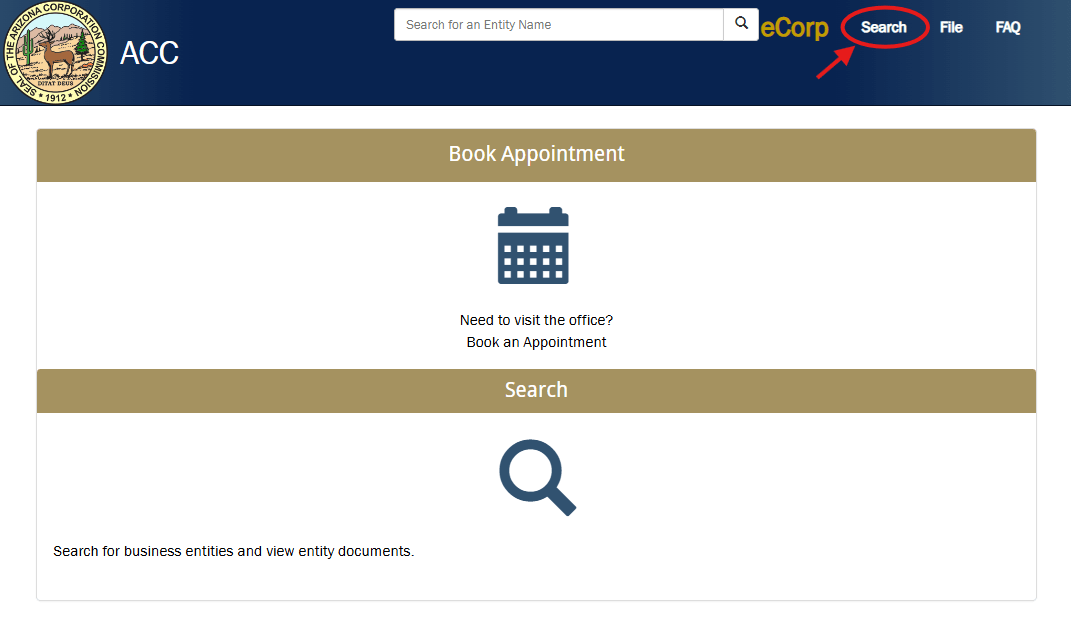
Entering Search Criteria & Applying Filters
The ACC’s eCorp system gives you multiple search fields to help narrow or broaden your business entity search.
Choose your Search Type:
- Starts With – shows entities whose names begin with your term.
- Contains – shows entities containing your term anywhere in the name.
- Exact Match – shows only entities with the exact name you entered.
Enter your search term in one of these fields:
- Entity Name: Use this to search by a company’s legal name. Ideal when checking if your desired LLC name is already taken.
- Statutory Agent Name: Helpful if you only know the agent responsible for a company’s filings. Great for identifying multiple business entities tied to one agent.
- Principal Name: Use this if you're searching for entities linked to a specific business owner or manager.
- Entity ID: Best when looking up a known entity with precision – such as confirming an official filing history or status.
Once you've entered your search terms, apply filters to refine your results:
- Entity Type: Narrow the search to just LLCs, corporations, or foreign entities.
- Status: Filter by “Active,” “Inactive,” “Pending,” or “Revoked” to identify current vs. defunct entities.
- Name Type: Choose between legal names or trade/DBA names.
- County: Focus your results by selecting counties like Maricopa, Pima, or Gila to filter location-specific entities.
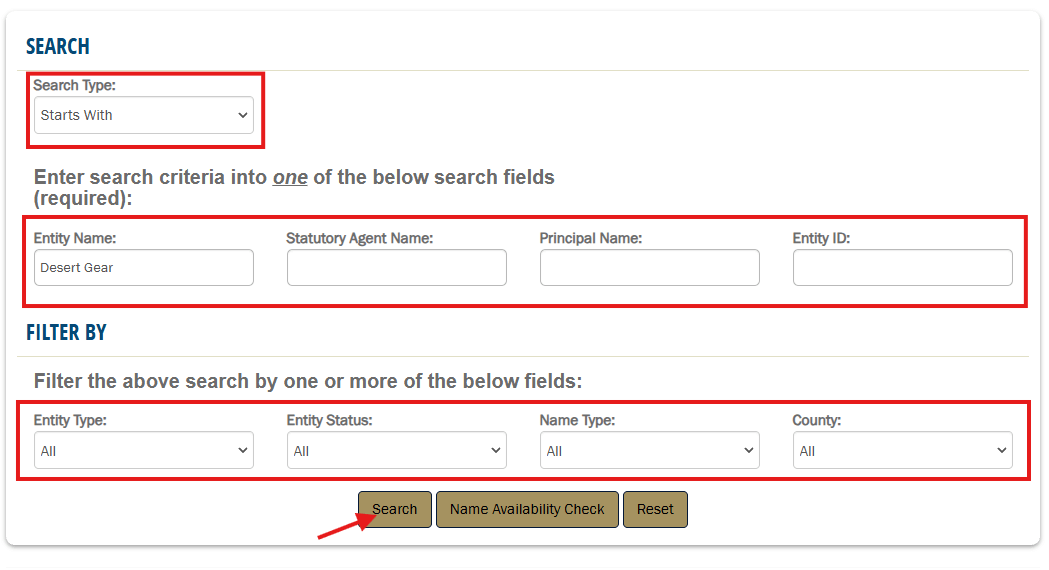
You can easily check for name conflicts and find out if there are related business filings by filtering and combining fields to find out if your name idea is legally clear.
Interpreting Search Results
After running a business entity search, the system will display a list of matching records. Each result includes key identifying information:
- Entity ID: Unique tracking number assigned by the Arizona Corporation Commission
- Entity Name: The official registered name of the business
- Entity Type: Whether it's an LLC, corporation, or other entity
- Entity County: Jurisdiction where the entity is based or filed
- Agent Name & Agent Type: The statutory agent responsible for legal and government communications.
- Entity Status: Indicates current standing (e.g., Active, Inactive)
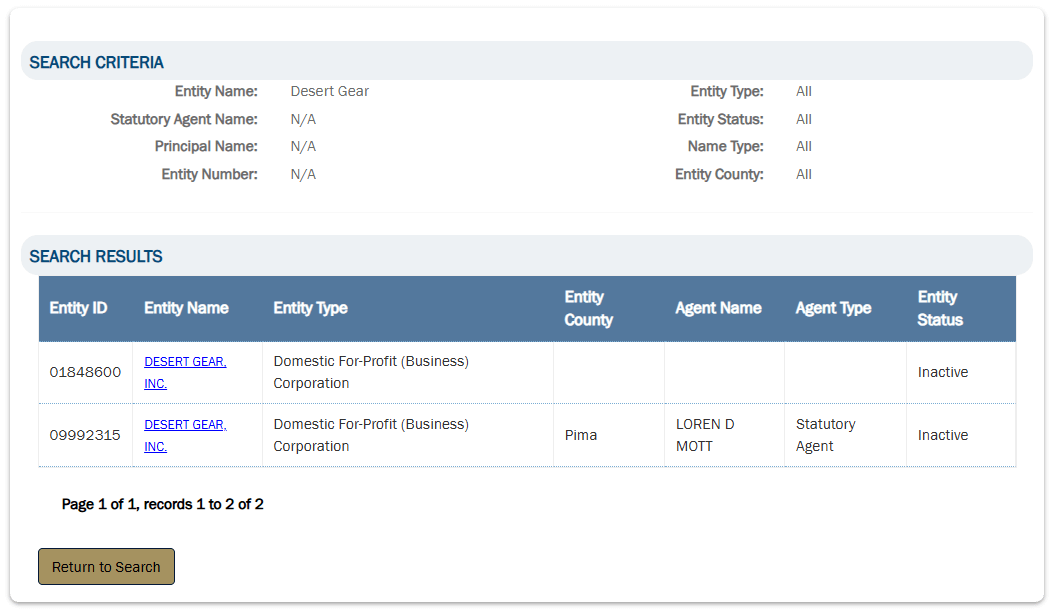
Clicking a result will take you to the entity’s detailed profile page. There, you’ll find:
- Formation Date & Approval Date
- Original Incorporation Date & Publish Date (if available)
- Business Type & Domicile State
- Annual Report history and due dates
- Statutory Agent Information (name, address, email if available)
- Principal Information (officers or managers, if on file)
- Principal Office Address
- Downloadable PDFs of formation documents, amendments, and history
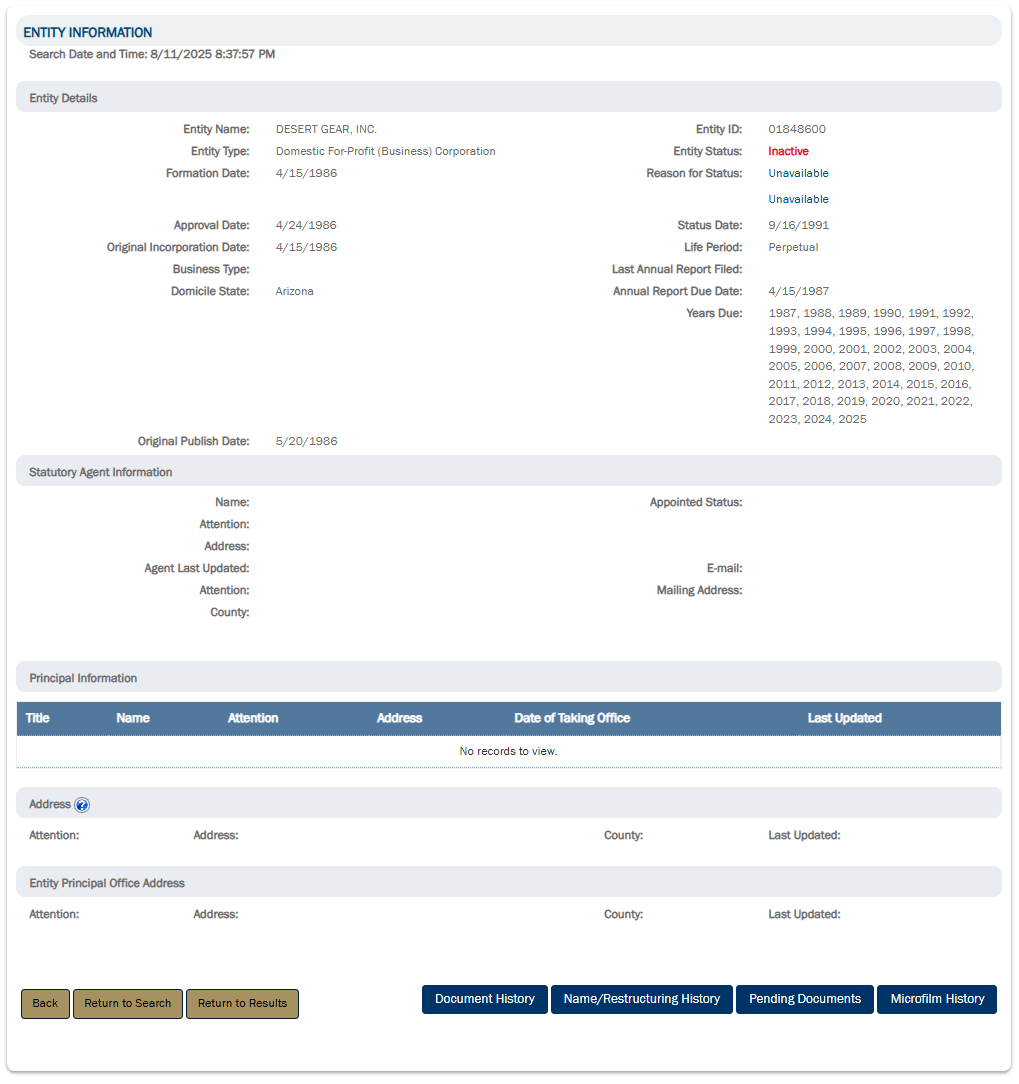
Understanding Status Labels
Use the Status field to assess if an entity is in good standing:
- Active: The entity is current with filings and legally authorized to operate.
- Inactive: The entity is no longer in operation but may still block name reuse.
- Pending: Filing is submitted but not yet approved—name still considered reserved.
- Revoked: Entity lost good standing due to missed filings or violations.
- Dissolved: Voluntarily or administratively shut down.
Performing a Trade Name & Trademark Search
Just because your business name shows available on the Arizona Corporation Commission database, does not mean it’s legally clear. Many Arizona businesses operate under license trade names (also called DBAs). At the federal level, your name may already be protected as a trademark.
Prior to filing your limited liability company you must complete a trade name search and trademark search to avoid conflicts and to protect your brand in the long-run.
Launch your Arizona LLC with ZenBusiness
From checking name availability to filing your paperwork, ZenBusiness makes starting your Arizona LLC fast, affordable, and stress-free.
Searching State-Level Trade Names
The Secretary of State for Arizona oversees the state’s trade name system, which is separate from the Arizona Corporation Commission. A trade name, in essence, a “doing business as” (DBA) title that sole proprietors, partnerships and even LLCs may adopt for public-facing purposes.
To make sure your desired LLC name isn’t already in use as a trade name:
- Visit the official SOS trade name search portal:
https://apps.azsos.gov/apps/tntp/index.html - Choose the “Search Trade Names” option.
- Enter your proposed business name or key variations to find potential conflicts.
- Review results carefully. Even expired trade names can still create confusion or block your filing.
Trade names in Arizona are valid for five years and can be renewed. While they don’t give all the legal protections of a registered trademark, they do provide some exclusive use rights within the state.
Tip: If your DBA is in conflict with a registered trade name, the Secretary of State may reject your DBA. If too similar, the Corporation Commission will flag the name. Always check both databases to avoid surprises.
Checking Federal Trademarks
It is important to make sure your Arizona LLC name is not in use by any federally registered trademark. In Arizona, even when a name is not registered as an LLC or a trade name, it can still be protected throughout the country by the US. Patent and Trademark Office (USPTO).
To perform a basic trademark search:
- Go to the USPTO’s Trademark Electronic Search System (TESS):
https://tmsearch.uspto.gov/ - Select “Basic Word Mark Search (New User).”
- Enter your desired LLC name, plus alternate spellings or similar terms.
- Review the results, focusing on:
- Status (Live or Dead)
- Goods/Services category
- Owner name
- Filing and registration dates
Tip: If a trademark is “Live” and registered in a related industry, it could block your use of a similar name – even if spelled differently. The USPTO uses the “likelihood of confusion” test, so check carefully.
By completing this search, you reduce the risk of costly infringement claims or forced rebranding after your business registration is approved.
Naming Rules & Tips for a Distinguishable Arizona LLC
Choosing a unique and compliant name is critical when forming a limited liability company in Arizona. The Arizona Corporation Commission has specific rules to ensure your business name is legally distinguishable from other registered business entities.
Key Naming Requirements
To be accepted by the ACC, your business name must:
- Include a legal identifier such as:
“Limited Liability Company,” “LLC,” or “L.L.C.” - Avoid prohibited designators like “Inc.,” “Incorporated,” “Corp.,” or “Corporation” — these are reserved for corporate entities.
- Exclude restricted words unless you have special approval. Examples include:
“Bank,” “Attorney,” “Insurance,” “University,” or anything suggesting government affiliation.
What Makes a Name Distinguishable in Arizona?
Arizona does not consider the following as making a name distinguishable:
- Punctuation (e.g., commas, hyphens, apostrophes)
- Business designators (e.g., LLC vs. L.L.C.)
- Articles and filler words (e.g., “the,” “and,” “of”)
However, your name will likely be approved if it differs from existing ones by:
- Using different root words
- Incorporating unique phrases or numbers
- Adding Roman numerals (e.g., “Solutions Group II” vs. “Solutions Group”)
Quick Checklist for Strong LLC Names:
- Search partial names, plural forms, and phonetic variations
- Try different word orders or synonyms
- Avoid names that are too generic or resemble inactive entities
- Cross-check business entity search and trade name databases
- Review the USPTO trademark system for nationwide conflicts
What to Do If Your Preferred Name Is Unavailable
Don’t freak out if your desired LLC name is taken or too similar to another LLC. There are many ways in which you can proceed to create a strong compliant brand in Arizona.
Practical Alternatives to Consider
- Modify the name by adding descriptive words (e.g., “Consulting,” “Solutions,” “AZ,” or your industry)
- Rearrange the word order or use synonyms to create a distinguishable version
- Check the status of similar entities – if they’re inactive, you may still be able to use a close variation
- Register a trade name (DBA) with the Arizona Secretary of State, this gives you five years of state-level name protection
- Contact the current holder to explore purchasing or negotiating rights to the name (less common, but possible)
Before you proceed with a new modified version of a name, you should always re-run your business entity search, trade name search and a federal trademark check to ensure that the new modified version is clear to use.
Even if your name is just a little different in spelling or structure to an existing business, it could be rejected. Your best bet is to aim for something clearly unique and memorable.
Next Steps After Confirming Name Availability
Confirming your business name is only the beginning. You're now ready to officially form your Arizona LLC after finding a distinguishable name in the Arizona LLC name search. If you want to know what happens after name approval, including paper works, legal tips, compliance steps, etc then read the complete guide to starting an LLC in Arizona. This involves securing the name, filing the proper paperwork, and complying with Arizona’s unique rules for limited liability companies.
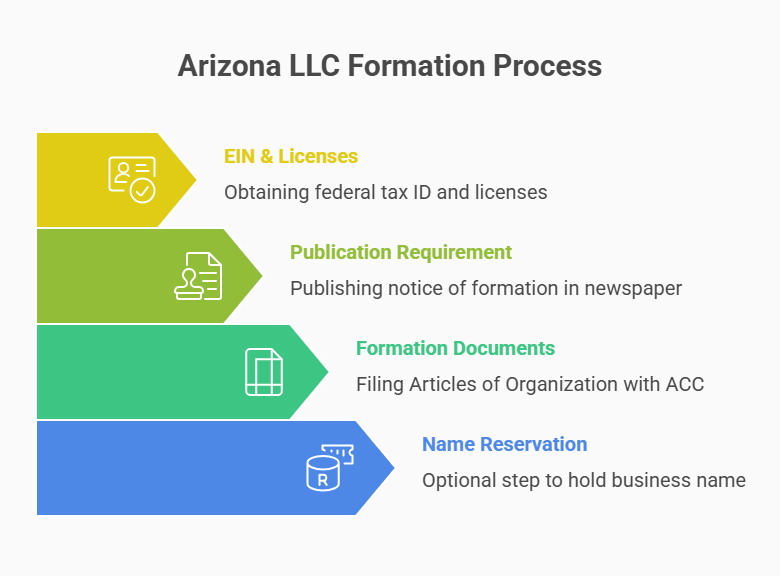
Reserve Your Business Name (Optional)
If you're not ready to file your Articles of Organization yet, Arizona lets you reserve your business name for up to 120 days. This optional step protects your name while you finish completing the necessary paperwork or business plans.
To reserve a name:
- File an Application to Reserve a Name with the Arizona Corporation Commission
- Pay $10 if submitting by mail
- Pay $45 if filing online using expedited processing (includes a $35 expedite fee)
You can reserve your name online at ecorp.azcc.gov or by mailing Form L002 to the ACC’s Phoenix office.
Just a reminder: a reservation does not create an LLC or provide any legal protections beyond the 120-day hold. It puts a temporary hold on your selected name in Arizona only.
File Formation Documents
After your business name is available and optionally reserved, it can be time to form your Arizona LLC. You must file the Articles of Organization with the Arizona Corporation Commission to do this.
Here’s what you need to prepare:
- Entity name (must match your approved or reserved name)
- Statutory agent name and Arizona street address
Not sure why this is required? Arizona law mandates that every LLC appoint a statutory agent. Learn what that means and how to choose one in this this registered agent guide for Arizona LLCs. If you’re looking for recommendations, this review of the best registered agent services in Arizona compares top providers by features, pricing, and reliability. - Business address for the LLC’s principal place of business
- Management structure (member-managed or manager-managed)
You can file in two ways:
- Online via ecorp.azcc.gov:
$50 standard fee, or $85 expedited - By mail using Form L010:
$50 standard fee (expedited service adds $35)
Want to skip the paperwork? These best-rated LLC services in Arizona can file for you quickly and correct.
The processing times are usually 3–5 business days for cases submitted online with expedited service, and 10–15 days for cases submitted on paper with standard service (more information). To get full breakdown of the costs involved, check out this Arizona LLC formation cost guide. It covers state filing fees and optional services.
Trusted Arizona Registered Agent Service by Northwest
Get privacy, compliance, and personal support with Northwest’s dedicated registered agent service in Arizona.
Comply with Arizona’s Publication Requirement
Most newly formed Arizona LLCs should publish a notice of formation in a newspaper of record. All entities must meet this requirement unless their statutory agent is located in Maricopa or Pima County.
Here’s how it works:
- Within 60 days of approval, you must publish a notice in a newspaper that has been approved by the county of your statutory agent.
- The notice must appear once a week for three consecutive weeks.
- When it is published, you will receive an Affidavit of Publication (keep this for your records, though it's not submitted to the ACC).
Exemptions: If your statutory agent is in Maricopa or Pima counties your notice will be published automatically online by the Arizona Corporation Commission. In that case, no newspaper publication is required.
Obtain an EIN & Licenses
After creating your Arizona LLC, you must complete a few final compliance steps, starting with getting your Employer Identification Number (EIN).
The EIN is a federal tax ID issued by the IRS. You will need an EIN if your business has employees, has multiple members, or if you want to establish a bank account (see how to find an EIN).
To get an EIN:
- Fill out the application at irs.gov/ein, this is the official IRS website.
- U.S. residents can apply immediately for free
You may also need additional licenses depending on your industry:
- Transaction Privilege Tax (TPT) license: Required for businesses selling goods or taxable services in Arizona. Register through the Arizona Department of Revenue.
- Professional/Occupational licenses: Certain industries (e.g., contractors, barbers, therapists) require approval from licensing boards.
Extra Due Diligence & Research Tools
Your Arizona LLC name search shouldn’t stop with government databases. To fully protect your brand and avoid future issues, it’s smart to explore additional platforms and tools before locking in your business name.
Check Domain Name Availability
Make sure your LLC name (or a close variation) is available as a domain. You can search this using:
Try to secure a matching .com when possible. If it’s unavailable, consider variations that keep your brand clear and memorable.
Search Social Media Handles
Social platforms are often where businesses build their audience. Check platforms like:
Having consistent usernames across platforms helps with branding and professionalism.
Google Your Business Name
Run a few basic searches on Google using your desired LLC name, with and without “LLC.” This helps identify:
- Unofficial businesses using similar names
- Reviews or news coverage that could confuse your audience
- Red flags tied to your name idea
Arizona LLC Search FAQs
Still have questions about the Arizona LLC name search process? Below are some of the most common questions entrepreneurs ask—along with clear, practical answers to help you avoid mistakes, stay compliant, and move forward with confidence.
How do I know if my desired LLC name is available in Arizona?
You can use the Arizona Corporation Commission’s official business entity search tool to check for name availability. Use both exact and partial name queries to catch variations. Also check the Arizona Secretary of State’s trade name system to ensure your desired LLC name isn’t already registered as a DBA. For full protection, don’t forget to run a federal trademark check through the USPTO.
How long does a name reservation last and is it required?
In Arizona, reserving a business name is not a requirement for establishing an LLC. If you reserve your name, the Arizona Corporation Commission will hold it for 120 days. Remember that reservations cannot be renewed so only file when you are close to filing your formation documents.
If you require more time to prepare other filings (such as a corporate constitution or business plan), acquire additional corporate elements (such as a domain name or business licenses), or for any other reason, it can be helpful to reserve the name.
What do different entity statuses mean in Arizona?
When you run a business entity search, you’ll see different statuses. Here’s what they mean:
Active: The entity is compliant and legally allowed to operate in Arizona.
Inactive: The entity no longer operates but may still restrict name use.
Pending: A recent filing has been submitted but not yet processed.
Revoked: The entity lost good standing—often for failing to meet filing or legal requirements.
Dissolved: The entity has closed down voluntarily or is closed down by the state.
Always try to use a name that is not too similar to that of an active or recently revoked entity.
Does Arizona require annual reports for LLCs?
No. Unlike corporations, Arizona LLCs are not required to file annual reports. This makes LLC maintenance simpler and more affordable compared to other business structures. Nevertheless, if you incorporated instead, you will need to file an annual report each year with the Arizona Corporation Commission, usually for a small fee. Ensuring your entity type is verified helps in avoiding miss filings.
What are Arizona’s publication requirements for new LLCs?
Most new Arizona LLCs must publish a notice of formation in a county-approved newspaper. This must occur within 60 days of approval and be published once a week for three consecutive weeks.
There's an important exception: If your statutory agent is in Maricopa or Pima County, you're not required to publish anything. The Arizona Corporation Commission automatically manages publication online for these counties.
Make sure to check your county’s requirements and fees. The cost of publication fees is usually between $30 to more than $100.
Are there fees to search or reserve an LLC name?
Searching the Arizona Corporation Commission and Secretary of State name databases is completely free. However, if you want to reserve a business name, there is a cost:
– $10 if submitted by mail
– $45 for online filing (includes a $35 expedite fee)
Reservations are valid for 120 days and cannot be renewed, so only reserve when you're close to forming your LLC.
- Arizona Corporation Commission: Articles of Organization — Form L010 (PDF)
- Arizona Corporation Commission: Newspaper List for Publication (PDF)
- Arizona Secretary of State: Trade Names & Trademarks
- AZ DOR: Applying for a TPT License
- AZ DOR: TPT License — Overview
- AZ DOR: AZTaxes.gov
- Arizona Commerce Authority: Small Business Checklist
- USPTO: Federal Trademark Search (TESS)
Looking for an overview? See Arizona LLC Services
Start Your Arizona LLC the Easy Way with Harbor Compliance
Harbor Compliance handles your Arizona LLC name search, formation paperwork, and compliance so you can focus on growing your business.

