Here’s the fast path: run your Mississippi LLC search in the SOS database, check state trade names, and clear USPTO TESS for live conflicts. If you spot Active/Reserved, or a recently dissolved entity that may still block reuse, pivot to a more distinctive root word and re-search. The sections below explain the filters, statuses, and next steps so you can move from search to reservation with confidence.
Mississippi LLC Search – Why Your First Click Counts
Choosing a business name isn’t just about branding—it’s about compliance. Before you file anything, run a name through the Mississippi business entity search to make sure your idea isn’t already taken or legally restricted.
The search tool hosted by the Secretary of State business services division is more than a formality. It helps you:
- Avoid duplicate business names that could cause rejection or delays during business registration.
- Check the legal status of existing business entities – is the name tied to an active, dissolved, or reserved company?
- Prevent conflicts with trademarks and avoid lawsuits down the road.
- Access real-time records to ensure you're working with accurate, up-to-date data.
It’s free to use, requires no login, and updates live 24/7. That means you can double-check availability, confirm details, or run multiple ideas anytime—without risking your filing fee. Whether you’re forming a limited liability company or simply researching competition, this step is crucial to avoid wasted time and costly errors.
Pre-Search Prep Checklist
Before you jump into the search tool, take five minutes to get organized. A little prep ensures your session is productive—and that you don’t lose a good name due to timing or technicalities.
Here’s what to line up before starting your Mississippi business name search:
- Create a short list of name ideas. Have at least two backup names in case your first pick is unavailable or reserved. Run each through the Mississippi business entity search later.
- Bookmark the official fee schedule PDF from the Secretary of State business website. This includes name reservation costs, DBA filing fees, and formation charges.
- Save the Mississippi Business Services phone number: 601-359-1633. If you’re unsure about a name status, they can clarify in real-time.
- Keep your card handy for quick online filings like name reservations or DBAs.
- Check your internet connection. The portal runs smoother on desktop than mobile, especially when downloading PDFs.
Being organized helps you complete the name check in one go and avoid delays with filing or approval.
Deep Dive — Mastering the SOS Portal in Seven Moves
The Mississippi business entity search may look simple, but it’s surprisingly powerful. If you know what to click—and what to ignore – you can uncover critical info in minutes: whether a name is taken, what status it holds, and who owns it. Every move you make in this system has a purpose. The seven steps below will walk you through how to confidently use the search tool and avoid beginner mistakes.
Open the Mississippi Business Search Dashboard
Start at the official Mississippi Business Search Portal. This is where all name checks begin. It works best on a desktop browser – mobile users may run into layout bugs with dropdown menus or the result grid. For smoother performance, especially when loading entity details or downloading PDFs, stick with a computer.
Bookmark this dashboard. You’ll use it often as you move from business name search to business registration.
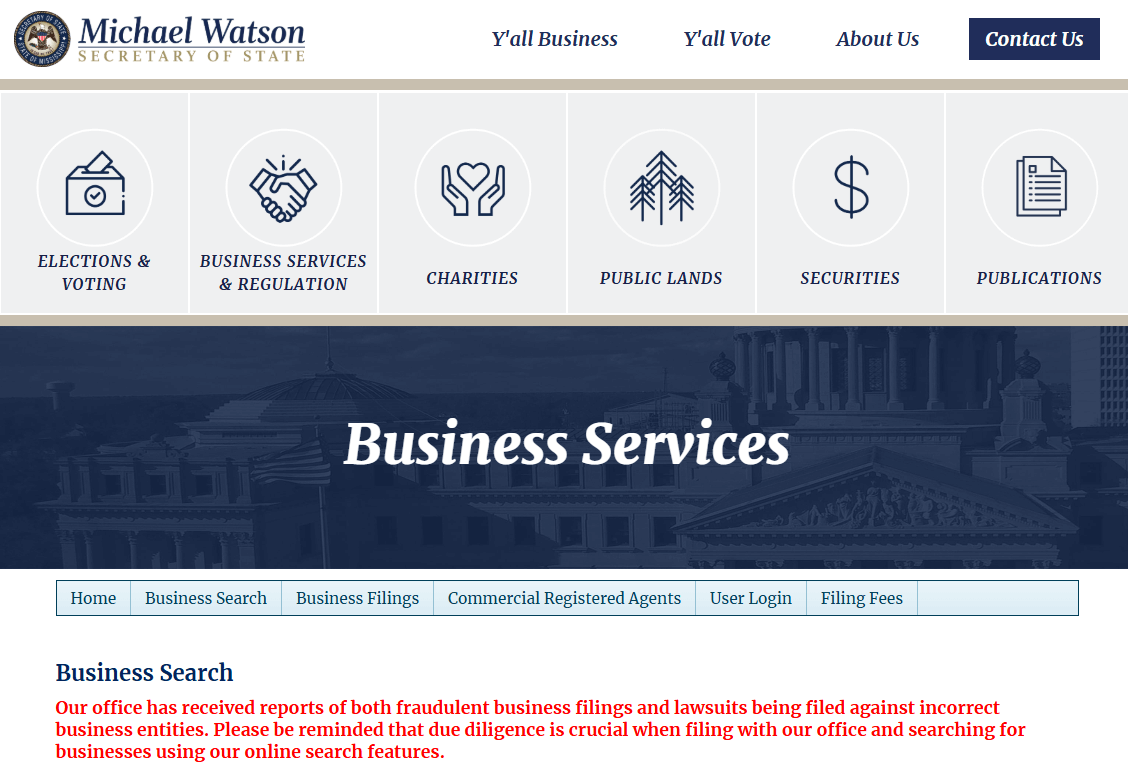
Choose Your Search Channel (Name | ID | Officer | Agent)
At the top of the dashboard, you'll see four tab options to define how you want to conduct your search:
- Name – Use this to check if a name is already taken or too similar to another business entity.
- Business ID – Perfect if you already have the state-issued ID and want direct access.
- Officer / Director – Useful for finding legal entities tied to specific individuals.
- Registered Agent – Helpful when you know who represents the business but not the full company name.
Choosing the right search channel helps narrow your results and skip irrelevant matches. Each tab pulls from the same database, but the filter method changes how your results are displayed.
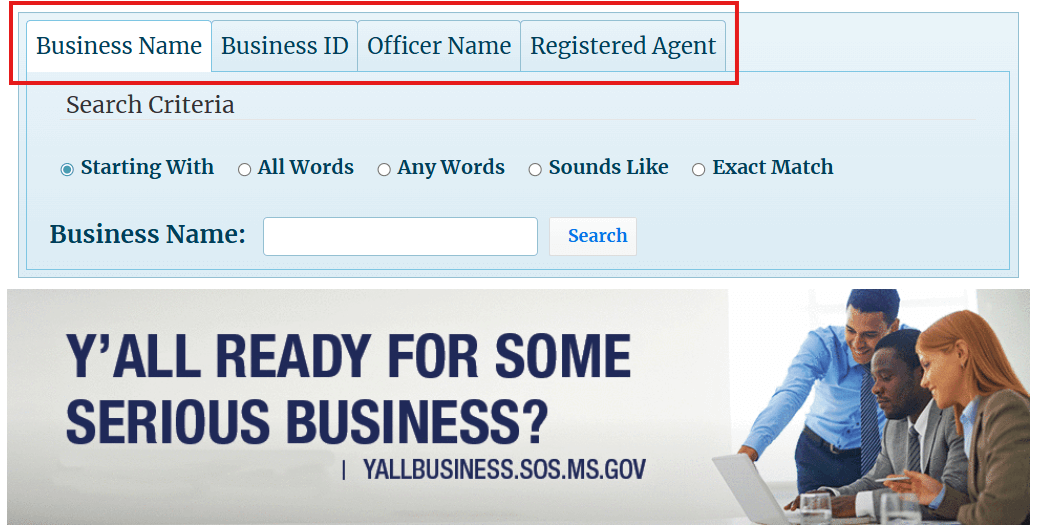
Select the Smart Filter for Your Goal
After picking your search tab, the system will ask how you want to filter the results. Each filter type offers a different level of precision:
- Starting With – Great for checking names that begin with a specific word or phrase.
- All Words – Only shows results that include every term you typed.
- Any Words – Broader. Displays entities containing at least one word in your input.
- Sounds Like – Helpful for spelling variations or phonetic searches.
- Exact Match – For strict one-to-one results.
Use these filters strategically to avoid near-miss name conflicts. You don’t want to miss a rejection just because a similar name was filed under a slightly different variation.
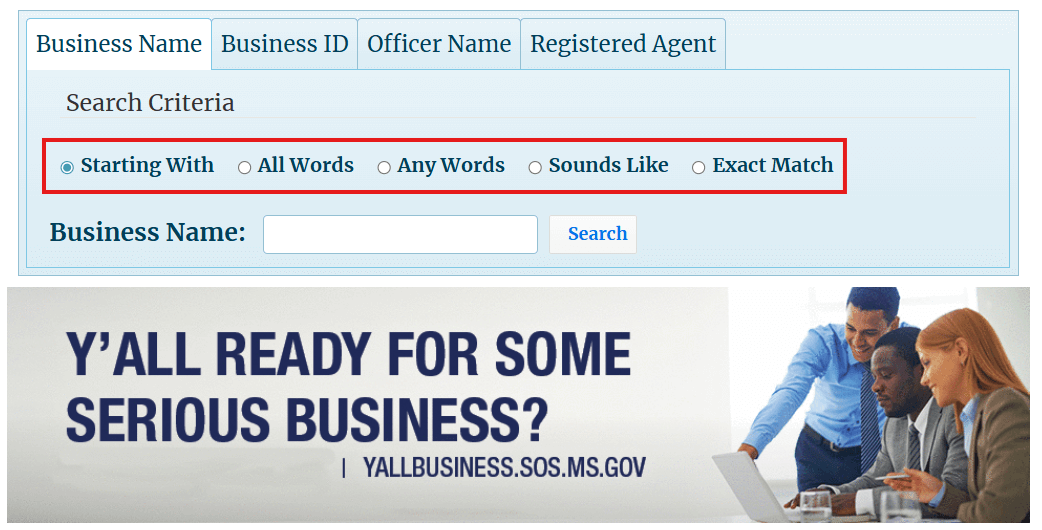
Enter Lean Keywords—Drop “LLC,” Punctuation, Fillers
When using the search tool, simplicity wins. You don’t need to include terms like “LLC,” “Inc.,” or symbols like commas and periods. These extras can block valid results.
Instead, stick to core keywords. For example, instead of typing “Magnolia Consulting LLC,” just enter Magnolia. Try running a second search with spelling variations or abbreviations to make sure you’re not missing anything.
Also, remove designators like “Co.” or “Ltd.” They don’t make a name legally unique in Mississippi.
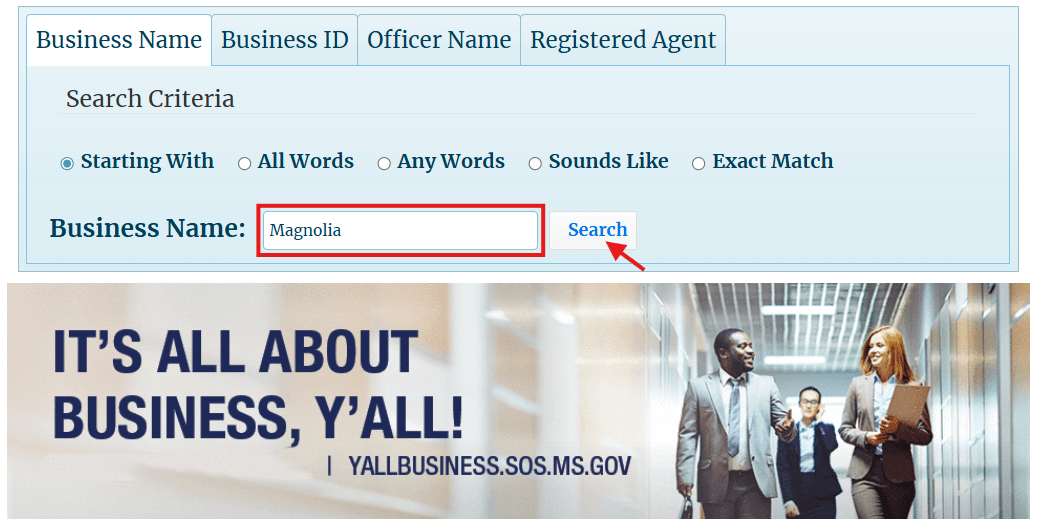
Scan the Result Grid & Pop the Details
After submitting your business name search, the system displays a results grid. Each row lists one record and shows the following columns:
- Entity ID – The official registration number assigned by the state.
- Status – Indicates whether the name is active, reserved, or dissolved.
- Formation Date – The date the entity was originally registered in Mississippi.
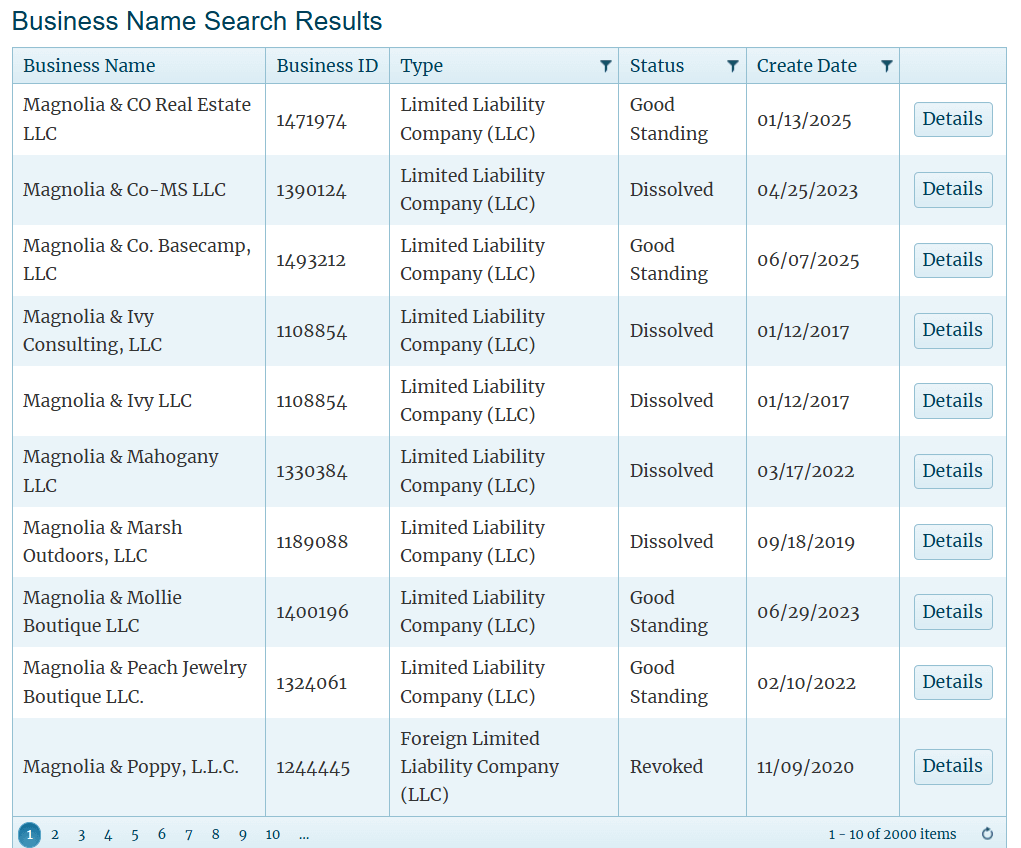
Click the “Details” link at the end of any row to open a full record. This includes downloadable PDFs, the business’s registered agent info, and public filing documents.
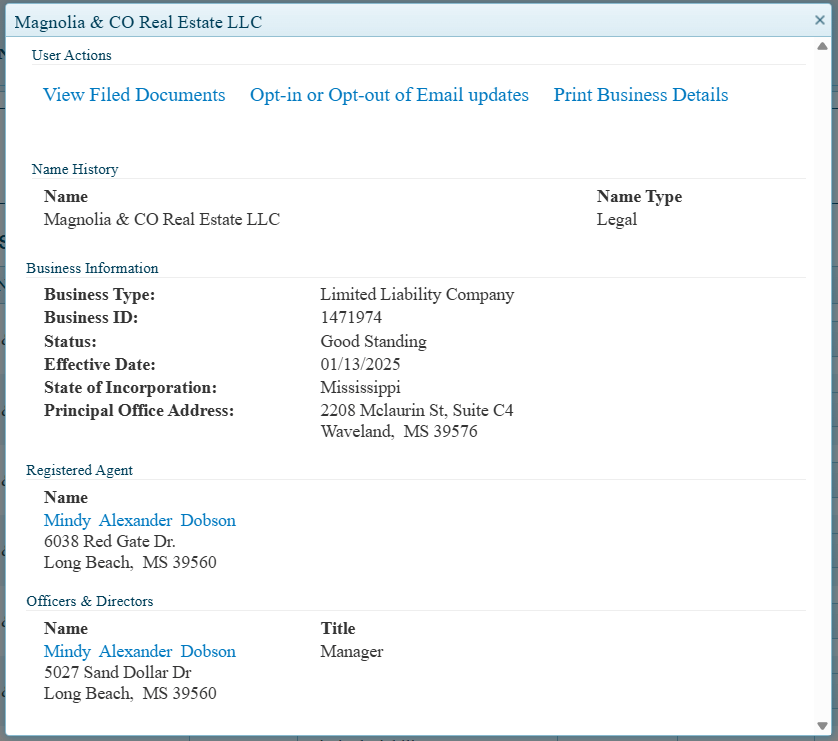
This snapshot tells you at a glance whether the name is available, on hold, or legally restricted. If you're unfamiliar with the legal role of this position, here’s a helpful guide on why you need a registered agent in Mississippi. Knowing what a registered agent does, and why it matters, will make interpreting these records much easier.
Decode Status in One Sip
Every result in the grid includes a status label, this is critical. Here’s what each means:
- Active – The name is currently in use. You can’t register it.
- Reserved – Someone else has placed a temporary hold on the name. It’s not available unless they let it expire.
- Admin Dissolved – The business was dissolved by the state, usually for not filing annual reports. These names might become available after two years, but always check with the Secretary of State business office before moving forward.
Understanding these terms protects you from choosing a name that will get flagged or rejected during business registration.
Save Proof, Screenshot, or Export & Call If Unsure
After finding a name that looks available, don’t just close the page, document it. Here's how to lock in proof:
- Take a screenshot of the result grid and the detailed page.
- Print or save the entity profile as a PDF.
- Email it to yourself or your partner to keep a digital record.
This small step could save you from disputes or confusion during business registration.
Still unsure? Call the Mississippi Business Services division at 601-359-1633. They’ll walk you through what’s available and confirm any tricky status tags before you file.
Lock in Your Mississippi LLC Name with ZenBusiness
From name search to official filing, ZenBusiness ensures your Mississippi LLC stands out and stays compliant—all in one simple package.
Result Analysis & Red-Flag List
Just because your Mississippi LLC search returns “No Matches” doesn’t mean you’re in the clear. The system is sensitive to punctuation, spacing, and phrasing—so you’ll want to double-check using alternate filters like Sounds Like or Any Words.
Also check for potential trademark conflicts. A name might not exist in the business register, but could still be federally protected or under common law use. That’s where a second layer of due diligence comes in.
Keep an eye out for red flags, including:
- Too-similar names that may trigger rejection.
- Inactive statuses that could still be in appeal.
- Fictitious names that aren’t distinguishable from yours.
- Names filed under different business types like corporations or partnerships.
Always rerun searches from multiple angles, then verify findings before reserving or registering the name.
Mississippi Naming Playbook 2025
Given that Mississippi is home to more than 262,000 small businesses, representing 99.3% of all business activity and employing nearly half the workforce, competition for a memorable, compliant name is fierce. These small business statistics in Mississippi help underscore why clarity and compliance should drive your naming strategy.
The Secretary of State business office sets strict rules around what your Mississippi LLC can and can’t be named. These rules help prevent public confusion and legal conflicts between business entities.
Required Designators:
Your business name must include one of the following to identify it as a limited liability company:
- LLC
- L.L.C.
- Limited Liability Company
These can go at the end of the name in any format, but must be present.
Forbidden Words:
You cannot use words that misrepresent your business type or require special licensing:
- Inc., Corporation, Corp. (reserved for corporations)
- Bank, Trust, Insurance, Engineer, Architect, CPA (requires state licensing)
Including any of these may result in rejection unless you prove licensing or approval.
Non-Distinguishers:
Some elements don’t make a name unique under state rules:
- Articles: “a,” “an,” “the”
- Punctuation or spacing differences
- Designator differences alone (LLC vs. L.L.C.)
Examples:
- “Magnolia Solutions LLC” vs. “Magnolia Solutions, L.L.C.” → Not distinguishable
- “Magnolia Creative Group LLC” vs. “Magnolia Solutions LLC” → Distinguishable
Check the Mississippi business entity search to test your variations before filing. Once your name complies with these rules and clears the business entity search, you’ll want to start preparing for launch.
If you’re looking for help with HR, payroll, and compliance right out of the gate, partnering with a PEO in Mississippi can be a smart move. These services free up time and reduce startup headaches by managing core administrative functions for your new LLC.
Lock, Park, or Pivot
Once your name clears the Mississippi business entity search, it’s time to act. You can lock it with a 180-day reservation, park it under a DBA, or pivot to a backup if needed.
Each option serves a different purpose, reserving buys time, filing a DBA gives flexibility, and pivoting keeps your launch moving if your top pick hits a wall. If you’re ready to move forward and want a full, state-specific walkthrough, check out this step-by-step guide to starting an LLC in Mississippi. Whatever path you choose, act fast. Popular business names don’t stay unclaimed for long.
180-Day Name Reservation ($25, Renew Once)
Not ready to form your Mississippi LLC just yet? You can reserve the name for 180 days by filing Form F0121 online. This gives you time to prepare documents, finalize your plans, or wait on licensing.
The reservation costs $25 and can be renewed once. You’ll need to submit your request through the Mississippi Secretary of State Business Services portal. Once approved, the name is locked—no one else can claim it during that window.
Be sure to print or save your confirmation. You’ll need it when you’re ready to move forward with full business registration.
Registering a Mississippi DBA (Trade Name)
If you want to operate under a name that’s different from your official LLC name, you’ll need to register a DBA, also called a fictitious name or trade name. This is common for branding purposes or when running multiple businesses under one entity.
Start by searching the name to make sure it’s still distinguishable. Even DBAs must follow Mississippi’s naming rules. Once clear, file online through the Secretary of State business portal. The filing fee is $25.
DBAs don’t replace your legal name—they simply allow your company to operate under an alternate identity. Always keep records of your registration in case of licensing, tax, or banking requirements.
Double-Check Trademarks & Domains
Before filing, you need to make sure your name is both legally available and digitally consistent. Even if a name passes the Mississippi business entity search, it could still be protected under trademark law—or unavailable as a domain or social media handle.
Step 1: Search for Trademarks
You’ll need to run two checks:
Federal Trademark Search (USPTO TESS)
- Go to the USPTO TESS Search Tool.
- Click “Basic Word Mark Search.”
- Enter your name or keyword (e.g., “Magnolia Consulting”).
- Review exact and similar matches.
- Look for status like LIVE or DEAD; focus on LIVE entries.
Mississippi State Trademark Search
- Visit the Mississippi SOS Trademark Portal.
- Type in your desired business name.
- Run multiple variations (with and without “LLC,” punctuation, etc.).
- Scan for similar or identical marks filed at the state level.
If you find any conflicts, especially with similar industries, consult a trademark attorney or consider adjusting your name.
Step 2: Secure Domain & Social Media Handles
Now protect your online identity:
- Go to a domain registrar (e.g., GoDaddy, Google Domains).
- Check if the exact match domain (e.g., magnoliaconsulting.com) is available.
- Check Instagram, Facebook, X, TikTok, and LinkedIn for matching usernames.
- If taken, opt for variations that are still clean and memorable (e.g., magnoliaconsultingco.com).
Lock down your name across the web before someone else grabs it.
From Search to Filing – Launch Roadmap
Once your name is locked in, it’s time to form your Mississippi LLC. One helpful insight: the state processes online Certificate of Formation filings in just 1–2 business days, and does not offer expedited processing. You can learn more about how long it takes to get an LLC in Mississippi here.
Below is a simple checklist to move from name search to legal launch:
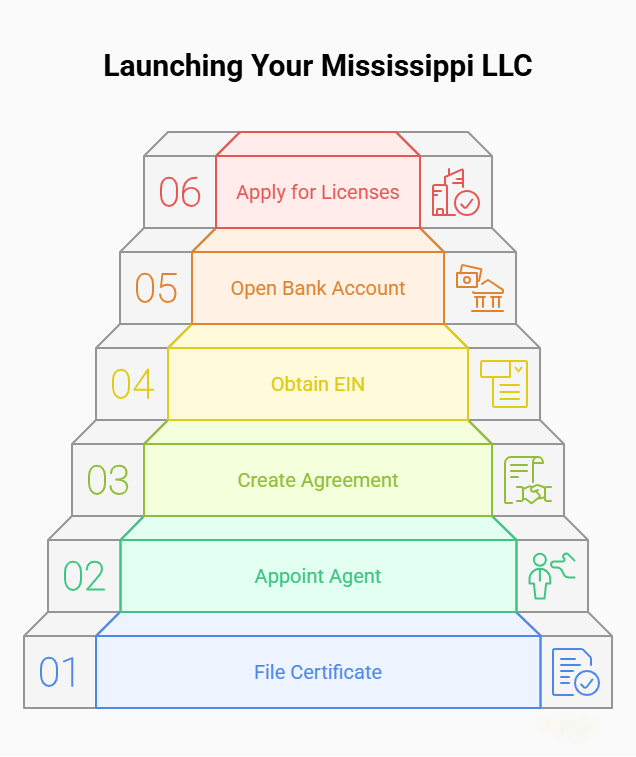
- File the Certificate of Formation ($50)
Submit it online through the Secretary of State business portal. This officially creates your limited liability company. - Appoint a Registered Agent
Every LLC must have a registered agent in Mississippi—either a person or service with a physical in-state address. If you’re not sure who to choose, this review of the best registered agent services in Mississippi compares reliable providers based on pricing, privacy, and customer support. - Create an Operating Agreement
Not required by law, but strongly recommended to outline member roles, voting rights, and profit distribution. - Get an EIN from the IRS
Apply for free through IRS.gov. You’ll need this for taxes, banking, and hiring. If you’ve misplaced your EIN or need to look it up later, here’s a step-by-step guide on how to retrieve your EIN, covering IRS lookup tools and alternate methods. - Open a Business Bank Account
Use your EIN and Certificate of Formation to open a dedicated account for your legal entity. - Apply for City or County Licenses
Check with your local clerk’s office or visit SBA.gov to confirm if permits are required.
Do not sell or ship merchandise until you’ve received official approval from the state.
Want expert help filing your Mississippi LLC? This review of the best Mississippi LLC services compares providers like Northwest Registered Agent, Incorporate Fast, LegalZoom, and BizFilings – making it easier to pick an affordable option that bundles filing, registered agent service, and more.
Northwest: Trusted Mississippi Registered Agent Service
Gain privacy, reliability, and expert support with Northwest’s dedicated registered agent service in Mississippi.
Stay Compliant—Annual Reports & BOI
Forming your Mississippi LLC is just the start, staying compliant each year is what keeps it in good standing.
Annual Report (Due April 15)
Every domestic LLC in Mississippi must file an annual report—even though it’s free. It’s due by April 15 each year. You can file online through the SOS Annual Report Portal.
Fail to file by the deadline, and your LLC risks administrative dissolution. If you go four months past the due date, the state can revoke your business registration and mark the entity as inactive.
BOI Reporting (Federal Requirement)
The Beneficial Ownership Information (BOI) rule went into effect in 2024. All new and existing LLCs must file with FinCEN. This is separate from your state filings and includes details about who controls and benefits from your company.
Visit FinCEN.gov to check if your LLC must report and to complete the required form.
FAQ— Mississippi LLC Search
You’ve got questions. Below are the most common ones about the Mississippi business entity search, name availability, reservations, and filing requirements – answered clearly and practically. Whether you're double-checking a name or wondering about reports, this quick-hit guide will keep your LLC setup smooth and compliant.
All 5 SOS Search Filters Explained
Mississippi's search tool includes five filters, each giving different results based on how you input your name:
1. Starting With – Shows entities that begin with the words you typed. Best for checking broad matches.
2. All Words – Results must contain every word entered, in any order.
3. Any Words – Includes entities with at least one of your search terms. Useful for wide sweeps.
4. Sounds Like – Finds similar-sounding names even with different spellings.
5. Exact Match – Requires the name to match exactly, spacing and all.
Use multiple filters before assuming your Mississippi LLC name is fully clear.
Does “No Matches” Guarantee Availability?
Not necessarily. A “No Matches Found” result in the Mississippi business entity search is only the beginning. You should still:
– Run the search again using Sounds Like or Any Words to catch close variations.
– Remove punctuation or articles like “the” or “LLC.”
– Search the trademark databases (state and USPTO) to avoid legal conflicts.
– Check for DBAs or fictitious names that may not appear in the main entity list.
Just because the name isn’t listed doesn’t mean it’s truly available—or legally safe to use. When in doubt, verify directly with the Secretary of State business office.
How Long & How Much Is a Name Reservation?
In Mississippi, a name reservation lasts 180 days and costs $25. You can file it online through the Secretary of State business portal using Form F0121. If you need more time, you're allowed one renewal for another 180 days—by submitting a second application before the first one expires. Be sure to print your confirmation after filing. This reservation protects the name from being claimed by another business entity while you finalize your plans.
When Do I File a DBA?
You file a DBA (Doing Business As) in Mississippi when you want to operate under a name that’s different from your LLC’s legal name. This is common for branding, opening new divisions, or running multiple ventures under one umbrella.
Before filing, run the name through the Mississippi business entity search to make sure it’s still distinguishable. You can then file the DBA online with the Secretary of State business office for $25. A DBA doesn’t create a new legal entity, it simply allows your company to use a public-facing name while keeping its original LLC structure.
If you're unsure how a DBA compares to forming a separate entity, this detailed article on the difference between an LLC and a DBA breaks down what’s involved in each option—liability protection, tax treatment, and setup costs included.
Are Annual Reports Really Free?
Yes, Mississippi LLCs file their annual report at no cost. It’s due by April 15 every year and must be submitted online through the Secretary of State business portal. Even though there’s no fee, it’s still required. If you miss the deadline, your LLC risks administrative dissolution after four months. That means you could lose your business name and status—just for skipping a free filing. Mark your calendar, and make it a habit to file early.
- Mississippi SOS: Annual Reports — due by April 15 (LLCs; filed online; no fee)
- Justia: Reservation of name
- Mississippi SOS: Services & Fees (PDF) — Certificate of Formation $50; Annual Report $0
- Mississippi SOS: DBA / Fictitious Business Name — Online filing
- Justia: Forms and fees
- Mississippi SOS: Trademarks program (overview, forms)
- USPTO: TESS — Federal trademark search
- FinCEN: BOI Reporting FAQs (current guidance)
- SBA Office of Advocacy: 2023 Small Business Economic Profile — Mississippi (PDF)
Looking for an overview? See Mississippi LLC Services
Secure Your Mississippi LLC Name with Harbor Compliance
Harbor Compliance handles your name search, verifies state records, and files your Mississippi LLC for complete peace of mind.

