Use Alaska’s official Corporations Database to check name availability, verify an entity’s status, and pull free filed PDFs for fast due diligence. Open the profile to confirm ‘Compliance’ (good standing), read the Initial/Biennial report history, and review agent and address details. For clearer name clearance, pair the corporate search with Alaska’s trademark list (and the USPTO) and reserve or register a name when needed. If partners need proof, order a $10 Certificate of Compliance, online results post to the profile immediately.
How to Search Alaska Businesses Online
When you need to check name availability, vet a company, or confirm good standing, start with the alaska corporations database, the official department of commerce portal for records and filings. The steps below keep things quick and error-proof, with pro tips and realistic examples that match Alaska’s “distinguishable” standard. (For context on the state’s business landscape, skim this Alaska small-business snapshot as you research).
Step 1: Open the Corporations Database
From the Corporations hub, click Search Corporation Database. This page is the state’s canonical index for business records and links to reports, forms, and status help (Non-Compliant, Dissolved/Revoked).
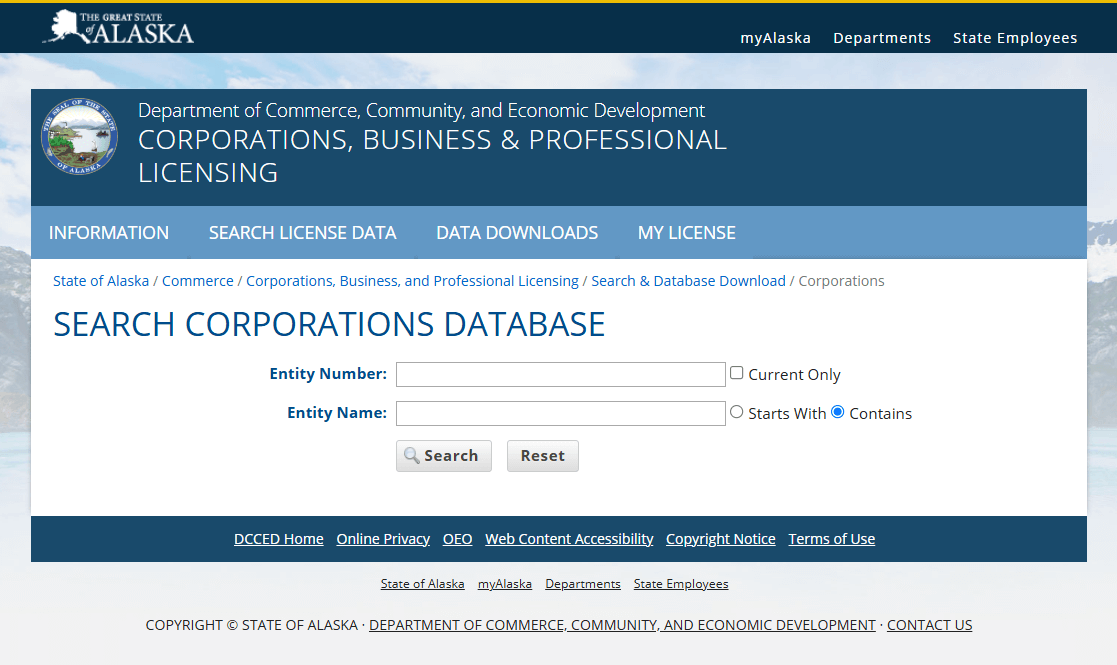
Step 2: Search by Entity Name or Entity Number
Use Entity Number for a direct hit, or Entity Name for discovery.
- For broader discovery, choose Contains.
- For tight matches, choose Starts With.
- Check Current Only to hide dissolved/revoked entities.
Example search: type “Home Brew” with Contains.
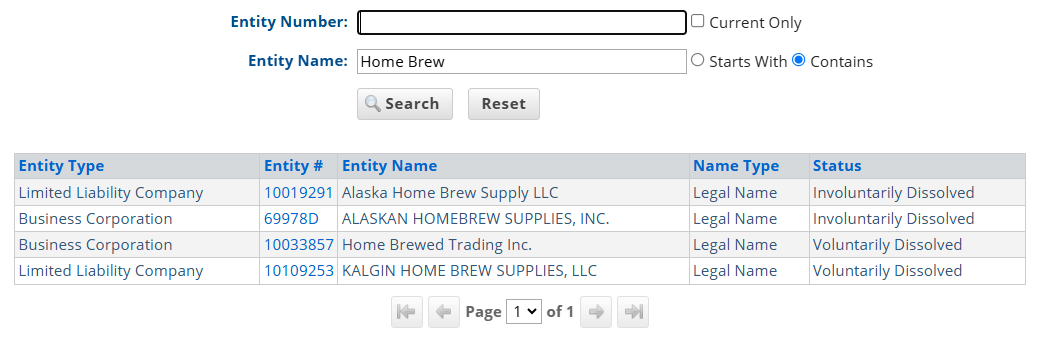
You’ll typically see multiple records, such as:
- Alaska Home Brew Supply LLC : LLC, Entity #10019291, Status: Involuntarily Dissolved
- ALASKAN HOMEBREW SUPPLIES, INC. : corporation, Entity #69978D, Status: Involuntarily Dissolved
- Home Brewed Trading Inc. : corporation, Entity #10033857, Status: Voluntarily Dissolved
- KALGIN HOME BREW SUPPLIES, LLC : LLC, Entity #10109253, Status: Voluntarily Dissolved
Step 3: Read the Results Table
Scan Entity Type, Entity #, Entity Name, Name Type, and Status to decide in seconds if your idea is viable.
- If you see an exact or near-match in Good Standing/Compliance, your name will almost certainly be rejected, move on or add distinctive words.
- If only Non-Compliant / Involuntarily Dissolved / Revoked records appear, the name may still block you until your version is distinguishable. Use Current Only to focus on active blockers, then compare wording to spot a tweak that clears the standard.
- Domestic entities dissolved <2 years can often reinstate; plan for that possibility when evaluating risk.
Name ideas that usually don’t clear (too close):
- Home Brew LLC – exact phrase appears; conflicts likely.
- Homebrew LLC – spacing change only; not meaningful.
- Home Brew Supply LLC / Homebrew Supply LLC – shares core words with existing records.
- The Home Brew Company, LLC – adding “The/Company” doesn’t distinguish.
- Home Brew AK LLC – state abbreviation alone is often not enough.
Name ideas that often do clear (add distinctive words):
- Home Brew & Fermentation Lab of Anchorage LLC – adds unique industry + locality.
- Chugach Home Brew & Taproom LLC – distinctive geographic term + new descriptor.
- Mat-Su Home Brew & Supplies Warehouse LLC – strong locality + unique noun.
- Northern Lights Fermentery LLC – rebrands core wording away from “Home Brew.”
Decision rule: if your search shows an exact/near match in Good Standing/Compliance, add truly distinctive words (industry, geography, coined terms) or pick a new concept. Minor tweaks—punctuation, plural/singular, swapping “Co./Company,” spacing—won’t meet Alaska’s standard.
Step 4: Open the profile and verify essentials
Opening Entity Details confirms whether the match truly conflicts and shows where you can differentiate. For example, Alaska Home Brew Supply LLC displays:
- Status: Involuntarily Dissolved
- AK Formed: 3/10/2014 • Next Biennial Due: 1/2/2020
- Registered Agent: United States Corporation Agents, Inc.
- Registered Physical Address: 721 DEPOT DR, ANCHORAGE, AK 99501
- Entity Physical Address: 617 S KNIK GOOSE BAY RD, SUITE H, WASILLA, AK 99654
- Filed Documents: Creation Filing (3/10/2014), Initial Report (7/06/2015), Biennial Reports (4/18/2016, 12/30/2017), Agent Change (1/24/2020), Admin Dissolution (11/06/2020)
Use Filed Documents to check for name amendments (sometimes the company changed names and the conflict disappears), and verify the registered agent has an Alaska physical street address (P.O. Box is mailing-only). These details tell you whether you need to alter your wording, pick a new name, or proceed.
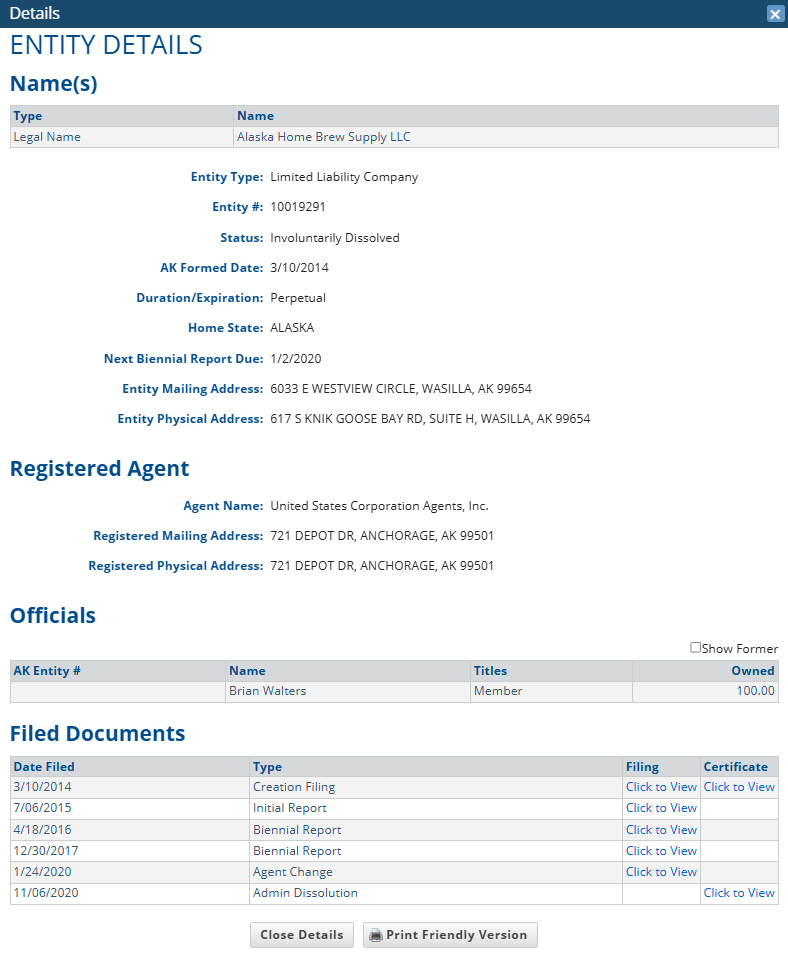
Step 5: Confirm name availability with the Alaska trademark search
Name conflicts aren’t just corporate-record issues, marks matter. After your business name search, run the state trademark list and, if needed, the federal USPTO database to reduce collision risk. Alaska’s state mark registration is valid for five years per registration or renewal, and the Division publishes a searchable list.
Reminder: Alaska also offers Business Name Reservation (120 days) and Business Name Registration (exclusive DBA for five years, license required) if you need to hold or protect a name during planning.
Step 6: Save key filings or order a Certificate of Compliance
When due diligence or partners require proof, order a Certificate of Compliance (Alaska’s “good standing” letter) online for $10, it’s issued instantly when the record is compliant. You can also request certified copies or apostilles by form; many routine PDFs are free to view and print from the profile.
Speed expectations: Online filings post immediately to the profile; hard-copy submissions generally take 10–15 business days to process. For formation-specific timelines, check Alaska LLC processing times before you share expectations with partners or banks.
Reserve Your Alaska Business Name with ZenBusiness
Found the perfect name in the Alaska entity database? ZenBusiness helps you reserve it and guides your next steps, so you don't lose it to someone else.
Read Alaska Search Results
Once you’ve run an alaska business entity search, the real work is interpreting what the record means. The profile page shows the entity number, jurisdiction, formation/authority dates, status, principal and registered addresses, the registered agent, and a list of filed documents you can open as PDFs for free. Read these fields in order so you can decide what to do next, order proof, update a registered agent, or file a missing report.
Status meanings and good standing indicators
Before you move money, sign a contract, or open a bank account, verify “Good Standing” (a.k.a. “Compliance”) and confirm there’s no outstanding report due. If you need official proof, order a Certificate of Compliance (Alaska’s “good standing” certificate) for $10 online; it states whether the business is in compliance at that point in time. If the profile shows “Non-Compliant,” it means the entity fell out of compliance (commonly for a missed report or outdated agent info) and the Division explains exactly how to cure it.
Quick tell: a compliant record + up-to-date Biennial/Initial Report history is your best “green light.” If the record shows Involuntarily Dissolved (domestic) or Revoked (foreign), you’re looking at a closed registration; only certain domestic entities dissolved <2 years may reinstate, foreign “Revoked” entities must re-register.
Domestic and Foreign Authority Details
Alaska labels where an entity was formed (“Domestic” = formed in Alaska; “Foreign” = formed elsewhere but authorized in Alaska). If you’re bringing an out-of-state LLC or corporation to Alaska, you’ll see an “authority/registration” date instead of formation; that just means you registered an extension of the home company here. The state’s “How to Start Doing Business in Alaska” page spells out these terms and the sequence: register the entity type (domestic or foreign), then handle business licensing and, if applicable, professional licensing.
Registered Agent and Registered Office for Service of Process
Every registered business must list a registered agent and a physical registered office in Alaska for service of process. PO Boxes don’t qualify for the registered office. If you use a company as agent, Alaska requires it be a “corporation” (not an LLC, LLP, or LP) or you can appoint an Alaska resident individual. If the agent is outdated, the Division instructs you to submit a $25 Statement of Change (hard copy).
Why this matters: an incorrect agent/office is a common cause of “Non-Compliant” status and missed legal notices. Fixing the agent first often clears the path to file due reports.
Filings to review first
Open the “Filed Documents” list on the profile and view PDFs (free) before you act. Start with:
- Articles (formation or authority)
- Most recent Initial/Biennial Report
- Any Amendments (name changes, managers/officers)
- Agent changes.
If a document isn’t online, you can request copies (regular or certified) and apostilles by form; hard-copy processing runs about 10–15 business days after receipt.
Alaska Name Rules and Protection
Name errors are the #1 reason for rejected filings. Alaska uses a “distinguishable” standard and requires specific designators for each entity type. Below, you’ll find what “distinguishable” means, how to hold a name for 120 days, and how to secure five-year exclusive rights, all from the department of commerce (**division of corporations, business and professional licensing).
Distinguishability and Required Designators
Alaska evaluates names under 3 AAC 16.120. In plain terms, your name must be distinguishable on the record from names already reserved, registered, or on file. Differences in key words or letter/number sequences can make a name distinguishable; mere punctuation, capitalization, or adding “Inc.”/“LLC” does not. Before you choose, run an alaska business entity search (the state’s business name search) and refine until it’s clearly unique.
For designators, use the correct legal ending based on your entity type:
- LLC : Must include “limited liability company” or “LLC/L.L.C.” (Alaska also notes restrictions against implying you’re a municipality with “city/borough/village”).
- Corporation : Must include “corporation,” “company,” “incorporated,” or “limited,” or an abbreviation.
Tip: A business license alone doesn’t grant exclusivity to a name; multiple licenses can share the same name. Exclusivity comes from reservation/registration under Title 10 (see below).
Business Name Reservation for 120 days
Use a reservation when you want to hold a name while organizing your filing or preparing to foreign-qualify. Here’s what to know before you click “file”:
- What it does: Temporarily protects the name for 120 days while you form or register the entity.
- Fee & filing method: $25 filing fee; you can file online (most reservations post immediately) or submit hardcopy.
- Processing time: Hardcopy filings are typically processed within 10–15 business days after receipt.
- Important rules: Don’t include a corporate indicator (e.g., “Inc.”, “LLC”) in the reservation name; add the proper designator when you actually form/register. If you’re ready to file before the 120 days end, submit a brief cancellation note with your formation/authority filing so the reserved name can be used.
Always search first, then reserve. This avoids paying the fee twice if your first pick isn’t truly distinguishable.
Business Name Registration for 5 Years with Exclusive Rights
Registration is different from reservation, it gives enforceable exclusive rights to a DBA/trade name at the state level:
- What it does: Grants exclusive rights for five years (includes any portion of the filing year); renew Oct 1–Dec 31 in the expiration year.
- Prerequisite: Requires a current Alaska business license; the registered name must align with your license records.
- Fee & processing: $25 filing fee. Online filings are accepted but subject to examiner review; 10–15 business days is typical for review/processing (online or hardcopy).
- Enforcement: Exclusive-rights disputes are enforced via the Alaska Court System under AS 10.35.040(b).
- Automatic registration on formation: If you’re creating an Alaska corporation, LLC, LLP, LP, cooperative, nonprofit, professional corporation, etc., the legal name is registered automatically when you file/organize, no separate name registration is needed for the legal name.
For national brand clearance, pair Alaska’s checks with a federal trademark search on the USPTO Trademark Search system to catch conflicts across states and classes.
Trade Names and State Trademarks
Choosing between a trade name (DBA) and a trademark depends on the rights you need. In Alaska, a trade name filed as a **business name registration gives in-state, name-based exclusivity for five years, while a state trademark protects brands used on goods/services and also lasts five years. Below, you’ll learn how to search and file both, and how to keep them current.
Search and File Alaska Trade Names
Before you file, make sure your candidate name is truly available. Start with the state’s portals: run an alaska business entity search and the Division’s trademark list, and check the business license directory; Alaska advises searching widely (corporation records, professional license records, trademark records, the internet, etc.). This helps you avoid conflicts and rejections.
Once your name checks out, file the Business Name Registration (this is Alaska’s trade name/DBA):
- What it does: Grants exclusive rights for five years (covers any portion of the filing year). Renewal window is Oct 1–Dec 31 of the expiration year.
- Prerequisite: You must hold a current Alaska business license and the registered name must match that license.
- Fee & method: $25 non-refundable filing fee. You can file online (accepted, then examiner review) or by hardcopy; typical review/processing is 10–15 business days.
- What not to include: Don’t add corporate indicators (Inc., LLC, LP, etc.) in a business name registration; legal entity names already gain protection automatically upon formation (corporations, LLCs, LLPs, LPs, cooperatives, nonprofits, professional corporations, etc.).
To renew a trade name, use the Renew Business Name Registration form: it reiterates the Oct 1–Dec 31 renewal window and requires an active business license.
Practical tip: If you reserved a name and are ready to form before the 120 days end, Alaska instructs you to submit a signed notice to cancel your reservation with your formation/authority filing so you can use the name immediately.
Search and register Alaska state trademarks
A state trademark protects brand identifiers (word, logo, etc.) used in Alaska on goods/services; it’s different from a DBA. Begin by searching both databases, State of Alaska registered marks and the federal USPTO, because the state does not clear your application against other states or the USPTO.
When you’re ready to register:
- Use requirement: The mark must already be in use in Alaska; submit three (3) specimens showing real use. A separate application is needed per class of goods/services.
- Fee: $50 per class.
- Term: Five years from registration (and five years per renewal).
- Where to start: See the Corporations Section’s Trademark Registration guidance and forms (Trademark, Service Mark, Certification Mark, Collective Mark).
If you also plan to pursue federal protection, bookmark the USPTO’s maintenance guidance so you don’t miss federal deadlines (distinct from state timelines).
Renew, amend, or cancel a trade name or mark
Keeping records current prevents disputes and rejections. Here’s how Alaska handles maintenance:
Trade names (DBAs):
- Renewal: File the Renew Business Name Registration between Oct 1–Dec 31 of the expiration year; the underlying business license must be active.
- Amendments: Alaska ties the registration to your business license record. If your owner/legal name or address changes, update the business license records using the official change forms (licenses aren’t transferable; ownership changes require a new license).
- Cancellation: You can allow a business name registration to lapse by not renewing; if you’re closing or rebranding, you may also cancel/inactivate the business license with the state’s form (this ends authority to operate under AS 43.70).
State trademarks:
- Renewal: Use the Trademark: RENEWAL (5 years) form when you’re within six months before expiration.
- Amend owner info (no ownership change): File an AMENDED Registrant Information form (varies by mark type); Alaska notes typical processing of ~10–15 business days.
- Assignment (change of owner): File the appropriate ASSIGNMENT form for the mark type.
- Cancellation/denial grounds: Alaska can cancel for reasons in AS 45.50.140 (e.g., genericide). See the renewal instructions for examples and cautions.
Enforcement note: If someone uses a name that’s not distinguishable on record from your reserved/registered business name, Alaska points you to the Alaska Court System for injunctive relief and damages under AS 10.35.040(b). Trademark enforcement likewise proceeds under AS 45.50.170–180.
Registered Agents in Alaska
Your registered agent keeps you in good standing by receiving legal papers and state notices. Alaska is strict about who can serve and where the registered office is located, so getting this right prevents “Non-Compliant” status and rejected filings.
Who can Serve & Alaska Physical-Address Rules
Alaska allows either (1) an individual who is a resident of Alaska, or (2) a corporation authorized to do business in Alaska, to serve as registered agent. Non-corporation entities (like an LLC, LLP, or LP) cannot be the agent, and an entity may not serve as its own agent. The agent must maintain an Alaska physical street address (registered office) for service of process. A P.O. Box may be used only as the mailing address, not as the physical address.
If you’re unsure whether you need one, see the registered agent requirement in Alaska.
Find, Appoint, or Change a Registered Agent in The System
To find the current agent, run a search in the state Corporations portal and open your entity profile; the agent name and addresses appear with your status and filings.
To appoint an agent at formation/authority, list the agent and Alaska physical address in your formation filing (Articles). Alaska posts most online filings to the database immediately.
To change an agent later, file the Statement of Change (Form 08-409) and pay the $25 fee (do not email forms or payments; mail hardcopy if there’s no online option shown for your entity type).
If you’re selecting a provider, you can compare Alaska registered agent services before you file a change.
Appoint Northwest as Your Registered Agent in Alaska
Northwest offers dependable Registered Agent services with local expertise, keeping your Alaska business compliant year-round.
Initial and Biennial Reports
Alaska’s reports are simple once you know the timing. File the Initial Report within six months, then the Biennial Report every other January (odd/even cycle depends on your original filing year). Missing these triggers late fees, Non-Compliant status, and if ignored, administrative dissolution or revocation.
File the Initial Report within six months
Most domestic (Alaskan) entities must file an Initial Report within 6 months of creation; it’s free and can be filed online. (Foreign entities don’t file an Initial Report.) Online submissions post to your profile immediately.
What you’ll need: your Alaska entity number, principal/registered addresses, and officials/owners as applicable. If you skip this step, your status can flip to “Non-Compliant,” and continued failure may lead to involuntary dissolution.
File the Biennial Report on the odd or even cycle
Your cycle is set by the year you first filed/registered:
- Even-year filers: due January 2 of every even year.
- Odd-year filers: due January 2 of every odd year.
Late fees apply beginning February 2 (the portal opens three months before the due date). Current fees: Domestic $100 (late $137.50 on/after Feb 2); Foreign $200 (late $247.50). Nonprofit/religious corporations are due July 2 (late $30), cooperatives July 2 (late $110).
Tip: If the site blocks your online report because your registered agent address is invalid/returned mail, file the report by hardcopy and include a Statement of Change to update the agent record.
Late Penalties, Non-Compliance, and Reinstatement Basics
“Non-Compliant” means the entity missed a required filing (e.g., Initial or Biennial Report) or failed to maintain a registered agent/address. Fix the cause (often the agent) and submit the overdue filings to return to Good Standing.
If you’re Involuntarily Dissolved (domestic), Alaska allows reinstatement within 2 years; email the Corporations Section to receive the exact forms. Foreign entities that were Revoked cannot reinstate, register again by filing new authority/registration.
Records and Certificates
Alaska makes most filings viewable online. When a bank, vendor, or partner needs proof, use the state’s quick certificate tool; when you need official copies for a closing or audit, request them by form and plan for processing.
Order a Certificate of Compliance for $10
From your entity profile, order an online Certificate of Compliance (good-standing certificate). The fee is $10, payable by card; when the record is compliant, the certificate is available immediately for printing.
Request Certified Copies & Processing Expectations
If a PDF isn’t available online, request copies by form. Alaska lists standard hardcopy processing at 10–15 business days from receipt; per-document fees apply (e.g., $10 per document or $30 for an entire file up to 50 pages; $1/page above 50). Apostilles/certifications of authentication are handled by the Lieutenant Governor’s office.
Where to start: Use the Corporations portal to find your record and confirm which filings are already viewable/printable at no charge; request only what you actually need in certified form.
Licenses and Professional Checks
Alaska splits business licensing from professional/occupational licensing. Think of it this way: your business license (run by the department of commerce’s business and professional licensing division) lets you operate a business in the state, while a professional license confirms a person or firm is qualified for a regulated trade (healthcare, engineering, contractors, etc.). Below is exactly how to verify both, and where endorsements fit in.
Verify The Alaska Business License and Endorsements
Before you invoice a client or open a storefront, confirm that the business has a current state license and any required endorsements.
- Run a license check: Use the state’s business license search (look up by name or license number). The page also includes a dedicated Search Endorsements tool, and notes that new/renewed licenses posted online appear immediately in search results.
- Know the fees and term: Regular licenses cost $50 (1-year) or $100 (2-year); all licenses expire on December 31 of the chosen term.
- Endorsements you might need: Certain activities require endorsements in addition to the license. For example, tobacco/e-cigarette/nicotine sales require an endorsement, $100 per location, whether you hold a 1- or 2-year license. The site also provides Endorsement FAQs and a separate Telemedicine Business Registry FAQ.
Check Professional Licenses for Regulated Occupations
Many Alaska occupations (nursing, medicine, engineering, contractors, and more) require a professional license, separate from the business license.
- Primary-source verification: Alaska provides an official Professional License Search Tool for real-time, primary-source results, no request form or fee needed.
- Board-specific tools: Some boards direct you to additional systems. Example: nursing license status is verified via Nursys through the Board of Nursing’s site.
- Contractors & field trades: Alaska’s Department of Labor’s Mechanical Inspection unit enforces contractor registration and certificate-of-fitness rules; use the professional search and contact DOL if you suspect unlicensed work.
Where to start: Bookmark the division of corporations business hub; it links to business registration, business license search, and the professional boards in one place.
Register a New Alaska Business
Registering your company in Alaska is straightforward when you follow the state’s flow: pick a structure and clear the name, file your formation or foreign authority online, then obtain the Alaska business license and required employer registrations. The steps below use only official tools to keep you compliant on day one. For a high-level walkthrough, see our step-by-step Alaska LLC guide.
Step 1: Choose a Structure and Clear The Name
Start at the department of commerce Corporations hub to see what Alaska recognizes (LLC, corporation, nonprofit, partnership, etc.) and to access business name search tools. Alaska’s name rules require your name be distinguishable and include the right designator for your entity type. Use the Search Corporation Database and, if you plan a DBA, the reservation/registration page’s guidance to confirm availability.
Step 2: File Formation or Foreign Authority Online
Once the name is clear, file with the Corporations Section:
- LLC (domestic): File Articles of Organization; state fee $250. Online filings post to the record immediately once paid.
- Foreign LLC: Register authority to do business in Alaska; state fee $350.
- Other entities: Use “Forms by Entity” for corporations, nonprofits, LLPs/LPs, and more; fees are listed by event/type.
After filing, open your profile in the Alaska corporations database to view the posted document, then file your Initial Report (within six months; no charge) if required. If you prefer a done-for-you option, see our roundup of the best LLC services in Alaska before you proceed.
Step 3: Obtain The Business License and Employer Registrations
With your entity formed or registered, get your state license and set up employer accounts:
- Alaska business license: Apply or renew online; standard fees are $50 (1-year) or $100 (2-year), with status visible instantly in the business license search. Some activities (e.g., tobacco/nicotine sales) need a $100 per-location endorsement. To benchmark costs beyond Alaska, here’s a 50-state overview of business license costs by state.
- Employer registrations:
- Unemployment insurance (UI): Register as an employer via myAlaska (Employment Security Tax) if you hire one or more employees.
- New hire reporting: Report employees through the Child Support Services Division portal on myAlaska (form and guidance available).
- Workers’ compensation: Alaska requires coverage if you have one or more employees (unless self-insured). Get coverage and keep proof for filings.
- State income tax withholding: Alaska has no personal state income tax, so there’s no state withholding account; you’ll still handle federal payroll (EIN, Form W-4, FICA, FUTA).
- Get your EIN (federal): Apply free with the IRS online; approval is immediate.
For ongoing help, the SBA’s Alaska District pages and the state Corporations hub provide checklists and links to required registrations. If you want to offload payroll, benefits, and HR compliance, consider working with Alaska PEO companies to streamline setup.
Frequently Asked Questions About Alaska Business Entity Search
Use this quick FAQ to navigate Alaska’s official search and filing tools. Each answer points to the state portals you’ll rely on most, so you can find entity details, file reports, and confirm posting timelines without guesswork.
How to confirm a name is available in Alaska
Start with the state’s alaska corporations database (run a business name search) and then apply Alaska’s “distinguishable” rule. The Division’s guidance explains what counts as distinguishable (e.g., different key words or sequences) and what does not (punctuation, capitalization, or just adding “Inc.”/“LLC”). They also recommend a broad search across corporation records, professional license records, trademark records, and the internet before you file. For exclusivity, use Business Name Reservation (120 days) or Business Name Registration (5 years).
Can I search by registered agent or officer
Yes, In Alaska’s Corporations portal, the Search Corporations Database lets you query not only by entity name or number, but also by the Officials and Agents tabs. Enter a registered agent’s name or an officer’s name to pull matching records, then open the profile to review status and available filings. For name lookups, use “Starts With” for broad scans or “Contains” to catch internal words and spelling variants.
Where to file Initial and Biennial Reports online
Use the Corporations hub’s File a Report Online links: Initial Report (due within six months of domestic formation; free) and Biennial Report (due January 2 on your odd/even cycle). Each link opens the online filing flow; hardcopy is optional if you can’t file online. The Biennial Reports page explains cycles and late-fee dates, and the FAQ reiterates the six-month Initial Report rule.
Are trade names and trademarks in the same portal
They’re both under the Division of Corporations, Business & Professional Licensing, but they’re different tools. Trade names (DBAs) are handled via Reserve or Register a Business Name (exclusivity under Title 10), while trademarks are handled on the Trademark Registration pages, with their own search and five-year term. You’ll see Search Corporation Database and Search Trademarks listed separately on the Corporations hub.
How quickly new filings post to the database
Online filings post immediately to the Search Corporation Database once accepted and paid. Paper submissions are processed in date order; expect the Division’s standard 10–15 business days March–September, with longer timelines during October–February renewal season. If timing is critical, choose the online option when available, then refresh the entity profile to confirm the document appears before sharing downloads with banks or partners.
- Alaska DCCED – CBPL: “Distinguishable” Business Name (3 AAC 16.120 overview)
- Internal Revenue Service: Get an Employer Identification Number (EIN)
- Alaska DCCED – CBPL: Trademark Application (Form 08-547) (PDF)
- Alaska DCCED – CBPL: Biennial Reports (due dates & filing portal)
- Alaska DCCED – CBPL: Corporation/LLC Forms by Entity (fees & filings)
- Alaska DCCED – CBPL: Registered Agent FAQs (requirements & compliance)
- U.S. Small Business Administration: Alaska District Office
Looking for an overview? See Alaska LLC Services
Stay Compliant in Alaska with Harbor Compliance
Use Harbor Compliance’s powerful tools to monitor your Alaska business records, meet deadlines, and maintain good standing with the state.

