Are you ready to launch your business in Washington, DC but unsure if your ideal name is available? Wondering how to navigate the DLCP’s CorpOnline portal without missing hidden conflicts? Curious which search methods give you the clearest picture of existing entities?
With DC’s CorpOnline through your free AccessDC account, you can immediately verify any business name by selecting “Business Filings Search” and entering your desired name—omitting designators like LLC—for an instant results table. You’ll see active, revoked, or forfeited statuses alongside file numbers, entity types, and registered agent details. You can also search by file number or agent name to pinpoint exact matches. This real-time lookup prevents surprises, ensuring you reserve or file with confidence and avoid costly rejections.
In this guide, you’ll discover:
- How to sign in to CorpOnline via AccessDC and access the search tool
- Techniques for name, file number, and registered agent searches
- Tips to interpret status codes and filter results effectively
- Next steps after confirming availability, from name reservation to filing
Ready to secure your unique DC business name? Let’s dive into CorpOnline and make it official!
Get Started Now – Search Any DC Business Entity in Seconds
Embarking on a new venture is exciting, and verifying your desired business name isn’t already in use is a key step. You can follow this step-by-step guide to learn how to search an LLC business name across different states and avoid common pitfalls. The District of Columbia requires entities to file with the Department of Licensing and Consumer Protection (DLCP), and the online business search tool on CorpOnline makes this easy. You don’t need to be a tech expert—just follow the steps below to ensure your name is available and learn about existing businesses.
Sign In to CorpOnline via Your Free Access DC Account
Before you can use the search, create or sign in to your free Access DC account. This single sign‑on platform connects you to various DC government services, including the DLCP’s CorpOnline system. Once logged in, select “CorpOnline” from your dashboard. The portal will prompt you to authenticate your identity and accept the user agreement before you proceed. Having an account also allows you to save searches and start a business registration when you’re ready, which saves time later.
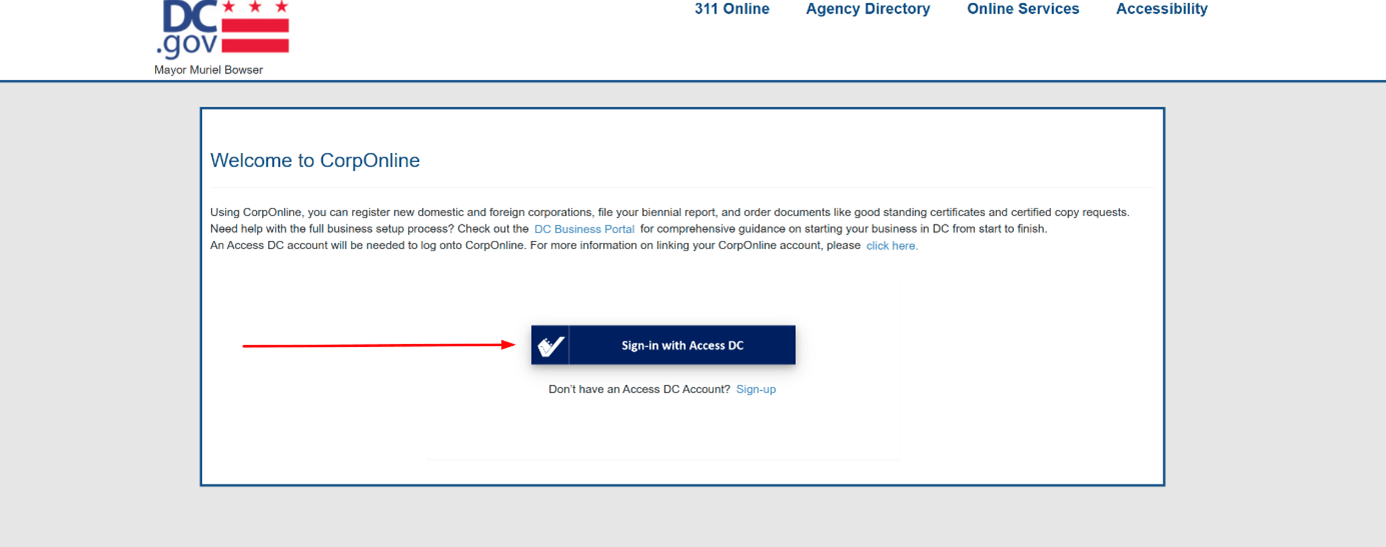
Pick Your Search Type – Entity Name, File Number, or Trade Name
Once logged in, click on the “Business Filings Search” tab. You’ll land on a clean search screen labeled “Find Your Organization.” The single search field allows you to enter an entity name, file number, or trade name. This streamlined design replaces dropdown filters with an all-in-one input box.
- If you’re still deciding on a name, start with an entity or trade name to explore what’s already taken.
- If you already know the company’s file number, that’s the fastest way to pull up its exact record.
- Searching by trade name is useful if you're trying to locate DBAs (Doing Business As) or alternative names on file.
Click “Search” to view matching records. For more advanced filtering, hit “Search Options.” From there, results are displayed with useful columns like registration date, status, type, and jurisdiction—making it easy to compare entries or confirm legitimacy. This setup helps you avoid name conflicts and navigate the business database with precision. If you need a broader overview, here's a full guide on how to conduct a business entity search in any state.
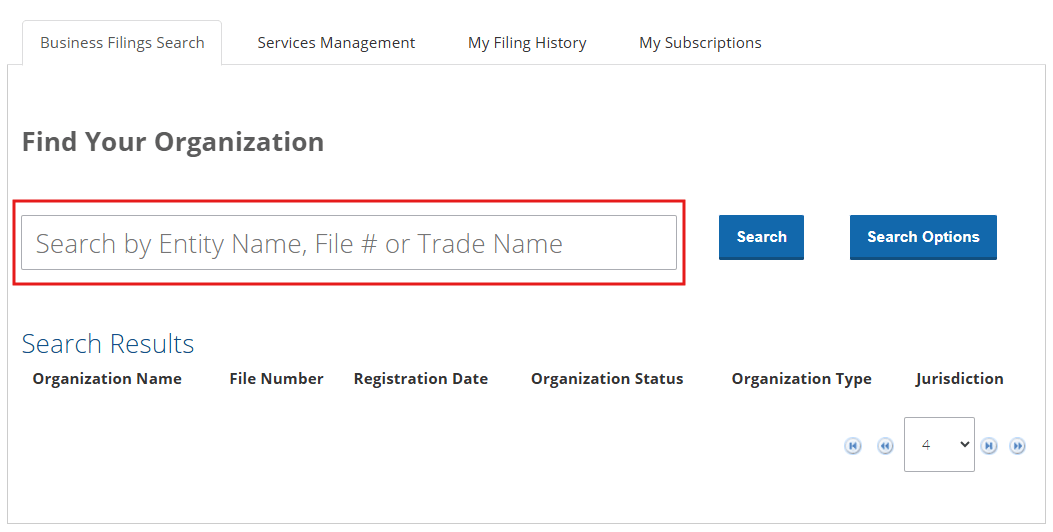
Enter Your Term, Hit “Search,” and Scan the Results Table
Enter your chosen search term in the appropriate field, leaving off punctuation and entity designators like “LLC.” Click “Search,” and the system will display a results table. Each row typically lists the entity name, status (e.g., active or revoked), file number, type and formation date. Review this list carefully to see if any names are too close to yours. Use the column filters to narrow the results if you receive dozens of matches, and remember that small variations like plurals or abbreviations may not make a name distinguishable.
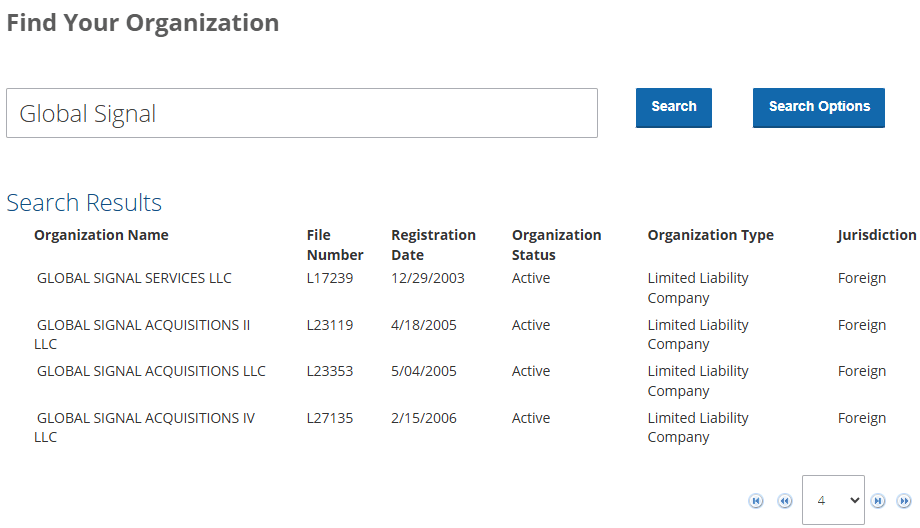
Open a Record to See Status, Formation Date, Agent, and More
Clicking on an entry in the results table opens the business’s full profile. Here you’ll find valuable details: the legal status (active, revoked, forfeited or dissolved), the formation and effective dates, the mailing address, and the registered agent contact information. The profile also identifies the entity type—corporation, nonprofit, limited liability company or partnership—and lists any trade names on file. Reviewing this information helps you understand how similar businesses are structured and whether they maintain good standing in the district.
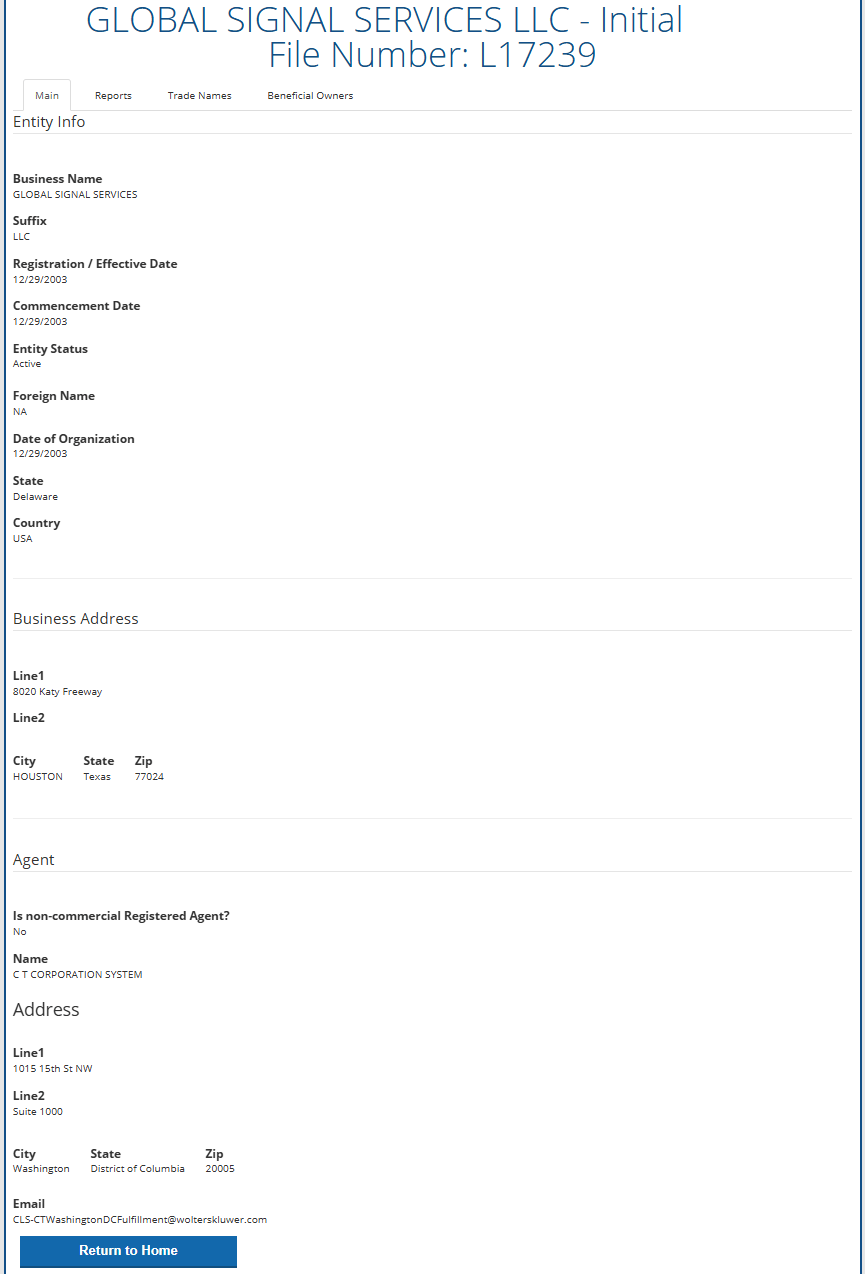
Ready to Launch? Check Your New Business Name in DC
Verifying that your dream name is available isn’t just a formality; it’s a key part of protecting your brand and ensuring compliance with local law. The DLCP’s CorpOnline search will show you whether the name you want is free or already taken. A thorough check now can prevent headaches later when you file formation documents or apply for a business license.
“No Results Found” Means You’re Good to Go
If the system returns “No results found,” breathe a sigh of relief. This message indicates that no active or reserved entities currently use your desired name. However, DC law requires that names be distinctive, so you should still consider potential sound‑alike or spelling‑alike conflicts. Running your search multiple ways—shortened versions, partial phrases and alternative spellings—helps you catch anything you might have missed. A clear search result also means you can move forward with confidence when you file your formation documents and reserve your name with the district of columbia secretary.
See Similar Names? How DC Flags Conflicts
When you enter your term and find multiple hits, pay attention to how the system highlights similarities. CorpOnline displays exact matches first, followed by names that contain your query. The district treats punctuation, articles and capitalization as irrelevant, so differences like “The Capital Bakery” versus “Capital Bakery” won’t distinguish two entities. If you see names that could confuse customers, you may need to adjust yours. Keep in mind that names that merely swap synonyms or abbreviations can still be rejected, because DC aims to prevent misrepresentation and ensure clear business entity search results.
Pro Tips to Craft a Name That Passes on the First Try
Choosing a name that DC will accept and customers will remember takes strategy. Start by selecting a unique root word that reflects your mission rather than generic descriptors. Avoid using generic geographic terms alone, since “Washington Consulting” or “DC Ventures” may be too close to existing registrations. Once you have a strong base, check USPTO trademarks to ensure your name doesn’t infringe on existing marks. Then verify that matching domain names are available.
- Incorporate industry or service keywords to make your name descriptive without copying competitors.
- Use modifiers like location (“Capitol Hill”), specialty (“Tax Advisors”) or values (“Green”) to distinguish your brand.
- Test your name with friends or mentors to ensure it’s pronounceable and memorable.
For limited liability companies, remember to include an approved designator such as LLC, L.L.C. or LC, as required by DC.
After brainstorming, run each version through CorpOnline’s search. This extra effort upfront makes it more likely that the district will approve your name and that you’ll resonate with clients.
Just Verified Your D.C. Business Name? Form Your LLC with ZenBusiness
ZenBusiness helps you reserve the name you searched, form your LLC fast, and stay compliant in the District of Columbia.
Words That Trigger Instant Rejection (Bank, University, etc.)
The District of Columbia protects consumers by restricting certain words in entity names. Terms implying regulated industries—like “bank,” “credit union,” “insurance,” “engineering,” or “architect”—often require approval from the corresponding licensing board or may be prohibited if you lack the proper charter. Names suggesting educational institutions, such as “university” or “college,” generally require authorization from the Higher Education Licensure Commission. Similarly, words implying a professional practice (“lawyer,” “attorney,” “CPA”) need proof of appropriate licensure.
- Financial terms: Bank, Banc, Trust, Credit Union, Savings and Loan.
- Educational terms: University, College, Academy, School.
- Professional terms: Engineer, Architect, Surveyor, Insurance Company, Attorney.
If your business legitimately operates in these fields, prepare to submit supporting documentation along with your filing. Otherwise, choose alternative wording that reflects your services without infringing on restricted designations. Checking for these issues early helps you avoid automatic rejection and positions your company as compliant with business name search standards.
Crack Open a DC Business Profile – Here’s What You’ll Find
When you click on an entity record in CorpOnline, you unlock a wealth of information that can guide your own formation strategy. Understanding what each field means will help you interpret competitors’ filings and model your own submissions. Below are the major sections you’ll encounter when reviewing a business entity profile.
Active, Revoked, Forfeited – Decoding the Status
Status tells you whether a company is in good standing in the District of Columbia. “Active” means the entity has met all reporting and fee obligations, while “revoked” indicates it failed to file required reports or pay fees, losing its right to transact in DC. “Forfeited” applies when the entity never filed a report. “Dissolved” or “terminated” means the owners ended the business. Checking status helps you assess whether a competitor is operating legitimately and informs your decision about using a similar name, since names of dissolved entities may become available later.
Why Your Registered Agent Details Matter
Every entity must maintain a registered agent with a physical street address in the district. The agent receives service of process and official correspondence on behalf of the company. In the business profile, you’ll see the agent’s name, address and sometimes email. If you plan to start a business, selecting a reliable agent is vital: failure to maintain one can lead to administrative dissolution. Many entrepreneurs hire professional services for this role, but you or another member can serve if you have a DC address and are available during business hours. Reviewing other companies’ agents helps you evaluate providers and ensure they stay compliant. If you're unsure whether to do it yourself, explore your options for registered agent services and their pros and cons.
Stay Compliant in D.C. with a Registered Agent You Trust
Northwest protects your privacy and ensures your business meets D.C. requirements year-round.
Entity Type, File Number, Registration & Effective Dates
The profile also lists structural details that can help you plan your own formation. Understanding these fields demystifies the process and ensures you file the correct paperwork.
- Entity type – indicates whether the business is a corporation, limited liability company, partnership, nonprofit or professional entity. Each type has different filing forms and maintenance requirements.
- File number – the unique identifier assigned by the district. You’ll need this number when submitting amendments or requesting certificates.
- Registration date – the date the entity filed its formation documents.
- Effective date – sometimes different from the registration date; it’s the date the entity chose to begin legal existence.
Comparing these details across competitors can reveal patterns—for example, whether similar companies formed recently or have been operating for years. This insight may influence how you position your own limited liability entity and anticipate future filings.
Dream Name Already Taken? Pivot Like a Pro
If you discover that your first choice is unavailable in the secretary of state database, don’t be discouraged. Many successful brands started with alternate names and still achieved strong recognition. The key is to stay flexible and use the search results as inspiration to refine your idea. With a few smart adjustments, you can create a distinctive identity that resonates with customers and meets the district’s requirements. If you need inspiration, check out these LLC name examples that strike the right balance between unique and compliant.
Add Industry, Location, or Descriptive Keywords
Adding specific descriptors can turn a conflict into an advantage. Identify what makes your business unique—industry, niche or location—and weave that into the name. If Potomac Advisors is taken, Potomac Retirement Advisors or Potomac Tax Advisors clarify your service. Geographic tags like Capitol Hill or Anacostia help differentiate you from competitors.
- Use industry terms like “Consulting,” “Design,” “Technology” or “Catering” to communicate what you do.
- Add neighborhood names or landmarks to anchor your brand locally.
- Incorporate adjectives that reflect your mission, such as “Green,” “Innovative” or “Affordable.”
Customizing your name enhances search visibility and crafts a brand story that appeals to customers. Need more creative input? Here are some great small business name ideas to get you started. This approach clears conflicts and improves marketing by telling clients exactly what you do and where you do it. Remember that filing a trade name (DBA) is required if you operate under a name different from your legal entity name.
Real‑World Success: How Others Tweaked and Won
Plenty of entrepreneurs have navigated name conflicts by thinking creatively. A catering company wanting District Dining found the name taken, so they became District Gourmet Dining, emphasizing their upscale focus. A tech startup found Capital Analytics unavailable and shifted to Capital Analytics Lab, highlighting their research focus. A yoga studio changed from Union Yoga DC to Union Yoga Cooperative to reflect their member‑owned model. In each case, a quick entity search in CorpOnline helped them pivot before submitting formation documents.
- Evolve the concept rather than abandoning it entirely—small modifications can preserve brand identity.
- Highlight a unique service or ownership structure (e.g., “Collective” or “Cooperative”) to stand out.
- Use synonyms or metaphors that convey similar meaning without duplicating existing names. You can also explore these unique company name ideas for further inspiration and branding tips.
These examples show that a slight pivot can lead to a distinctive, powerful brand that meets the district’s naming standards and inspires trust among clients.
Free Tools to Brainstorm and Re‑Test Instantly
When you need fresh ideas quickly, several online resources can help. Name generators like Namechk, Namelix or Shopify’s Business Name Generator let you input keywords and receive creative combinations in seconds. Checking the availability of your domain name on these sites also ensures your web presence will align with your brand. Once you have a shortlist, run each candidate through CorpOnline again to confirm availability. If you’re concerned about trademarks, conduct a preliminary search on the USPTO’s database. Leveraging these tools reduces guesswork and accelerates the path from brainstorm to business name search approval. You might also want to learn how to find a company EIN if you’re checking competitors or verifying partners.
After You Nail the Name – Next Steps to Launch in DC
Finding an available name is just the beginning of your entrepreneurial journey. To operate legally, you must file your formation documents and complete several filings and registrations with different agencies. Think of this stage as laying a strong foundation: doing it right now will help you avoid penalties later and build credibility with customers, partners and regulators.
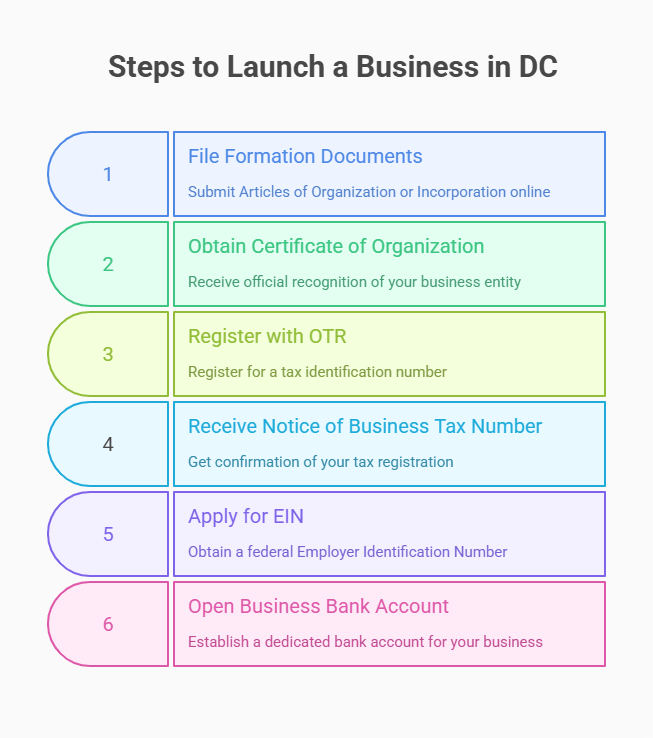
File Your Articles of Organization or Incorporation Online
For corporations and LLCs, you’ll need to file formation documents with the DLCP’s Corporations Division. For LLCs, these are called Articles of Organization; for corporations, Articles of Incorporation. The forms ask for basic details such as your entity name, principal office address, registered agent, duration and purpose.
- Prepare to pay the filing fee—currently around $220 for LLCs and $99 for domestic for‑profit corporations, though fees can change.
- Ensure your registered agent’s information matches what you listed in your name reservation. If you're considering legal help for formation, you can read more about attorney fees for creating an LLC and what to expect financially.
- Submit your documents through CorpOnline, which will guide you through each step and provide confirmation once filed.
Once approved, the district will issue a Certificate of Organization or Incorporation, which officially recognizes your sos business search entity. Keep this document in a safe place; you’ll need it for tax and licensing purposes. If you're not sure where to begin, take a moment to discover how to form an LLC with step-by-step instructions.
Register with the Office of Tax & Revenue for Your Tax ID
Every business operating in DC must register with the Office of Tax & Revenue (OTR) to obtain a tax identification number. The FR‑500 Combined Business Tax Registration form covers sales tax, use tax, employer withholding and other local obligations.
- Gather your business entity information, including file number, formation date and principal address.
- Select all tax accounts that apply to your operations—retail sales, transient accommodations, employer withholding, etc.—to ensure full compliance.
- Submit the registration online through MyTax.DC.gov; registration is generally processed within a few business days, and you’ll receive a Notice of Business Tax Number once approved.
Once you submit the FR‑500, mark your calendar for renewal reminders—certain tax accounts require regular updates, and missing a deadline can lead to penalties. To stay fully compliant, you can read more about LLC annual fees by state and what’s expected each year. Registering promptly avoids late fees and ensures you can collect and remit taxes legally. It also positions your company to apply for industry‑specific licenses, such as food service or construction permits, and demonstrates to potential investors that your business registration is thorough and compliant.
Get Your EIN from the IRS and Open a Business Bank Account
In addition to local filings, most businesses need a federal Employer Identification Number (EIN) from the IRS. You can apply online at IRS.gov, and it’s free. An EIN separates your business from your personal finances for tax purposes and is often required when opening a business bank account. After securing your EIN, choose a bank and open a dedicated business account to keep revenue and expenses separate. Need help along the way? Here are the best LLC services to simplify the process and save time. This separation protects your personal assets and makes accounting easier. Many entrepreneurs also use this moment to apply for a merchant account or payment processor if they will accept credit card payments. If you're planning to expand beyond DC, here’s how to open a business in a different state while staying compliant.
Need a Hand? DCRA Corporations Division Contact & Hours
If you run into questions during your search or filing process, the District’s Corporations Division offers support.
You can contact them by phone at (202) 671‑4500 or email them at dlcp@dc.gov.
Their offices at 1100 4th Street SW, Washington, DC 20024, are open Monday and Wednesday from 8:30 am to 6 pm; Tuesday and Friday from 8:30 am to 4:30 pm; and Thursday from 10:30 am to 4:30.
In‑person services typically stop accepting visitors at 4 pm on Tuesday, Thursday and Friday. Reaching out during business hours ensures you get timely help with name availability questions, form requirements or updates to your entity’s status.
FAQ: Your Top DC Business Search Questions, Answered
Launching a company comes with many uncertainties, and you’re not alone if you have questions about the search and registration process. This FAQ section addresses common concerns about the business search and registration process in straightforward language to help you feel more confident as you move forward.
Is the DC business search tool 100% free?
Yes. There’s no cost to use the CorpOnline search tool, and you can run unlimited queries without paying fees. You will need an Access DC account to log in, but creating one is free. Keep in mind that while searching is free, filing your formation documents and name reservations does carry a fee. Using the tool before paying those filing fees helps you avoid spending money on a name the district will not accept.
Can I look up a company by registered agent name?
Absolutely. CorpOnline allows you to search by registered agent name. This is especially useful if you’re checking the service quality of professional agents or verifying whether a person or company represents multiple entities. Enter the agent’s full name in the appropriate field, and the system will return every entity associated with that agent. Reviewing these results helps you assess whether an agent is reputable and compliant with secretary of state requirements.
How fresh is the data after a new filing?
The DLCP updates its records regularly, but there can be a short lag between when a filing is submitted and when it appears in the search results. Most online submissions show up within a few business days, while paper filings may take longer. If you don’t see your newly formed company immediately, wait several days and check again. For urgent confirmation, you can contact the Corporations Division directlydlcp.dc.gov. They can verify receipt and let you know when to expect your record to appear.
Do I need a separate DBA registration in DC?
If you plan to operate under a name different from your legal entity name, you’ll need to file a trade name registration with the DLCP. Trade names, often called DBAs, must also be unique and can’t mislead consumers about the business type. You’ll use the same CorpOnline system to file your trade name, and you must renew it every two years. Registering a trade name doesn’t create a separate entity; instead, it allows your existing company to operate under a secondary brand while still complying with local business license requirements.
Resources for Your District of Columbia Business Search (Updated July 2025)
- District of Columbia Official Code — LLC Naming Rules (https://code.dccouncil.gov/us/dc/council/code/sections/29-103.02) — Sets out the exact words or abbreviations every limited liability company must use (“limited liability company,” “limited company,” L.L.C., LLC, L.C., or LC) and allows shorthand like Ltd. and Co. for “limited” and “company.”.
- District of Columbia Official Code — Name Reservation (120-Day Hold) (https://code.dccouncil.gov/us/dc/council/code/sections/29-103.03) — Explains how to secure a business name for 120 days, transfer a reservation, and keep exclusive rights while you prepare formation documents.
- D.C. Department of Licensing & Consumer Protection — Corporations Division Contact (https://dlcp.dc.gov/page/do-business) — Lists current office hours, street address, phone (202-671-4500), and email for filing questions or technical help with your District business registration.
Found an Available Name? Harbor Compliance Handles the Paperwork
Harbor Compliance turns your available name into a legally registered LLC in D.C. – accurate, compliant, and fast.

