Alabama Business Search is the fastest way to confirm name availability and review official entity records with the Alabama Secretary of State. In minutes you can verify status, registered agent, and addresses before you spend on filings. Because Alabama requires a name reservation for most formations and registrations, running this search first prevents costly rejections. Once the name is clear, reserve it online and proceed to formation or order certificates as needed.
Alabama Secretary of State: Business Services contacts & official links
If you need to look up records, reserve a name, or order certificates, start with the Business Services unit of the alabama secretary. This division handles business entities (records, filings) and provides direct access to the state’s search and online services portals. Use the official contact page for the latest address/phone and to confirm current hours.
Contacts (Business Services / Business Entities):
| Item | Details |
|---|---|
| Division | Alabama Secretary of State — Business Services / Business Entities. |
| Physical address | RSA Plaza, 770 Washington Avenue, Suite 580, Montgomery, AL 36104. |
| Phone | (334) 242-5324 (Business Services). |
| Official Website | https://www.sos.alabama.gov/ |
| Elaine.Swearengin@sos.alabama.gov |
Why perform an Alabama business search before filing?
Running an Alabama SOS entity lookup first saves time, fees, and rework. Alabama also requires a name reservation before you file most domestic formations (e.g., LLCs), so confirming a clear name up front is essential through the Alabama Secretary of State portal. When your name is clear, you can move forward with formation using the proper steps and documents, see our Alabama LLC filing guide.
Before you file, do a quick check — here’s why it matters:
- Avoid rejections. A quick business name search helps you catch identical or confusingly similar names before you pay filing fees.
- Verify real status. Confirm whether an entity is active, dissolved, or withdrawn and review the filing history.
- Confirm contacts. Open the profile to see the registered agent and the correct service/mailing addresses.
- Speed up reservation. If the name is clear, completing the required reservation is faster and cleaner.
- Prep proof for banks/licensing. After formation, you’ll know exactly where to order the Certificate of Existence you’ll need.
Step-by-step: Do an Alabama business search online
Here’s the simple game plan for the Alabama search.
Start wide, then narrow. Run a basic name search to catch obvious conflicts. Refine with exact wording, small spelling or spacing changes, and filters as needed. When a candidate looks good, open the record to confirm status, filing history, and the registered agent. Then complete the name reservation or file.
Step 1: Open the SOS Business Entity Search portal
From the SOS site, go to Government Records → Business Entity Records. This is the official hub (bookmark it) and it shows all four search modes: Entity Name, Entity Number, Officer | Agent | Incorporator, and Reservation | Registration by ID. Note the banner about Alabama switching from 6-digit to 9-digit Entity IDs (you may see three leading zeros).
Example: If a bank asked you for an Entity ID and you see only six digits on old paperwork, try the same number with three leading zeros in the search.
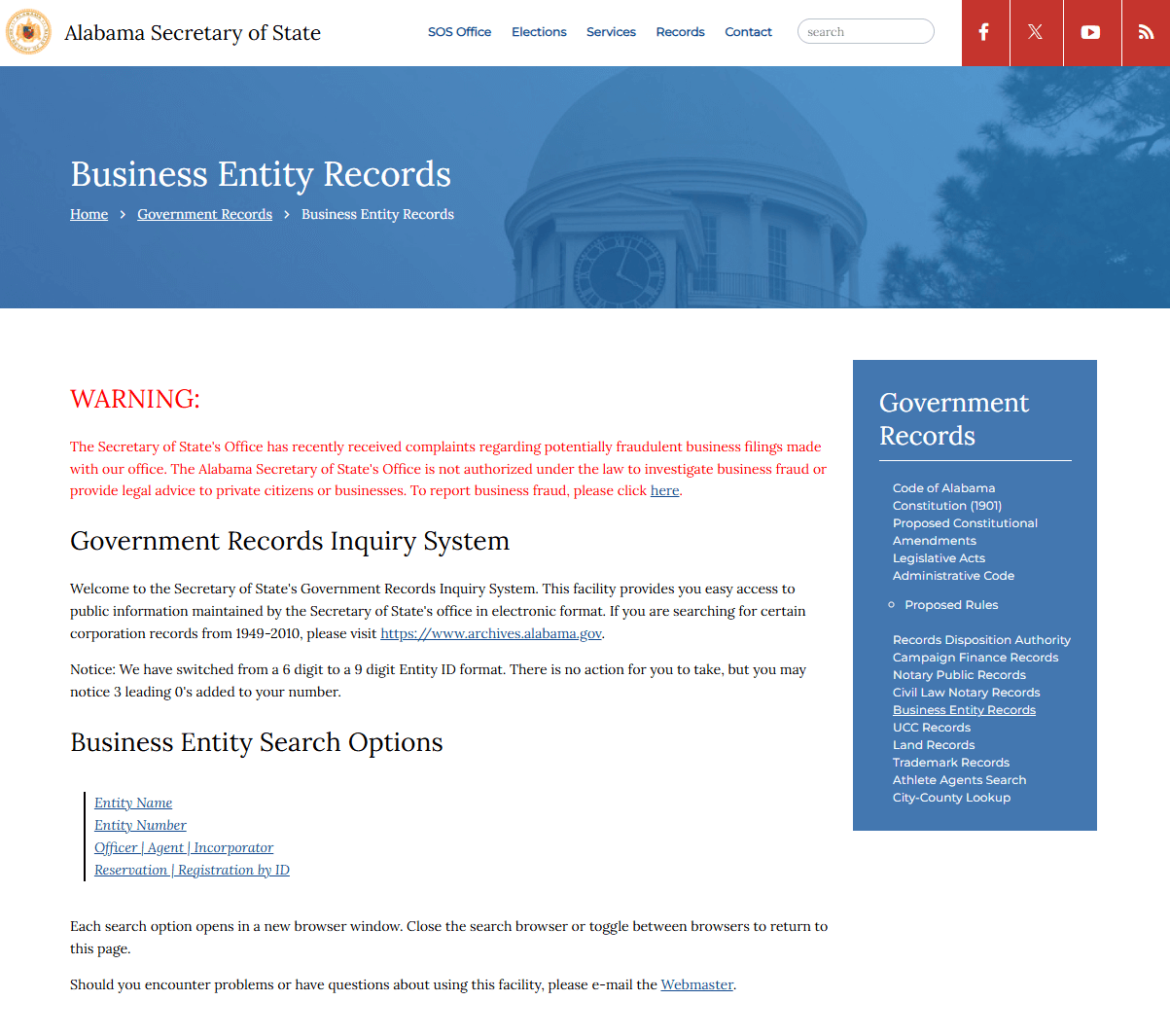
Step 2: Enter name (broad vs. exact) and apply key filters
Start broad: search only the root words. Alabama’s own instructions say to exclude identifiers (Inc., LLC, etc.) and punctuation when checking availability. Then refine: test hyphen/no-hyphen, singular/plural, and small spacing changes; if results are noisy, try the Officer | Agent | Incorporator mode to triangulate.
For example:
- Start with just the words: River Stone Homes
- If crowded, try variants: RiverStone Homes, River-Stone Homes, or add a distinctive word (e.g., “River Stone Homes Roofing”).
- Only if needed, use other modes (e.g., Officer | Agent | Incorporator) to triangulate.
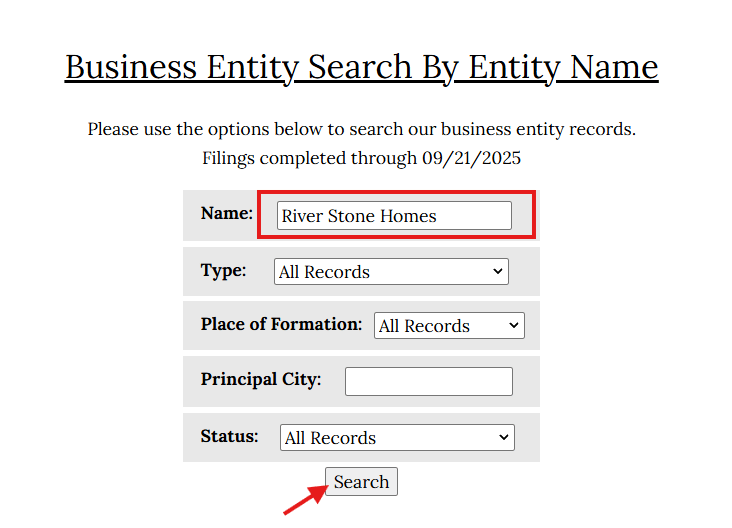
For pattern examples that reduce conflicts, see how to check LLC names.
Step 3: Compare matches and spot conflicts fast
Read the results like a reviewer. Alabama requires names to be distinguishable on the records of the SOS, and entity identifiers (e.g., LLC, L.L.C.) don’t count toward distinguishability, so treat near-matches as conflicts until proven otherwise.
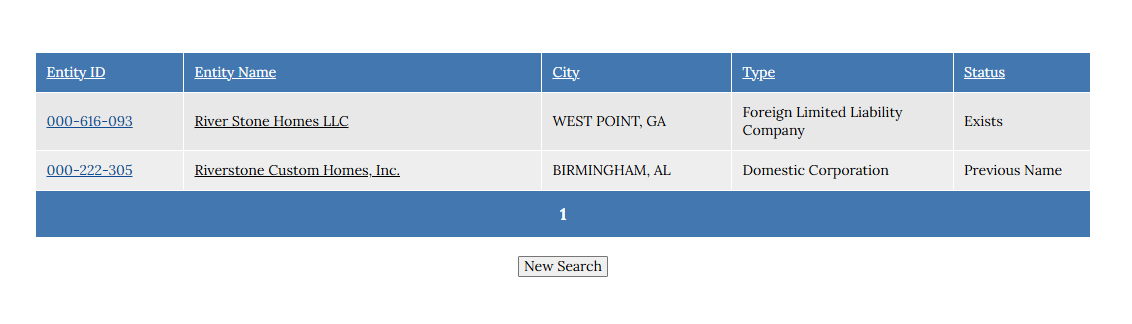
Your results table shows two hits:
- River Stone Homes LLC — City: West Point, GA | Type: Foreign Limited Liability Company | Status: Exists
- Riverstone Custom Homes, Inc. — City: Birmingham, AL | Type: Domestic Corporation | Status: Previous Name
Check fast:
- Identical or near-identical strings (
River StonevsRiverstone). - Designator noise (LLC/L.L.C./Inc. doesn’t make a name unique).
- Active status (Exists) on any record using your core words.
- “Previous Name” still signals a close history—treat it as a red flag and keep refining.
Step 4: Open profiles to verify status, registered agent, and addresses
Click a candidate to open its profile. Confirm status (Exists, Dissolved, Withdrawn/Revoked), formation/authority dates, and the filing history. Capture the registered agent name and the registered office address (distinct from mailing/principal address)—you’ll need these for notices or changes later. These details live in the SOS Government Records/Business Entities system.
For example: Click River Stone Homes LLC to open the profile. Match what you see to the fields that matter:
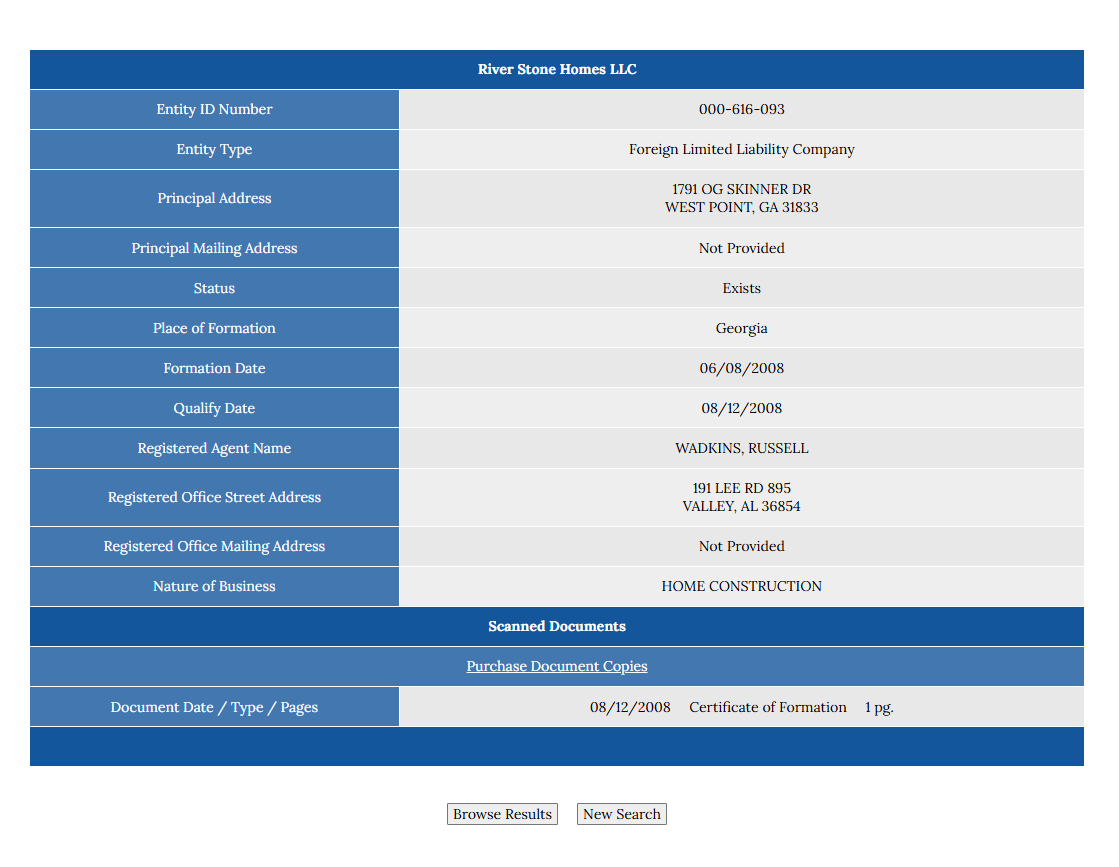
- Status: Exists
- Entity Type: Foreign Limited Liability Company
- Place of Formation: Georgia
- Formation Date: 06/08/2008
- Qualify (Authority) Date: 08/12/2008
- Registered Agent Name: WADKINS, RUSSELL
- Registered Office Street Address: 191 LEE RD 895, VALLEY, AL 36854
- Principal Mailing Address: Not Provided
- Scanned Documents: “Certificate of Formation” (1 pg) + Purchase Document Copies link
Use your real operating location for principal/physical. Mailing can be a P.O. Box or another address for reliable delivery; don’t treat it as your business “location” for banking or Google listings. For a quick primer on when each address type is acceptable, see business address vs. mailing address.
Step 5: Decide next action (reserve, file, or order certificates)
If the path is clear, reserve the name online, then proceed to formation. If you still see conflicts, adjust the wording and rerun the search. If you’re unsure, call SOS Business Services. When you need official proof after forming, order a Certificate of Existence online (retrieval is time-limited to 15 days). If you’re new to the paperwork, this quick primer explains the certificate of organization (LLC) you’ll actually file to create the company.
Case example (using our earlier search):
Result shows River Stone Homes LLC — Foreign Limited Liability Company — Status: Exists, plus a near-match (Riverstone Custom Homes, Inc. — Previous Name). Because an active entity uses your core words, a reservation for “River Stone Homes” will likely be rejected.
Decision guide:
- If conflict (like this): Add a unique word or locality (e.g., “River Stone Homes Remodeling” or “River Stone Homes of Tuscaloosa”), then repeat Step 2.
- If clear: Complete an online Name Reservation, then file your formation.
- If you formed already and need proof: Order a Certificate of Existence online (download link remains available for a limited window).
- If unsure: Call SOS Business Services with the Entity ID shown in results.
Check LLC Name Availability
Secure your business identity with Northwest’s name search tools. Avoid conflicts and ensure compliance with a simple, reliable process.
Read and validate Alabama search results (state-specific)
You’ll see Alabama-specific labels and fields in the SOS business entity records. This quick guide explains what “Reserved Name” means vs. an active registration, how to read status codes, and which addresses and documents matter before you make a filing decision.
“Reserved Name” vs. “Registered Entity” — how to tell and act
A Reserved Name is just a temporary hold in the state index; it’s not a formed company and has no authority to transact business. Alabama explicitly instructs you to search without designators or punctuation and confirms that distinguishability ignores endings like LLC/Inc.—so a reserved string can still block your preferred name even if it only differs by “LLC” vs. “Inc.” If you see a reservation that conflicts, pick a different root or wait it out; if the entity is actually formed (a registered entity), you’ll see a full profile with status, dates, agent, and filings. Use the Business Entity Records system to open the profile (registered entities) or verify the Reservation/Registration by ID entry (reservations).
Status meanings: Exists, Dissolved, Cancelled, Withdrawn, Revoked
Statuses tell you whether the entity legally exists in Alabama or has authority to operate here.
- Exists — The entity is on the SOS’s active records; it legally exists (though it could still owe taxes).
- Dissolved — A domestic entity filed/was administratively processed to end its existence; after dissolution, it no longer exists except for winding up. (Taxes may be due up to the legal dissolution date.)
- Cancelled — Common for LLCs when the entity’s existence has been ended under Alabama law (LLC equivalent of dissolution/cancellation). Check the filings to confirm the effective date.
- Withdrawn — A foreign entity voluntarily ended its Alabama authority (it may still exist in its home state). Look for a withdrawal filing and an “authority date” history.
- Revoked — The state revoked a foreign entity’s Alabama authority (often for noncompliance). Review recent filings and consider good-standing remediation before using a similar name.
Tip: Status doesn’t replace tax compliance—Alabama’s Business Privilege Tax applies until an entity is legally dissolved or withdrawn.
Registered office vs. principal mailing address (service of process)
Alabama law requires every entity to maintain a registered agent and registered office for service of process; the agent must keep a business office at the same address as the registered office. This address can differ from the “principal” or mailing address used for operations. In profiles, rely on the registered office line for legal notices and service, and use principal/mailing for general correspondence. If the registered office changes, that’s filed with the Secretary of State as an agent/office change. A common question is whether you can registered agent address vs business address — quick answer: it’s fine for service of process, but not a substitute for your principal/physical address in most other contexts.
Not sure who can serve in that role? See whether you do you need a registered agent in Alabama and what the state expects.
Domestic (AL) vs. Foreign (non-AL): formation place & authority date
“Domestic” means the entity was formed under Alabama law (you’ll see an Alabama formation date). “Foreign” means it was formed elsewhere and obtained Alabama authority to do business; the profile will show the authority date for Alabama alongside its out-of-state formation. If you’re validating a foreign company’s right to operate here, open the profile and confirm the authority date and current status under the Alabama registration. For setup help, here’s a quick shortlist of the registered agent for foreign LLCs.
Which documents to open first (Formation, Amendments, Agent Changes)
Open filings in this order to understand the record quickly:
- Formation/Registration — Shows the original creation (domestic) or initial authority (foreign) and the exact legal name/designator (e.g., limited liability company/LLC).
- Amendments/Mergers — Capture name changes, conversions, or other structural changes that affect what you should search for and how to cite the entity.
- Registered Agent/Registered Office changes — Confirm where to serve notices today; this supersedes older addresses in the record.
If documents aren’t linked, note the listed filing details and order copies through the SOS system.
Advanced searches in Alabama
When a basic name lookup isn’t enough, the SOS business entity records portal offers precise tools that can zero in on a single record or surface related companies tied to a person or firm. Use these modes directly from the “Business Entity Records” page.
- Search by Entity Number or Reservation ID (precision lookups).
If you already have an Entity ID or you’ve received a name reservation confirmation, skip broad queries and use Entity Number or Reservation | Registration by ID. Alabama recently moved to 9-digit Entity IDs (often your old ID now shows with three leading zeros). For reservations, enter the ID from your certificate/confirmation; Alabama formats it as a RES###### code on official forms. - Search by registered agent or officer to uncover linked entities.
Use Officer | Agent | Incorporator to discover all entities connected to a person or professional agent—handy when a name is common or you need to validate relationships before filing. Try multiple spellings or add a city to narrow results, then open each profile to confirm status and addresses. - Reservation/Registration by ID — when and how to use your RES number.
This mode is for confirming that a name reservation exists (or retrieving it) and for pulling up a registration entry by its ID. Use the RES number from your Name Reservation Certificate (shown on state paperwork as “RES000000” under the seal) to verify the hold before you proceed to formation or renewal/transfer in Online Services.
Alabama business naming rules you must follow
Alabama requires your business name to be “distinguishable on the records” of the Secretary of State, and certain entities must include a specific legal ending. Some words are restricted or need agency approval (for example, “bank”). Below is a quick, state-specific checklist you can actually use.
| Rule | Applies to | Quick example |
|---|---|---|
| Include the correct designator for an LLC | Domestic/foreign limited liability company | “River Stone LLC” or “River Stone L.L.C.” |
| Include the correct designator for a corporation | Domestic/foreign corporation | “River Stone, Inc.” or “River Stone Corporation” |
| Professional corporation suffix | Domestic/foreign PC | “River Stone Dental, PC/P.C.”; must also follow your licensing authority’s rules. |
| PLLC wording (optional label) | Professional LLC | You may use “Professional” before Limited Liability Company (e.g., “River Stone Professional Limited Liability Company”) per SOS form. |
| Benefit corporation naming | Alabama benefit corporation | Must include “Benefit Corporation,” “B.C.,” or “BC” and may not use “incorporated.” |
| “Bank/Banking/Banker” restricted | Any entity using banking terms | Use is prohibited without authorization from the Alabama State Banking Department; obtain a Letter of No Objection. |
| Insurance-implying names | Entities implying insurance activity | Names that imply being an insurer/agency can trigger Alabama DOI review; check requirements with the Department of Insurance. |
| Distinguishable = more than punctuation/suffix | All entities | Don’t rely on punctuation, spacing, or the entity ending (LLC/Inc.) to make a name unique; Alabama tells you to exclude identifiers and punctuation when checking availability. |
Notes (quick hits):
- For availability checks, Alabama instructs you to search without “Inc., LLC, etc.” and without punctuation; entity endings don’t create distinguishability. Add a unique word instead.
- Changing only articles (a/an/the) or tiny spacing rarely avoids confusion. Even if the search passes, don’t rely on that alone for brand safety. (Practical tip; Alabama’s forms emphasize ignoring endings/punctuation.)
- Name availability ≠ trademark clearance. SOS checks don’t cover state/federal trademark registries—run a USPTO search before you invest in branding.
- If you’ll use banking terms, contact the Alabama State Banking Department before you reserve the name; their approval is relayed to the SOS.
Alabama name reservation process explained
Alabama requires you to reserve your business name before you file most domestic formations (LLC, corporation, LP/LLP/LLLP, GP/NGP) and before foreign entities register in Alabama. You’ll use the Secretary of State’s Business Services portal or a typed paper form. Keep the resulting certificate and Reservation ID (format “RES000000”)—you’ll attach the certificate or provide that ID during formation/registration.
Why Alabama requires reservation before formation (and exceptions)
Alabama pre-clears names to cut down on rejections and to keep the index “distinguishable on the records” statewide. That’s why formation and registration pages (LLC, corporations, partnerships) say you must obtain a Certificate of Name Reservation before filing. The rule applies to both domestic and foreign entities. “Exceptions” you’ll see on forms—like nonprofits or banks—usually relate to designators (e.g., nonprofits don’t need “Inc.” in the name), not to skipping the reservation step itself. Bottom line: reserve first, then file.
File online vs. by mail (including non-subscriber path)
Online is fastest. Use the Alabama SOS Name Reservation menu, choose the correct entity type, pay as a non-subscriber (credit card), and print your certificate instantly—no mailing. Paper works too: type the official form, include the $25 fee, and mail/courier it to the SOS; paper certificates are mailed back via standard USPS unless you include a properly prepared overnight label.
Steps (online):
- Open Business Services → Name Reservation.
- Select the entity type; enter the exact name (no punctuation/designators in your availability search).
- Pay the $28 online fee as a non-subscriber and print the certificate immediately.
Steps (by mail):
- Download/complete the typed Name Reservation Request Form.
- Include the $25 processing fee; send by mail/courier to the SOS address.
- Expect return by standard USPS unless you enclose a completed overnight label.
Fees, processing times, hold period, and renewals
Use this quick table to compare Alabama’s name reservation fees, processing time, hold period, and renewal rules.
At a glance:
| Fee | Method | Time to receive | Hold period | Renewal window |
|---|---|---|---|---|
| $28 (non-subscriber) | Online (SOS Name Reservation menu) | Immediate — print at checkout | 1 year from acceptance | File renewal within 90 days before expiration |
| $25 | Mail/courier (typed form) | Processed on receipt; certificate returned by USPS (or your overnight label) | 1 year from acceptance | File renewal within 90 days before expiration |
Online timing and mail handling come directly from the SOS form instructions; duration and renewal window come from Alabama Code §§10A-1-5.14 and 10A-1-5.15 and the Renewal form.
For your full formation budget—including Articles of Organization and other state charges—see our Alabama LLC filing fees.
Transfer or cancel a reserved name (forms & timing)
You can transfer a reservation to another party or withdraw (cancel) it, but not after formation/registration has occurred. Use the official SOS forms and file before you file formation/registration. Transfer filings carry the same base fee as a reservation; withdrawals have no fee (paper).
Checklist:
- Transfer the reservation (file the Transfer form; fee per fee schedule).
- Withdraw the reservation (file the Withdrawal form; $0; must be pre-formation).
- Correction/Duplicate certificates available (if you need a corrected or replacement certificate).
Where to use your Reservation ID during formation
Keep the certificate and Reservation ID handy. On paper formations (e.g., certificate of formation for an LLC), you must attach the Name Reservation Certificate. In online filings, you’ll enter the Reservation ID (format RES000000) shown under the state seal on your certificate. Foreign registrations likewise require the reservation certificate to be attached.
Good standing in Alabama & Business Privilege Tax (BPT) basics
Why this matters: Alabama shows “Exists” (or similar) on the SOS business entity records, but tax compliance is handled by the Department of Revenue. Understanding how BPT filings interact with SOS status prevents surprises when you need proof for banks, licensing, or a filing. For what you’ll actually owe and when, see Alabama business taxes (LLC) so you don’t trip over BPT or other obligations.
How BPT compliance affects SOS good standing
Think of Alabama’s “good standing” as two lanes. The Secretary of State (SOS) can show your entity “Exists,” and you can often order a Certificate of Existence from SOS even though tax clearance is a separate process handled by the Alabama Department of Revenue (ALDOR). To prove BPT compliance, you request a Certificate of Compliance from ALDOR; it’s issued only if all required Business Privilege Tax returns (e.g., PPT/CPT) are filed and paid. You’ll need that tax certificate for certain SOS actions (like withdrawals), and ALDOR notes BPT obligations continue every year until you legally dissolve or withdraw through SOS. Bottom line: you may “exist” with SOS while being tax-delinquent with ALDOR—but you won’t get ALDOR’s compliance certificate (and some transactions require both documents).
Getting a Certificate of Existence after verification
Once you’ve verified your SOS profile and status, order the SOS Certificate of Existence (this is not the ALDOR tax certificate). Online requests are paid by card and deliver an immediate, printable certificate; note that the download stays available for 15 days. Mail/courier requests are also accepted at the Montgomery office for a $25 statutory fee (online totals ~$28 with portal fees). Keep your Entity ID handy to avoid delays.
- Online: Instant, card payment; retrieve within 15 days.
- Mail/courier: $25 statutory fee; 24–48-hour SOS processing after receipt (plus mailing time).
Common issues and quick fixes
If the Alabama search isn’t showing what you expect, don’t panic. This section walks through the issues people hit most—misspellings and punctuation, delayed listings after formation, and reservation denials—and shows exactly how to resolve each one in minutes.
Misspellings, abbreviations, and wrong designators in queries
Alabama tells you to check availability by excluding entity identifiers (Inc., LLC, etc.) and punctuation in the search box. If your query is too “exact,” the right record can hide. Keep it simple and iterate.
Try this:
- Search the root words only (no “LLC/Inc.”, no commas or periods).
- Test hyphen/no-hyphen, singular/plural, and “&” vs. “and.”
- Correct common misspellings and spacing (e.g., “Riverstone” vs. “River Stone”).
- If noise persists, switch modes: Officer | Agent | Incorporator or Entity Number.
Newly filed entities not appearing yet (processing lag)
If you just formed an entity, it may not show instantly. The SOS explains that your status changes to “Exists” on the website once formation documents are processed. Until you see that status, the index may still be updating. Keep your Entity ID handy and recheck the Business Entity search; if it still doesn’t appear after a reasonable interval, contact SOS Business Services.
For a practical view of mail, online, and expedited windows, check our Alabama LLC processing times.
Name reservation rejections — typical reasons and fixes
Most rejections come from non-distinguishable names or restricted words without approvals. Alabama also requires correct designators for each entity type. Here’s what to look for:
- Not distinguishable on the records. Tiny punctuation/ending changes don’t make a name unique. Fix: Add a unique word (industry, locality).
- Used “Inc.”/“LLC” differences to try to distinguish. Alabama ignores designators for availability checks. Fix: Change the root words, not the suffix.
- Missing or wrong designator for the entity type. LLCs must contain “Limited Liability Company,” “L.L.C.” or “LLC”; corporations must include “Corporation/ Incorporated” or an abbreviation (nonprofit/banks have limited exceptions). Fix: Use the correct suffix.
- Restricted terms without agency approval. Names with bank/banking/trust/insurance/engineer/architect may require a letter of approval/no objection from the governing agency. Fix: Get the letter (e.g., Banking Department “No Objection”) and attach with your reservation.
Frequently Asked Questions About Alabama Business Entity Search
Use this FAQ for quick, straight answers about Alabama’s Business Entity Records search and name reservation. Every entry begins with a clear yes/no or how-to, followed by optional bullets if you need more detail. We cover free access, EIN lookups, historical records, DBAs vs. legal names, and trademarks vs. availability.
Is Alabama’s business search free and usable without an account?
Yes, Alabama’s Business Entity Records is a public, no-login search. You can look up entities by name, entity number, or “Officer | Agent | Incorporator” without a subscription. You only pay when you transact (e.g., name reservation, renewal/transfer, or a Certificate of Existence) via Online Services checkout. Start from the SOS Government Records hub to avoid third-party sites.
Can I search for an Alabama business by EIN?
No, EINs are IRS tax IDs and aren’t a field in Alabama’s database. The state search exposes name, entity number, Officer | Agent | Incorporator, and Reservation | Registration by ID — not EIN. If you need an EIN, get it free from the IRS after formation; for SOS lookups, use the entity number or person/agent search instead. For methods that actually work, see how to find a company’s EIN.
Where can I find older Alabama records that aren’t listed online?
Not all historical filings are online. The SOS directs researchers to the Alabama Department of Archives & History for business entity files, specifically corporation records from 1949–2010. If a document or image isn’t in the live database, search ADAH’s catalog for Secretary of State corporation files or contact SOS Business Services to confirm what’s on file today.
Does the SOS database include trade names/DBAs or only legal entity names?
Business Entity Records lists legal entities. Trade names/DBAs and state trademarks live in the separate SOS Trademark Records (which also covers trade names). For complete clearance, run both: the entity database for legal names and the trademark/trade-name database for assumed names and marks.
How do trademarks affect name availability decisions in Alabama?
Passing the SOS availability check doesn’t equal trademark clearance. A name can be distinguishable on Alabama’s records yet still conflict with a federal or state trademark. Before branding, search the USPTO’s modern Trademark Search system and Alabama’s trademark/trade-name database; if a similar mark exists in your goods/services class, pick a different name to avoid refusals or disputes.
- Alabama Secretary of State: Name Reservation Form: Request (PDF)
- Alabama Code — §10A-1-5.14: Duration of Reservation
- Alabama Secretary of State — LLCs: Name reservation requirement
- Alabama Secretary of State — Trademark Info: How to register
- Alabama Secretary of State — UCC Services: Overview & forms
- Alabama Department of Revenue — Certificate of Compliance: Business Privilege Tax
- Alabama Department of Revenue — Business Privilege Tax: Tax information
- Alabama State Banking Department: Letter of No Objection
Looking for an overview? See Alabama LLC Services
Register your Alabama LLC with Harbor Compliance
Harbor Compliance provides precision-driven Alabama LLC formation, including full name availability checks and fast, compliant filings handled by professionals.

